From Friday, April 19th (11:00 PM CDT) through Saturday, April 20th (2:00 PM CDT), 2024, ni.com will undergo system upgrades that may result in temporary service interruption.
We appreciate your patience as we improve our online experience.
From Friday, April 19th (11:00 PM CDT) through Saturday, April 20th (2:00 PM CDT), 2024, ni.com will undergo system upgrades that may result in temporary service interruption.
We appreciate your patience as we improve our online experience.
05-25-2018 12:27 PM
Not sure why this happens but when I run my program it overwrites what the first message handler loop writes with the messages that the second message handler loop writes. This project follows the same guidelines of the sample project in LabView for the message handler queue. Also I am not sure why the table starts to fill in at the fourth row if someone could answer that too. Thanks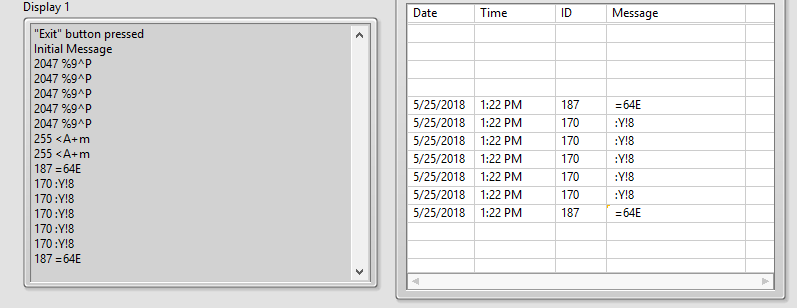
05-25-2018 12:50 PM
Suppose I had a 1000-line C++ program that did funny things, including skipping the first 4 lines of output, and I showed you 20 lines of code where that output gets written and asked "Why doesn't this work?". You would either start laughing or swearing.
Please compress the folder containing your entire QMH Project and attach the resulting .zip file to your reply. Without seeing the entire routine, the best you can hope to get from us is a "lucky guess", which is probably a complete waste of your time and our time.
Bob Schor
05-25-2018 12:58 PM
Sorry I was going to attach the folder but some reason the upload link on my chrome is not working. I have attached the zipped file for the whole project. Thanks for the help!
05-25-2018 02:07 PM
I don't think you can attach the folder. The Recommended Way to attach a Project is to compress its folder and attach the resulting .zip file, which you did. Thanks.
Here's a question -- have you tried building a simpler QMH example, one with only a single Message Handler, say the top one (the middle loop)? I would recommend getting something "simpler" to perform correctly before tackling a more complicated routine. But let's assume that you did so. Look at the bottom QMH loop. Look at its Initialize step. What happens next? Do you see an "Oops!"?
I haven't looked at your output yet to examine why you have blank lines. Does this happen in the "single QMH Loop" version?
Bob Schor
05-25-2018 02:14 PM
I was able to fix the blank lines. I had the single MHL working so I tried to add another one but know having them output to the same table is an issue. I took out the contents of initialize that were not needed. The issue is still happening tho.