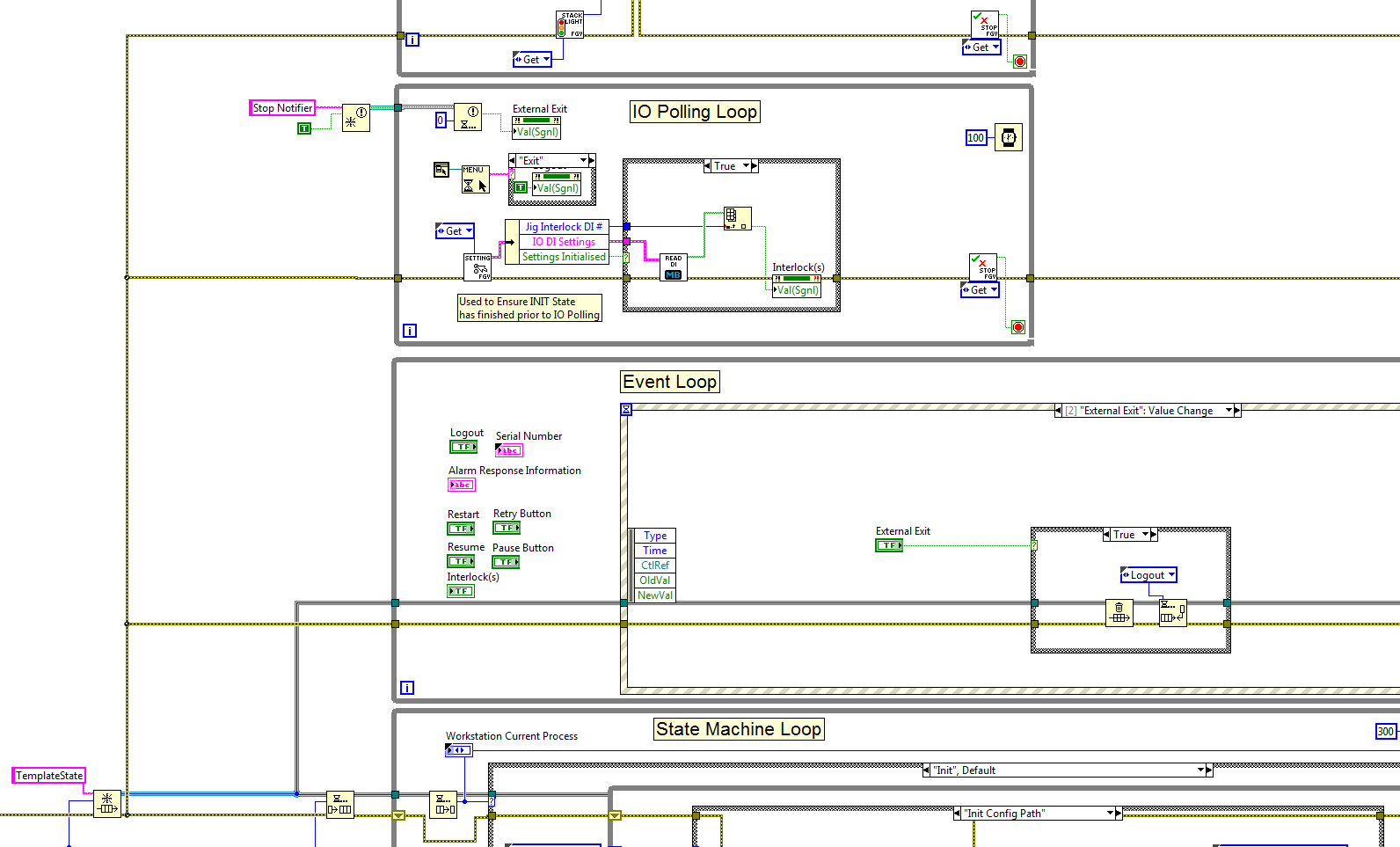- Subscribe to RSS Feed
- Mark Topic as New
- Mark Topic as Read
- Float this Topic for Current User
- Bookmark
- Subscribe
- Mute
- Printer Friendly Page
Trying to Stop a SubVI from MainVI using Notifications caused SubVI to Hang/UI Unresponsive/Locked
06-01-2014 07:14 PM
- Mark as New
- Bookmark
- Subscribe
- Mute
- Subscribe to RSS Feed
- Permalink
- Report to a Moderator
Hi,
Backgound..
I have a QSM design SubVI which runs nicely. The SubVI terminates smoothly via a logout state which queued by an event loop.
This SubVI works perfectly as a standalone.
Now, I am plugging the SubVI into a MainVI via Start Aysnchonous Call. The SubVI runs in a subpanel of my MainVI...Still perfect no problem.
Now... when I exit my MainVI I want to send a notification (boolean) to my SubVI which will cause an event in my subVI. This Event will queue the logout state to the SubVI.
Problem..
No matter how I try to do this, as soon as a place a obtain notification and wait on notification inside my SubVI, the SubVI runs but the UI becomes totally unresponsive.(actually locked, no buttons or anything even clicks)......?
Anyone know the solution? Below is a snippit of my subVI. You can see the Obtain Notification is opened outside all loops. The Wait on Notification is in an IO polling loop to ensure it is polled reasonanly frequently. Same locking up occurs if the wait on notification is in the Event loop, in its own loop...anywhere!
06-01-2014 07:25 PM
- Mark as New
- Bookmark
- Subscribe
- Mute
- Subscribe to RSS Feed
- Permalink
- Report to a Moderator
Also why are you firing the value change event when the output of the notifier is false? There's no point.
The reason the thing is locking up is that you are firing a value change event that isn't getting serviced -- which is the default behavior for control events.
Mike...
Certified Professional Instructor
Certified LabVIEW Architect
LabVIEW Champion
"... after all, He's not a tame lion..."
For help with grief and grieving.