- Subscribe to RSS Feed
- Mark Topic as New
- Mark Topic as Read
- Float this Topic for Current User
- Bookmark
- Subscribe
- Mute
- Printer Friendly Page
Triggered Output at 1khz Rep Rate
07-08-2009 01:21 PM
- Mark as New
- Bookmark
- Subscribe
- Mute
- Subscribe to RSS Feed
- Permalink
- Report to a Moderator
I'm using LabView 7.1 and a 6052E NI DAQ card. I'm working with a 1khz system, which inputs a train of 5 microsecond pulses (~ 1.36 V amplitude) to my trigger connection. I hope for each pulse to trigger an output voltage, but in my program, I noticed that the computer only outputs the desired voltage every fifth or sixth pulse (i.e triggerring every 5 or 6 milliseconds instead of every 1 millisecond).
I made the attached program to test at what rate the computer could trigger and produce output. It is intended to output a stepped function every time there's an input pulse. As far as I know I have the minimum code within the while loop to perform the output on each input trigger. However, this program will only catch every fourth trigger. Is there a better way to go about doing this to catch every trigger?
07-09-2009 04:53 PM
- Mark as New
- Bookmark
- Subscribe
- Mute
- Subscribe to RSS Feed
- Permalink
- Report to a Moderator
I'ved included an image of an example available in the Example Finder that looks similar to your application. I'm curious to know the purpose of the case statements around each of vi. in your program, I don't think they're necessary.
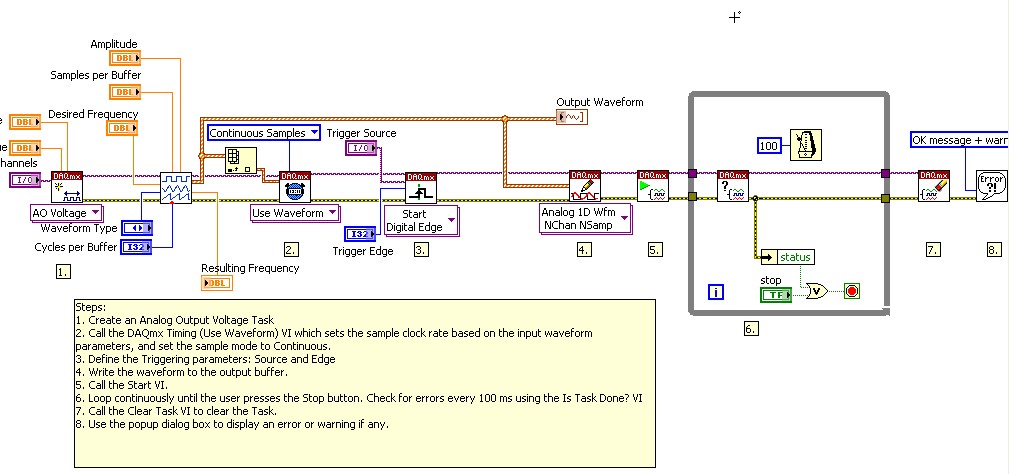
Regards,
Glenn

07-09-2009 05:15 PM
- Mark as New
- Bookmark
- Subscribe
- Mute
- Subscribe to RSS Feed
- Permalink
- Report to a Moderator
07-09-2009 05:45 PM
- Mark as New
- Bookmark
- Subscribe
- Mute
- Subscribe to RSS Feed
- Permalink
- Report to a Moderator
07-10-2009 11:17 AM
- Mark as New
- Bookmark
- Subscribe
- Mute
- Subscribe to RSS Feed
- Permalink
- Report to a Moderator
The example he displayed is the Cont Gen Voltage Wfm-Ext Clk-Dig Start.vi. The subvi is Waveform Buffer Generation (multi).vi located in the examples/DAQmx/_Utilities library.
Hope this helps.
