- Subscribe to RSS Feed
- Mark Topic as New
- Mark Topic as Read
- Float this Topic for Current User
- Bookmark
- Subscribe
- Mute
- Printer Friendly Page
Tree not update with item deleted
Solved!07-27-2021 01:05 AM
- Mark as New
- Bookmark
- Subscribe
- Mute
- Subscribe to RSS Feed
- Permalink
- Report to a Moderator
Hi,
I am using Tree control.
Normally, the tree gives out the tags of selected items. However, If I select one item and then delete it, the tree output doesn't change. See attached please. Thanks.
LV2019sp1, win 10
WT
Solved! Go to Solution.
07-27-2021 04:19 AM
- Mark as New
- Bookmark
- Subscribe
- Mute
- Subscribe to RSS Feed
- Permalink
- Report to a Moderator
That's a bug alright...
I can confirm this on LV20, 64 bit.
Instructions:
+ Select an item
+ Run VI
+ Notice the value in the array
+ Delete the selected item
+ Run VI
+ Notice the value is still in the array
Is this just an edit time problem? Selecting another item fixes the problem.
If this is a problem during execution, I suppose there are ways around it. We'd need a specific use case though.
07-27-2021 08:57 AM
- Mark as New
- Bookmark
- Subscribe
- Mute
- Subscribe to RSS Feed
- Permalink
- Report to a Moderator
Thanks for your comments.
I found a temporary solution by following a property setting “ Reinitial to default”.
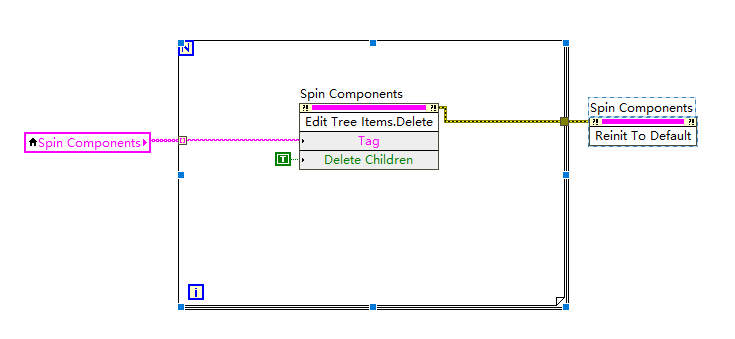
07-27-2021 11:18 AM
- Mark as New
- Bookmark
- Subscribe
- Mute
- Subscribe to RSS Feed
- Permalink
- Report to a Moderator
@weitong wrote:
Thanks for your comments.
I found a temporary solution by following a property setting “ Reinitial to default”.
Tree update problem_solution
I think this could help me!
(Mid-Level minion.)
My support system ensures that I don't look totally incompetent.
Proud to say that I've progressed beyond knowing just enough to be dangerous. I now know enough to know that I have no clue about anything at all.
Humble author of the CLAD Nugget.
07-28-2021 02:57 AM
- Mark as New
- Bookmark
- Subscribe
- Mute
- Subscribe to RSS Feed
- Permalink
- Report to a Moderator
I'd probably just set the value with a property node.
Maybe even a value (signaling), if there's an event attached to it.
07-28-2021 09:31 AM
- Mark as New
- Bookmark
- Subscribe
- Mute
- Subscribe to RSS Feed
- Permalink
- Report to a Moderator
wiebe@CARYA wrote:
I'd probably just set the value with a property node.
Maybe even a value (signaling), if there's an event attached to it.
I think I actually tried this before and it didn't work right. But it was very long ago.
(Mid-Level minion.)
My support system ensures that I don't look totally incompetent.
Proud to say that I've progressed beyond knowing just enough to be dangerous. I now know enough to know that I have no clue about anything at all.
Humble author of the CLAD Nugget.
07-28-2021 10:34 AM
- Mark as New
- Bookmark
- Subscribe
- Mute
- Subscribe to RSS Feed
- Permalink
- Report to a Moderator
@billko wrote:
wiebe@CARYA wrote:
I'd probably just set the value with a property node.
Maybe even a value (signaling), if there's an event attached to it.
I think I actually tried this before and it didn't work right. But it was very long ago.
Works for me in LV20.
07-28-2021 04:07 PM
- Mark as New
- Bookmark
- Subscribe
- Mute
- Subscribe to RSS Feed
- Permalink
- Report to a Moderator
Maybe I can revisit that software. It was the first - and last - time I used a tree control and I was disappointed with it, to tell the truth.
(Mid-Level minion.)
My support system ensures that I don't look totally incompetent.
Proud to say that I've progressed beyond knowing just enough to be dangerous. I now know enough to know that I have no clue about anything at all.
Humble author of the CLAD Nugget.
07-29-2021 02:39 AM
- Mark as New
- Bookmark
- Subscribe
- Mute
- Subscribe to RSS Feed
- Permalink
- Report to a Moderator
@billko wrote:
Maybe I can revisit that software. It was the first - and last - time I used a tree control and I was disappointed with it, to tell the truth.
It's a wild beast to tame.
A tree and a subpanel showing the selected item, and item specific right click menus, can replace very complex alternatives. For some applications, there's really no substitute.
The API isn't exactly intuitive, but I'd almost always wrap things in a class anyway.
Especially custom drag and drop functionality is not as easy as it should be. The moment you catch one drag and drop event, you need to handle all drag and drop events. But this is the same for listboxes.
07-29-2021 02:40 PM
- Mark as New
- Bookmark
- Subscribe
- Mute
- Subscribe to RSS Feed
- Permalink
- Report to a Moderator
I think I was most disappointed that the names weren't namespaced. If the same name occurred ANYWHERE in the tree it gives it a new tag name, which complicated the code somewhat. It wasn't as elegant as I had hoped it would be. I was hoping to use it to duplicate a CLI command tree.
(Mid-Level minion.)
My support system ensures that I don't look totally incompetent.
Proud to say that I've progressed beyond knowing just enough to be dangerous. I now know enough to know that I have no clue about anything at all.
Humble author of the CLAD Nugget.
