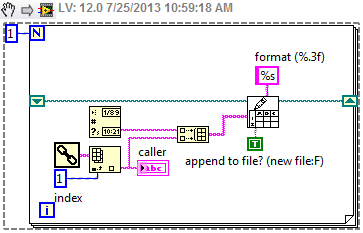- Subscribe to RSS Feed
- Mark Topic as New
- Mark Topic as Read
- Float this Topic for Current User
- Bookmark
- Subscribe
- Mute
- Printer Friendly Page
Trace which VI's have been executed
07-24-2013 06:07 PM - edited 07-24-2013 06:08 PM
- Mark as New
- Bookmark
- Subscribe
- Mute
- Subscribe to RSS Feed
- Permalink
- Report to a Moderator
Is there a way to track how many vi's are executed when running the program without using the unit test framework? For example, if a user presses a button, LabView can trace the sequences/vi's that is executed and present results (the number of vi's executed) when the user stops the program.
07-24-2013 07:36 PM
- Mark as New
- Bookmark
- Subscribe
- Mute
- Subscribe to RSS Feed
- Permalink
- Report to a Moderator
The easist way is to run the Desktop Execution Trace Toolkit.
A cumbersome way is to create a VI that logs its caller's info, and call the logger in every VI in your codebase.
07-25-2013 09:01 AM
- Mark as New
- Bookmark
- Subscribe
- Mute
- Subscribe to RSS Feed
- Permalink
- Report to a Moderator
I probably have to do it the cumbersome way. What would be the best way to log the caller info?
07-25-2013 01:04 PM
- Mark as New
- Bookmark
- Subscribe
- Mute
- Subscribe to RSS Feed
- Permalink
- Report to a Moderator
Here's a quick-and-dirty way. Save this as a VI, and drop it on the block diagram of VIs you want to log. For faster performance, replace the Write to Spreadsheet File with a text file write, put the file refnum in the shift register, put a case structure inside the for-loop for Init, Log and Close. For more information (if the VIs are in a project), open a reference to the caller and use property nodes. This will be slower.