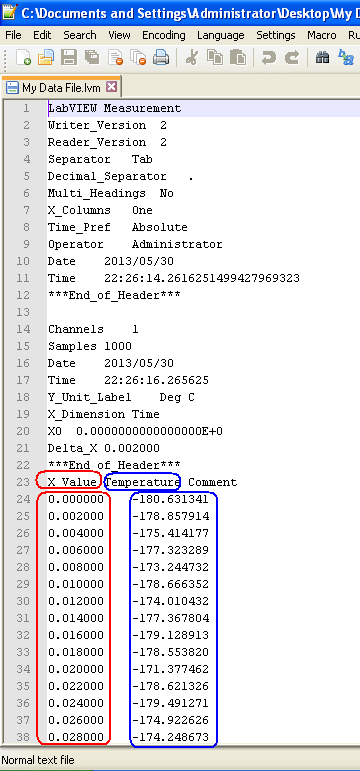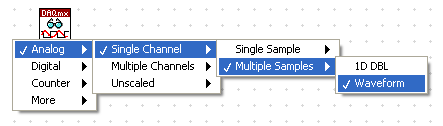- Subscribe to RSS Feed
- Mark Topic as New
- Mark Topic as Read
- Float this Topic for Current User
- Bookmark
- Subscribe
- Mute
- Printer Friendly Page
Timing column in the write to measurement file
05-29-2013 09:33 AM - edited 05-29-2013 09:57 AM
- Mark as New
- Bookmark
- Subscribe
- Mute
- Subscribe to RSS Feed
- Permalink
- Report to a Moderator
Attached is the vi, which I have been working on for a few days. I have the data which I require and I am writing into an excel file. But I wish to have the timing column in the same file.
In the 'Write to measurement' option, the timing options when checked gives me the sample with respect to the datapoint. Is there a way to get the time from 0.00 in the first data point increasing with dt in each data point till the last sample? Please see attached labview code.
Also ^Does Timestamp mean adding a time column in the file?
& In the code I have two sections of my attempts to introduced the time..
Thanks,
05-29-2013 10:57 AM
- Mark as New
- Bookmark
- Subscribe
- Mute
- Subscribe to RSS Feed
- Permalink
- Report to a Moderator
Can you post this VI in version 2011..!!
05-29-2013 11:01 AM
- Mark as New
- Bookmark
- Subscribe
- Mute
- Subscribe to RSS Feed
- Permalink
- Report to a Moderator
Hello,
Please see attached.
Thanks,
05-30-2013 08:54 AM
- Mark as New
- Bookmark
- Subscribe
- Mute
- Subscribe to RSS Feed
- Permalink
- Report to a Moderator
Can somebody help me here with this?
05-30-2013 12:10 PM
- Mark as New
- Bookmark
- Subscribe
- Mute
- Subscribe to RSS Feed
- Permalink
- Report to a Moderator
@Jango wrote:
I have the data which I require and I am writing into an
excel file(its LVM file, can be opened and viewed in Excel). But I wish to have the timing column in the same file.
Timing column is there in the output file!!
@Jango wrote:
In the 'Write to measurement' option, the timing options when checked gives me the sample with respect to the datapoint.
What do you mean by "gives me the sample with respect to the datapoint"???
@Jango wrote:
Also ^Does Timestamp mean adding a time column in the file?
& In the code I have two sections of my attempts to introduced the time..
I tried running the second loop (section) with a simulated DAQ device, and attached is the output file... it has the Timestamp column.. and yes Timestamp means to have time column (not necessarily column, just starting time and sample rate will also do)...!!
PS: This forum doesn't allow attaching .LVM file... strange...!!
05-30-2013 12:51 PM - edited 05-30-2013 12:55 PM
- Mark as New
- Bookmark
- Subscribe
- Mute
- Subscribe to RSS Feed
- Permalink
- Report to a Moderator
I am sorry, I dint mention the Write to measurement file in the above loop.
That is, the loop which reads the encoder pulse and triggers the Pressure sensor.
(the second 'Write to measurement file' in the code)
Thanks,
05-31-2013 10:13 AM
- Mark as New
- Bookmark
- Subscribe
- Mute
- Subscribe to RSS Feed
- Permalink
- Report to a Moderator
Hello,
Is it that difficult? Can someone help?
I supposed this was simple.. O.o
05-31-2013 10:36 AM
- Mark as New
- Bookmark
- Subscribe
- Mute
- Subscribe to RSS Feed
- Permalink
- Report to a Moderator
Yeah its very difficult, unless query is clear to forum members....!!
In your fisrt post:
@Jango wrote:
In the code I have two sections of my attempts to introduced the time.. !!
and I tested and found timestamps is getting recorded in the file...!!
So whats the exact issue are you facing...!!
I thought its answered and you dont have time to mark it as a solution....!!![]()
05-31-2013 10:56 AM - edited 05-31-2013 11:01 AM
- Mark as New
- Bookmark
- Subscribe
- Mute
- Subscribe to RSS Feed
- Permalink
- Report to a Moderator
I think I made it clear that I meant the second "write to spreadsheet file" and not the Temperature acquisition loop? I have also attached a screenshot (In the previous post I attached a different snapshot by mistake)
Please look at the screenshot.
The attempts meant the two 'Get Date and time' functions in the while loop.
I hope It is clear now?
The second file attached is the output LVM file from the "Write to measurement" which I am getting. I wish to have a time column from 0.000 till the end. (Just like the Temperature loop)
I hope this makes sense now. 😕
Thanks,
05-31-2013 11:20 AM
- Mark as New
- Bookmark
- Subscribe
- Mute
- Subscribe to RSS Feed
- Permalink
- Report to a Moderator
Chnage the DAQmx Read.vi to acquire "Waveform" instead of "1-D Array"..!!
Waveform preserves the timestamp info with each sample it acquires, which you're missing when set DAQmx Read.vi to acquire "1D DBL".