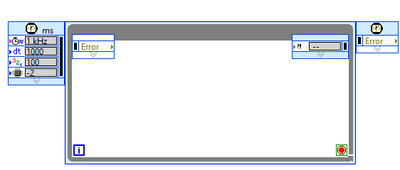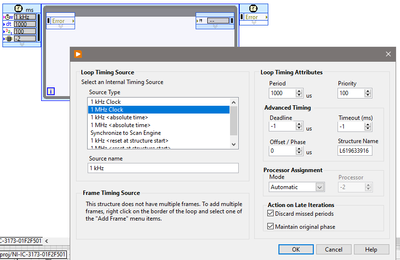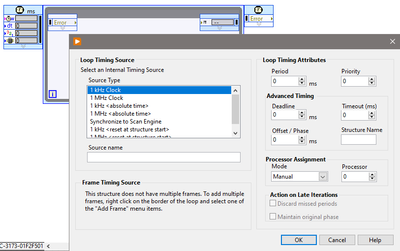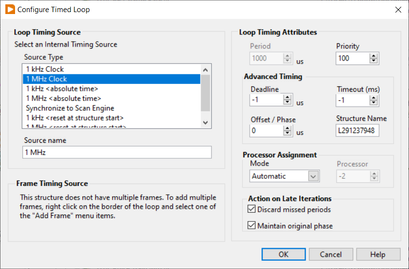- Subscribe to RSS Feed
- Mark Topic as New
- Mark Topic as Read
- Float this Topic for Current User
- Bookmark
- Subscribe
- Mute
- Printer Friendly Page
Timed Loop getting an error if tried to change configuration
Solved!01-04-2023 12:26 AM
- Mark as New
- Bookmark
- Subscribe
- Mute
- Subscribe to RSS Feed
- Permalink
- Report to a Moderator
Hi Everyone,
Whenever i try to change any conjuration of Timed loop, everything reset to zero. I am using LabVIEW & LabVIEW Real Time 2021.
1. Initial:
2. Changing Configuration:
3. After updating Configuration:
What would be the reason. Is it possible if some NI Package or Software which is not installed correctly, which could cause this issue.
Has anyone came across this error. Which software/package should i reinstall to fix this issue.
Thanks and Regards,
Ashwini
Solved! Go to Solution.
01-04-2023 07:17 AM
- Mark as New
- Bookmark
- Subscribe
- Mute
- Subscribe to RSS Feed
- Permalink
- Report to a Moderator
It is so difficult to debug a picture, particularly when it is unclear what the picture is showing. Please create a tiny Project that demonstrates this behavior, compress the Project folder, and attach the resulting .zip file. Also, tell us what hardware is involved. Is this timed loop running on the RT processor? Is it a PXI, PCI, cRIO, something else? Note that if you are just getting started with your Project and it is already "small", just zip it up and attach the whole thing, telling us where to look for your Timed Loop.
Bob Schor
01-04-2023 04:15 PM
- Mark as New
- Bookmark
- Subscribe
- Mute
- Subscribe to RSS Feed
- Permalink
- Report to a Moderator
Thanks for response.
Attaching video demonstrating behaviour. Issue is occurring irrespective of target, i.e configuration is resetting to all zero on both Windows and RT target.
Thanks,
Ashwini
01-04-2023 08:25 PM
- Mark as New
- Bookmark
- Subscribe
- Mute
- Subscribe to RSS Feed
- Permalink
- Report to a Moderator
My apologies -- I was not clear in my previous message. Please attach a LabVIEW Project, which means LabVIEW code, held in a LabVIEW "Project" folder with a LabVIEW .lvproj Project File, which will have links to the Host (PC) part of the code and the LabVIEW Real-Time part of the code. We need to see LabVIEW code that demonstrates the LabVIEW behavior that you are encountering.
You should also tell us a bit about the hardware you are running on -- is it a PXI system, a RIO of some kind, something else?
Bob Schor
01-04-2023 09:19 PM
- Mark as New
- Bookmark
- Subscribe
- Mute
- Subscribe to RSS Feed
- Permalink
- Report to a Moderator
Hi,
I am using Industrial controller IC-3173.
Softwares installed are: LabVIEW 32 bit 2021 SP1 f2, LabVIEW Real time 21, Industrial Controller Runtime 21.0.0.
I have attached LabVIEW project, having both Windows and RT target included.
As this issue occurs simply by adding Timed Loop into VI irrespective of extra code, i have included simple VI with only Timed Loop.
Thanks and Regards,
Ashwini
01-05-2023 10:30 AM
- Mark as New
- Bookmark
- Subscribe
- Mute
- Subscribe to RSS Feed
- Permalink
- Report to a Moderator
Thank you. I think I now understand the Problem.
What you (finally) sent me was a LabVIEW Project, TimedLoop_project, that is a LabVIEW Real-Time Project consisting of Host Code on the PC and Real-Time code running on an NI IC-3173 Industrial Controller. The entirety of the LabVIEW Project you provided consisted of a "naked" Timed-Loop structure in a VI on the Host, and absolutely no code running on the Real-Time Target.
The Timed Loop running on the Host (at least on my laptop PC running Windows 10 64-bit, on LabVIEW 2021 SP1 32-bit) works perfectly. As there are no real provisions in a multi-tasking OS such as Windows to really support the Timed Loop, very few options are available, but those that are appear to work (for example, you could set up a 1 kHz clock and give it a dt of 1000, wire an Indicator to the Loop Index, and wire a Stop to the Loop Stop Control, and you'd get a nice "clock" that counts seconds, until you push Stop).
The Timed Loop comes into its own when placed where it belongs, inside code running on in a LabVIEW Real-Time environment. From what I can gather on the Web, the NI IC-3173 can (and, in my opinion, should) run NI Linux Real-Time, and in this environment, you should find that it is configurable. I've attached a screen shot of a Timed Loop in a LabVIEW RT Project in development, as well as a screen shot of one of the Timed Loops "in action". You can see that even though there is no "hardware" attached to my laptop, because the Timed Loop is in a VI located on the Real-Time Target, LabVIEW lets me configure it with all of the Timing Sources. One of the loops is also illustrated. This is controlling a low-frequency Pulse Generator generating alternating positive and negative pulses (controlled by Boolean "A Anode (A->B)"). Note that there are four conditions for ending the loop:
- The # Pulses requested have been produced. [This is the "good" exit condition].
- The previous loop took too long to finish, so this loop was "Late".
- Data acquired during the Pulse determined that the Pulse was an "Outlier", wrong size.
- A "manual control" ("Stim Btn") signal requested an immediate Stop.
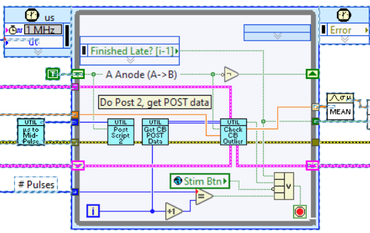
So I still don't know what you are trying to do with a Timed Loop (because you've not shown it to me in context with the LabVIEW Project in which you are trying to use it). You do appear to be running in the LabVIEW Real-Time environment (according to what I see when I open the Project). I don't have experience with NI's Industrial Controllers, and don't have the drivers installed on my system (I don't even know what to look for, as I have little documentation on this now unavailable-for-purchase hardware).
I suggest you seek out a LabVIEW consultant with experience with LabVIEW Real-Time projects involving NI Real-Time systems. I'm guessing that it shouldn't matter whether these are PXI, cRIO, or other (such as IC) controllers -- it is the software approach to the hardware that you need.
Bob Schor
01-05-2023 04:17 PM
- Mark as New
- Bookmark
- Subscribe
- Mute
- Subscribe to RSS Feed
- Permalink
- Report to a Moderator
Thank you Bob Schor.
Thing is i am not able to change the Loop Timing source of Timed Loop on any target, whether its Windows or IC target. Whenever i select any Timing source (Same or different source), everything goes to zero as shown in my first video.
It seems an issue with my software. As timed Loop is part of LabVIEW, may be reinstallation could help.
Regards,
Ashwini
01-08-2023 04:31 PM
- Mark as New
- Bookmark
- Subscribe
- Mute
- Subscribe to RSS Feed
- Permalink
- Report to a Moderator
Hi all,
Repairing LabVIEW fixed the issue. Thank you all for your inputs.
Regards,
Ashwini Pandit