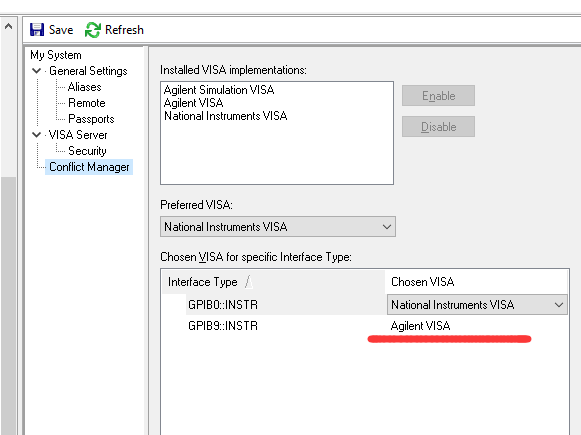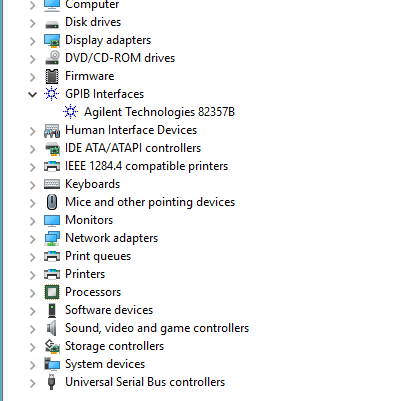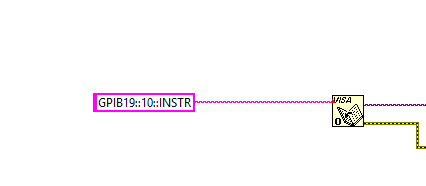- Subscribe to RSS Feed
- Mark Topic as New
- Mark Topic as Read
- Float this Topic for Current User
- Bookmark
- Subscribe
- Mute
- Printer Friendly Page
- « Previous
- Next »
The pop up menu of “VISA resource name” comes nothing except refresh.
09-28-2016 09:38 PM
- Mark as New
- Bookmark
- Subscribe
- Mute
- Subscribe to RSS Feed
- Permalink
- Report to a Moderator
I do not know why, I try to enable Termination Character, but when I reopen MAX, I find the software cancel this automatically.
09-28-2016 09:46 PM
- Mark as New
- Bookmark
- Subscribe
- Mute
- Subscribe to RSS Feed
- Permalink
- Report to a Moderator
These are my snips of "MAX>>Tools>>NI-VISA>>VISA Options Passports and Conflict Manager pages
Notes: No matter I set the "chosen VISA" as "Agilent VISA" or "Natinal Instruments VISA", it doesn't work.
09-29-2016 01:03 PM
- Mark as New
- Bookmark
- Subscribe
- Mute
- Subscribe to RSS Feed
- Permalink
- Report to a Moderator
How does the device show up in Windows Device Manager? A screenshot of Device Manager would be nice.
09-29-2016 01:31 PM
- Mark as New
- Bookmark
- Subscribe
- Mute
- Subscribe to RSS Feed
- Permalink
- Report to a Moderator
Now, in Lab view, I can use string to find my equipment, but can not find it through VISA find resource.
Work.
Not work.
09-29-2016 01:44 PM
- Mark as New
- Bookmark
- Subscribe
- Mute
- Subscribe to RSS Feed
- Permalink
- Report to a Moderator
So if you use a string constant in the example it does not work?
09-30-2016 01:16 PM
- Mark as New
- Bookmark
- Subscribe
- Mute
- Subscribe to RSS Feed
- Permalink
- Report to a Moderator
I now change the resource name to GPIB19::10::INSTR, and replace the VISA IO control with a simple string constant containing "GPIB19::10::INSTR".
And it works now. But "VISA resource name" still can not find it.
Do you have any suggestions on that?
Thanks.
10-03-2016 10:55 AM
- Mark as New
- Bookmark
- Subscribe
- Mute
- Subscribe to RSS Feed
- Permalink
- Report to a Moderator
If you right click on the VISA resource name on the front panel and select I/O Name Filtering it will open the Filter VISA Names property dialog. I know that we have already looked at this, but have you tried setting the drop down below "Include these aliases" to "All defined aliases for all resource classes"? If not give this a try.
10-03-2016 11:02 AM
- Mark as New
- Bookmark
- Subscribe
- Mute
- Subscribe to RSS Feed
- Permalink
- Report to a Moderator
It doesn't work.
10-04-2016 08:27 AM
- Mark as New
- Bookmark
- Subscribe
- Mute
- Subscribe to RSS Feed
- Permalink
- Report to a Moderator
You may want to look at the following documentation. Specially tip 2.
http://cp.literature.agilent.com/litweb/pdf/5990-3731EN.pdf
You also might try force reinstalling NI 488.
http://digital.ni.com/public.nsf/allkb/ADD22E807D5A12AD862579EC00760F79
10-18-2016 02:57 AM
- Mark as New
- Bookmark
- Subscribe
- Mute
- Subscribe to RSS Feed
- Permalink
- Report to a Moderator
I've noticed that some instruments only show up in the "VISA Resource name" property node if a VISA alias has been explicitly set for them in MAX.
So, try to select the "VISA Properties" tab for your device in MAX, type something in the "VISA Alias on My System" textbox and hit "Save".
- « Previous
- Next »