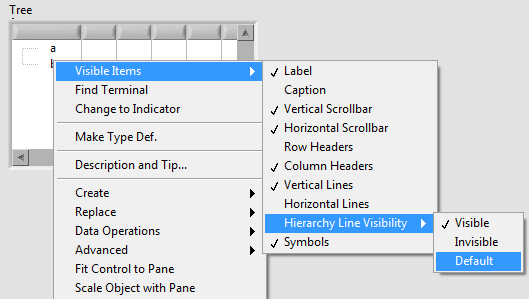- Subscribe to RSS Feed
- Mark Topic as New
- Mark Topic as Read
- Float this Topic for Current User
- Bookmark
- Subscribe
- Mute
- Printer Friendly Page
The lines on the Tree is gone
Solved!02-26-2014 12:59 PM
- Mark as New
- Bookmark
- Subscribe
- Mute
- Subscribe to RSS Feed
- Permalink
- Report to a Moderator
Hello,
When I run same code on different computers, I noticed the lines on the Tree, on some computers the lines are displayed, some computers did not (see attached pictures).
The computers are same (Windows7, LabVIEW2012).
Anyone have seen this before and know how to fix it ? Is it related to the setting of LabVIEW ?
Thanks !
Solved! Go to Solution.
02-26-2014 02:14 PM
- Mark as New
- Bookmark
- Subscribe
- Mute
- Subscribe to RSS Feed
- Permalink
- Report to a Moderator
Looks like it's related to the individual display settings on the computers, since everything on the LH graph seems darker than on the other.
Cameron
The optimist believes we are in the best of all possible worlds - the pessimist fears this is true.
Profanity is the one language all programmers know best.
An expert is someone who has made all the possible mistakes.
To learn something about LabVIEW at no extra cost, work the online LabVIEW tutorial(s):
LabVIEW Unit 1 - Getting Started</ a>
Learn to Use LabVIEW with MyDAQ</ a>
02-26-2014 02:36 PM
- Mark as New
- Bookmark
- Subscribe
- Mute
- Subscribe to RSS Feed
- Permalink
- Report to a Moderator
The display setting are same.
So you think the line still there, they are just too light to see ?
If that is the root cause, how can I adjust the display to see it ?
02-26-2014 02:48 PM
- Mark as New
- Bookmark
- Subscribe
- Mute
- Subscribe to RSS Feed
- Permalink
- Report to a Moderator
You need to dig deep into the display properties dialog boxes to get to brightness. Perhaps you can even adjust your monitors themselves.
Cameron
The optimist believes we are in the best of all possible worlds - the pessimist fears this is true.
Profanity is the one language all programmers know best.
An expert is someone who has made all the possible mistakes.
To learn something about LabVIEW at no extra cost, work the online LabVIEW tutorial(s):
LabVIEW Unit 1 - Getting Started</ a>
Learn to Use LabVIEW with MyDAQ</ a>
02-26-2014 03:39 PM
- Mark as New
- Bookmark
- Subscribe
- Mute
- Subscribe to RSS Feed
- Permalink
- Report to a Moderator
I don't think screen brightness would affect a screenshot in anyway.
I don't think the display settings are exactly the same. The picture on the right with no lines looks like the font is slightly larger than the one on the left. Also the one on the left has some blueness to the border.
Check font size settings within the Windows display settings. Are these controls using any of the built-in/system fonts like system font, application font, or dialog font within LabVIEW?
Are these screenshots from the same Windows OS or different Windows versions?
02-26-2014 05:33 PM
- Mark as New
- Bookmark
- Subscribe
- Mute
- Subscribe to RSS Feed
- Permalink
- Report to a Moderator
The problem happen when the display settings are same. We just upgraded from WinXP/LabVIEW 2009 to Win7/LabVIEW2012 on same computer without changing the default windows display setting (Maybe WinXP is different from Win7 ?)
Sorry the picture is confusing because I took snap shot from different computers (the one with the line is WinXP/2012, the one w/o line is Win7/2012).
I checked the LabVIEW default fonts for computers with and w/o lines, they are same-Application front.
I checked with other engineers/computers in our company, they have same problem.
So I believe the problem is in the (Tree display ?) setting of LabVIEW 2012 but still cannot find the solution.
02-26-2014 05:41 PM
- Mark as New
- Bookmark
- Subscribe
- Mute
- Subscribe to RSS Feed
- Permalink
- Report to a Moderator
There is a setting to show or hide the hierarchy lines on the tree:
I'm not sure what the "Default" setting means...perhaps it uses some system-specific setting to decide whether to show the lines, and that setting is different on your two machines? If you set this value to "Visible" then I'm guessing the problem will be solved.
02-26-2014 05:57 PM
- Mark as New
- Bookmark
- Subscribe
- Mute
- Subscribe to RSS Feed
- Permalink
- Report to a Moderator
You are correct. Thank you Darren !
I checked the computers. Both in LabVIEW2009 and 2012, if you create a Tree, the selection is default.
In 2009, show the lines but in 2012 not showing the lines for whatever reason.
02-26-2014 11:37 PM
- Mark as New
- Bookmark
- Subscribe
- Mute
- Subscribe to RSS Feed
- Permalink
- Report to a Moderator
It looks like Darren found the problem.
But to let you know, you DO have different display settings between the two PC's. Windows 7 (actually I think it started with Vista) started using a different Windows font that is also 1 point bigger than Win XP.
The LabVIEW fonts of application, dialog, and system font, say you are using the same between the two PC's, they aren't real fonts but aliases that call up the Windows default font. Since Windows changed the fonts and made thtm bigger from XP to Vista to Win7, means your LabVIEW front panels (and also block diagrams) wind up looking different since the default LabVIEW fonts are just the aliases or pointers to the Windows fonts.
02-27-2014 12:46 PM
- Mark as New
- Bookmark
- Subscribe
- Mute
- Subscribe to RSS Feed
- Permalink
- Report to a Moderator
Thank you for the information.
That explain the other change I saw when I upgrade Windows: the same LabVIEW code, the labels,text,etc. are perfect aligned before but now are overlapping each other since the front size became bigger.