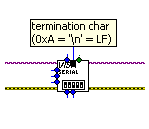From Friday, April 19th (11:00 PM CDT) through Saturday, April 20th (2:00 PM CDT), 2024, ni.com will undergo system upgrades that may result in temporary service interruption.
We appreciate your patience as we improve our online experience.
From Friday, April 19th (11:00 PM CDT) through Saturday, April 20th (2:00 PM CDT), 2024, ni.com will undergo system upgrades that may result in temporary service interruption.
We appreciate your patience as we improve our online experience.
08-05-2009 03:44 AM
Hello, I am using vi to set, send and check a serial port. When I try and change the termination character on the front panel from 0xA (\n) to 0xD (\r) and try and step through the vi I find that the termination character consistently reverts back to 0xA which is not what I want. What am I doing incorrectly.
Nevica
Solved! Go to Solution.
08-05-2009 03:54 AM - edited 08-05-2009 03:56 AM
Hi nevica,
you don't set any termination char in the "VISA Configure serial port" vi. Here's the place to do so! (Just switch on the context help...)
You also send us a vi which is calling a vi with the same name recursively. That is not supported by LabView...
Hint:
You should also state the LabView version you're using, especially when working with these old ones... (Your vi is LV 7.0.)
08-05-2009 04:00 AM
Hello Gerd,
Thanks for your reply. In "VISA Configure serial port" .vi I set the termination character to 0xD (\r). <<<<<BUT>>>>> when I run the vi by stepping through or run it as a whole vi the termination mysteriously reverts back to 0xA.
Why is this. I'm using LabView 7 Express.
Nevica
08-05-2009 04:07 AM
08-05-2009 04:25 AM

08-05-2009 04:33 AM
Hello,
Please use the termination char terminal on the VISA Configure Serial Port VI: