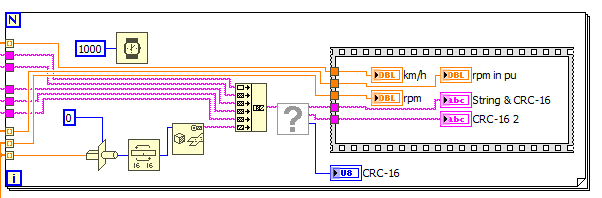- Subscribe to RSS Feed
- Mark Topic as New
- Mark Topic as Read
- Float this Topic for Current User
- Bookmark
- Subscribe
- Mute
- Printer Friendly Page
Taking out the string and DBL variables out from a for loop
11-13-2019 07:18 AM - edited 11-13-2019 07:27 AM
- Mark as New
- Bookmark
- Subscribe
- Mute
- Subscribe to RSS Feed
- Permalink
- Report to a Moderator
Firstly, I read couple of previous from post and people are directed to consumer/producer example loops I couldn't manage to make my one work.
I have a VI which reads 100 speed points and graphs them one by one with the for loop I would like to take out this graph out of the for loop. Secondly, a hex string is generated by concatenating some other constant stuff. I would like to take out this generated string and make a subvi which inputs (tyre diameter,nominal rpm, file path, 5 other pink strings) and output (generated string, and the rpm values and graph them one by one).
Thanks in advance. Yes I know it's been asked and it is in examples but I couldn't make it work.
11-13-2019 07:24 AM
- Mark as New
- Bookmark
- Subscribe
- Mute
- Subscribe to RSS Feed
- Permalink
- Report to a Moderator
Well how can we help you make something work when all you provide is a paragraph full of words?
Do you call your mechanic on the phone and ask him to troubleshoot why it won't run?
11-13-2019 07:29 AM - edited 11-13-2019 07:30 AM
- Mark as New
- Bookmark
- Subscribe
- Mute
- Subscribe to RSS Feed
- Permalink
- Report to a Moderator
forgot to attach the VI.
Summary: I want to take the 5 outputs out of the for loop to make a sub-VI which I couldn't manage to. I am asking for help how to do it.
11-13-2019 07:34 AM - edited 11-13-2019 07:43 AM
- Mark as New
- Bookmark
- Subscribe
- Mute
- Subscribe to RSS Feed
- Permalink
- Report to a Moderator
Hi ardahatunoglu,
@ardahatunoglu wrote:
I have a VI which reads 100 speed points and graphs them one by one with the for loop I would like to take out this graph out of the for loop. Secondly, a hex string is generated by concatenating some other constant stuff.
Your VI will read a whole spreadsheet, not just "100 points".
There are no "graphs" in the VI, just 3 charts.
@ardahatunoglu wrote:
I would like to take out this generated string and make a subvi which inputs (tyre diameter,nominal rpm, file path, 5 other pink strings) and output (generated string, and the rpm values and graph them one by one).
Where do you fail in "take out this string"?
Why don't you wire the string to your next subVI, with all those other parameters you wrote?
Summary: I want to take the 5 outputs out of the for loop to make a sub-VI which I couldn't manage to. I am asking for help how to do it.
I just placed a flat sequence frame around your 5 indicators: all you need to do is to select this frame and use "Edit->Create SubVI" from the menu…
11-13-2019 08:04 AM - edited 11-13-2019 08:04 AM
- Mark as New
- Bookmark
- Subscribe
- Mute
- Subscribe to RSS Feed
- Permalink
- Report to a Moderator
I still can not make a subVI which has inputs (tyre diameter,nominal rpm, file path, 5 other pink strings) and outputs (generated strings(x2), and the rpm values and chart them one by one). I need to get the 5 outputs out of the for loop so that I can make a sub vi which has 7 inputs and 5 outputs.
11-13-2019 08:09 AM - edited 11-13-2019 08:09 AM
- Mark as New
- Bookmark
- Subscribe
- Mute
- Subscribe to RSS Feed
- Permalink
- Report to a Moderator
Hi ardahatunoglu,
using my recommendation from above you will get a subVI with 5 inputs. All you need to do is to add two more inputs and 5 outputs (which is very basic LabVIEW stuff)!
How to add those inputs/outputs to VIs is explained in the Training resources offered in the header of this LabVIEW board.
I guess you already noticed them and started to learn LabVIEW!?
11-13-2019 08:33 AM
- Mark as New
- Bookmark
- Subscribe
- Mute
- Subscribe to RSS Feed
- Permalink
- Report to a Moderator
@ardahatunoglu wrote:
forgot to attach the VI.
Summary: I want to take the 5 outputs out of the for loop to make a sub-VI which I couldn't manage to. I am asking for help how to do it.
Uhhhh. It's not attached.
11-13-2019 09:13 AM
- Mark as New
- Bookmark
- Subscribe
- Mute
- Subscribe to RSS Feed
- Permalink
- Report to a Moderator
because it's in the first message
11-13-2019 10:07 AM
- Mark as New
- Bookmark
- Subscribe
- Mute
- Subscribe to RSS Feed
- Permalink
- Report to a Moderator
Okay. Thanks.
It wasn't obvious since that message was edited. And your second message set it was attached, that implied it was attached to THAT message.