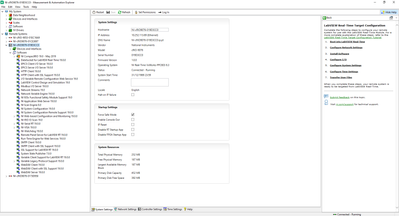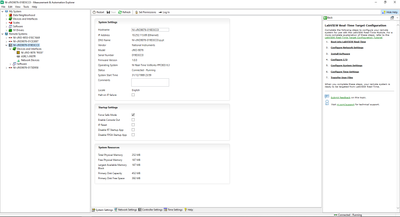- Subscribe to RSS Feed
- Mark Topic as New
- Mark Topic as Read
- Float this Topic for Current User
- Bookmark
- Subscribe
- Mute
- Printer Friendly Page
Take a measurement cRIO 9076
Solved!10-13-2021 11:52 AM
- Mark as New
- Bookmark
- Subscribe
- Mute
- Subscribe to RSS Feed
- Permalink
- Report to a Moderator
Hello
I'm trying to follow the steps from this tutorial:
https://learn.ni.com/learn/article/getting-started-with-compactrio-hardware-and-labview#TARGET_5
However, when i'm going into the VI the channels are not well configured and i have no chance of setting the outputs like the video is showing because i can't install DAQmx add-ons in cRIO.
Someone have an idea why this is happening?
This is the software installed (in MAX):
This is the Devices and Interfaces (in MAX):
I have LV2019 and DAQmx 2019 installed via NI Package Manager.
Thanks in advance.
Work with LV2019 and cRIO since 2021
Solved! Go to Solution.
10-13-2021 12:05 PM
- Mark as New
- Bookmark
- Subscribe
- Mute
- Subscribe to RSS Feed
- Permalink
- Report to a Moderator
Maybe i have to use another cRio? Like 9053?
Work with LV2019 and cRIO since 2021
10-13-2021 12:39 PM
- Mark as New
- Bookmark
- Subscribe
- Mute
- Subscribe to RSS Feed
- Permalink
- Report to a Moderator
Hi,
that is quite an old cRIO you have there, running VxWorks as OS and a 400 Mhz Power PC CPU. This is not compatible with DAQmx.
DAQmx is a relatively new feature on compactRIOs.
Regards, Jens
10-14-2021 04:21 AM
- Mark as New
- Bookmark
- Subscribe
- Mute
- Subscribe to RSS Feed
- Permalink
- Report to a Moderator
Hello Jens
I will change cRIO 9076 for cRIO 9053.
Work with LV2019 and cRIO since 2021