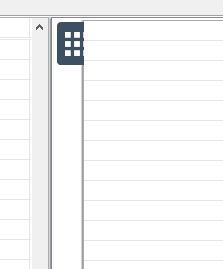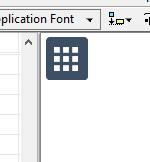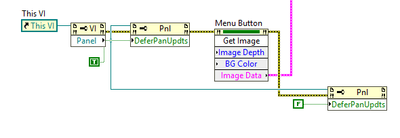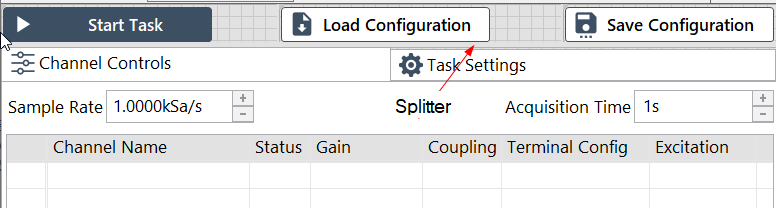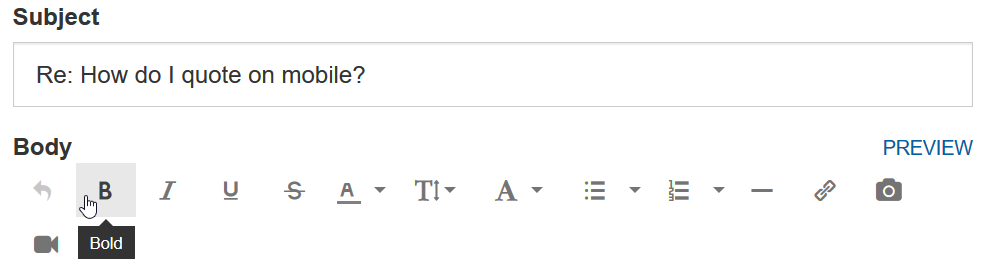- Subscribe to RSS Feed
- Mark Topic as New
- Mark Topic as Read
- Float this Topic for Current User
- Bookmark
- Subscribe
- Mute
- Printer Friendly Page
Table moving in front of controls
Solved!12-19-2019 09:47 AM
- Mark as New
- Bookmark
- Subscribe
- Mute
- Subscribe to RSS Feed
- Permalink
- Report to a Moderator
Hello,
I have a VI which has a sub-panel containing a different data display depending on the users selection. In one of those data displays, there is a table showing all of the channel data. On top of the sub-panel there are a few buttons which interact with controllers, but when I run the VI all of the buttons end up behind the table and I can't interact with them. These buttons are currently in front of the subpanel. Below are images showing specifically what I mean.
Is there any way to continuously update the table without the table ending up in front?
Any help is appreciated.
Thanks
Solved! Go to Solution.
12-19-2019 10:37 AM
- Mark as New
- Bookmark
- Subscribe
- Mute
- Subscribe to RSS Feed
- Permalink
- Report to a Moderator
If updating the display drivers on your PC does not fix it...
You could try:
Defer.FPUpdat = True
Invoke node on the buttons >>> Get Image (make sue you wire the output !)
Defer.FPUpdat = False
Ben
12-19-2019 11:50 AM
- Mark as New
- Bookmark
- Subscribe
- Mute
- Subscribe to RSS Feed
- Permalink
- Report to a Moderator
I updated my display drivers, and added in your suggestion, but neither fixed the issue. Is what I have below correct to what you were intending?
12-19-2019 12:06 PM
- Mark as New
- Bookmark
- Subscribe
- Mute
- Subscribe to RSS Feed
- Permalink
- Report to a Moderator
It's hard to debug pictures.
From your screenshots it looks like you have splitter, then your subpanel.
Are your booleans(buttons) part of your subpanel? Is your table automatically resizing?
- Put a splitter in your subpanel VI. Above splitter Boolean buttons, below put your table. (This method works for me for table resizing, see png below for a subVI I use in a subpanel.)
- Use property node to set the position of your table after each resize. (I have a hard time believing changing the value of your table changes its position.)
mcduff
12-19-2019 01:19 PM
- Mark as New
- Bookmark
- Subscribe
- Mute
- Subscribe to RSS Feed
- Permalink
- Report to a Moderator
I realize it can be a challenge. Normally I would attach the vi's, but there are far too many involved in this case for it to be practical.
The button is not in the sub-panel, it is in the main vi. The table is in the sub-panel. Also, the table is set to scale with the pane, but even after turning that feature off it still does the same thing.
If it isn't possible to have the button over the table during run time then I have a few options for moving it, but if possible I would like to keep everything in this orientation as the operators are familiar with this screen layout.
12-19-2019 01:27 PM
- Mark as New
- Bookmark
- Subscribe
- Mute
- Subscribe to RSS Feed
- Permalink
- Report to a Moderator
Don't have the quote button.
The button is not in the sub-panel, it is in the main vi.
So in your Main VI , the button "floats" on top of the subpanel space?
The table is in the sub-panel.
Try this.
Divide your table VI into two panes with a splitter. Make the top pane empty but large enough to fit the button in it. Keep your table in the lower pane. Make sue the splitter is locked and when the panes resize it sticks to the top. (You can also do this with left or right panes)
This has the same effect as making your subpanel window smaller. That would be the easiest thing. Is there a reason your button has to "float on the subpanel pane?"
mcduff
mcduff
12-20-2019 07:23 AM
- Mark as New
- Bookmark
- Subscribe
- Mute
- Subscribe to RSS Feed
- Permalink
- Report to a Moderator
@mcduff wrote:
Don't have the quote button.
I recently had the same problem, check here. 🙂
https://forums.ni.com/t5/LabVIEW/Labiew-wire-is-very-slow/m-p/3996602/highlight/true#M1141125
/Y
12-20-2019 08:31 AM
- Mark as New
- Bookmark
- Subscribe
- Mute
- Subscribe to RSS Feed
- Permalink
- Report to a Moderator
It seems that when sub-panels are involved, LabVIEW is not very smart in determining what's in front of the FP and what's not.
The above "Escher's indicators effect" is generated because the two indicators live into separate sub-panels.
Whichever control is refreshed last will win the front stage.
This suggests that overlapping a sub-panel with other controls is not good.
-------------------
LV 7.1, 2011, 2017, 2019, 2021
12-20-2019 09:48 AM
- Mark as New
- Bookmark
- Subscribe
- Mute
- Subscribe to RSS Feed
- Permalink
- Report to a Moderator
That makes sense. It looks like I will have to rethink the organization of my display VI's. Thank you for the information.
12-22-2019 09:35 AM
- Mark as New
- Bookmark
- Subscribe
- Mute
- Subscribe to RSS Feed
- Permalink
- Report to a Moderator
@Yamaeda wrote:
@mcduff wrote:
Don't have the quote button.
I recently had the same problem, check here. 🙂
https://forums.ni.com/t5/LabVIEW/Labiew-wire-is-very-slow/m-p/3996602/highlight/true#M1141125
/Y
On some browsers, both mobile & desktop, it disappears, sometimes it comes back. See below, icon is missing.