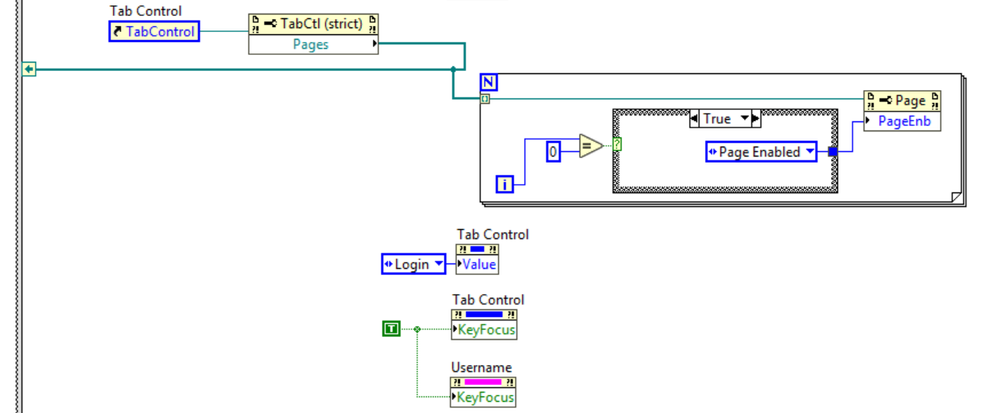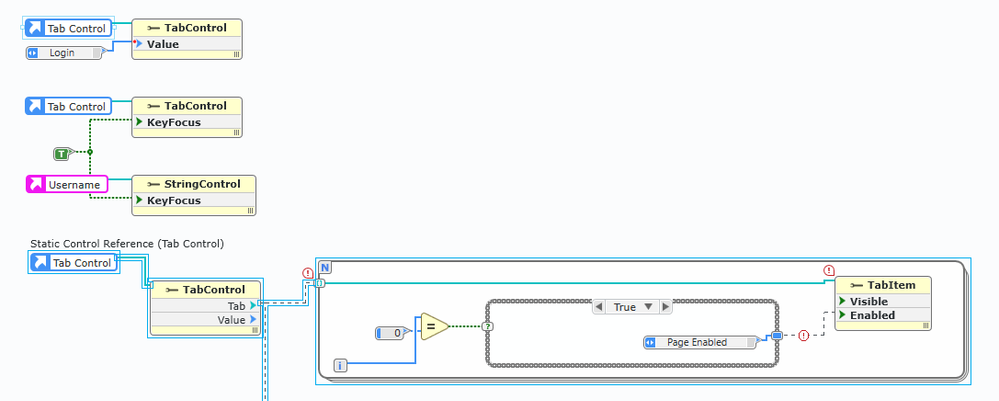- Subscribe to RSS Feed
- Mark Topic as New
- Mark Topic as Read
- Float this Topic for Current User
- Bookmark
- Subscribe
- Mute
- Printer Friendly Page
TabControl "Pages" and PageEnb State Properties in NXG
Solved!09-27-2019 06:18 AM
- Mark as New
- Bookmark
- Subscribe
- Mute
- Subscribe to RSS Feed
- Permalink
- Report to a Moderator
Hi all,
I have converted a code from LabView 2018 to LabView NXG but NXG does not seem to have TabControl property called Pages and PageEnb. What property can I use instead? My old code is:
The converted is:
Solved! Go to Solution.
10-02-2019 06:32 AM
- Mark as New
- Bookmark
- Subscribe
- Mute
- Subscribe to RSS Feed
- Permalink
- Report to a Moderator
Hi, I think, I have found possible solution for you.
I have build small example based on how I understand your question (screen shot is attached).
Please let me know if I got it right and if my suggestion helps.
Otherwise please describe the issue more detailed, will be happy to help you.
10-02-2019 07:17 AM
- Mark as New
- Bookmark
- Subscribe
- Mute
- Subscribe to RSS Feed
- Permalink
- Report to a Moderator
It looks like you are wiring an enum to a boolean input.
What if you just wired a boolean constant?
10-02-2019 08:27 AM
- Mark as New
- Bookmark
- Subscribe
- Mute
- Subscribe to RSS Feed
- Permalink
- Report to a Moderator
Thank you for your reply MM,
The purpose of this part in the old code was to disable and gray out the whole panel when the program starts running (number of iterations not equal to 0 -> false -> gray out and disable). It doesn't seem to be the purpose of the code you wrote? However, I greatly appreciate it!
10-03-2019 04:21 AM
- Mark as New
- Bookmark
- Subscribe
- Mute
- Subscribe to RSS Feed
- Permalink
- Report to a Moderator
Just for clarifying.
Do you want disabled whole front panel with included items or only tab control? If you want disabled only Tab control you can use or modify below given example.
10-03-2019 07:43 AM
- Mark as New
- Bookmark
- Subscribe
- Mute
- Subscribe to RSS Feed
- Permalink
- Report to a Moderator
This is exactly what I needed! 😄 Thank you!