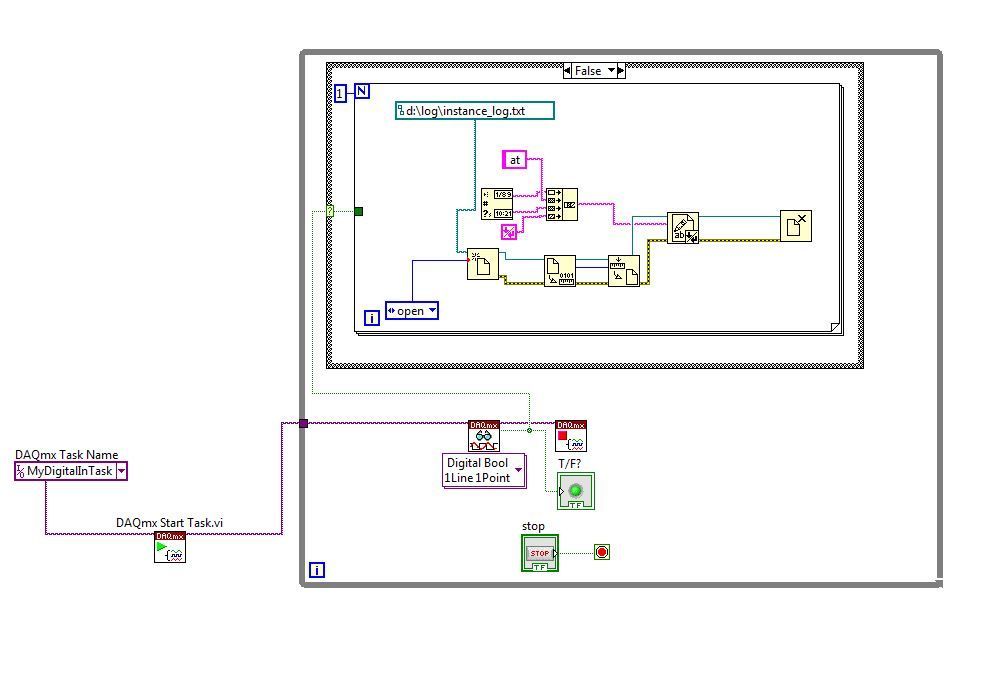- Subscribe to RSS Feed
- Mark Topic as New
- Mark Topic as Read
- Float this Topic for Current User
- Bookmark
- Subscribe
- Mute
- Printer Friendly Page
TRAPPING AND RECORDING AN EVENT
Solved!12-03-2018 09:47 AM
- Mark as New
- Bookmark
- Subscribe
- Mute
- Subscribe to RSS Feed
- Permalink
- Report to a Moderator
Hi,
I'm trying to trap and record the event whenever the emergency stop button is pushed on a particular machine. The VI I created does do that but the problem is that it continuously writes into the file while the emergency stop is engaged (False condition). I am trying to record only the first intances, but being completely new to Labview, I am struggling a bit. Any help would be greatly appreciated
Tim
Solved! Go to Solution.
12-03-2018 10:16 AM
- Mark as New
- Bookmark
- Subscribe
- Mute
- Subscribe to RSS Feed
- Permalink
- Report to a Moderator
With this simple structure you can convert the continuously true output in single true output
with this you can remove che chase structure and convert the boolean output to (0-1) for control directly for loop
12-03-2018 11:18 AM
- Mark as New
- Bookmark
- Subscribe
- Mute
- Subscribe to RSS Feed
- Permalink
- Report to a Moderator
First off get rid of the For loop, it's not doing any good. Second, either use a feedback node (like Diell said) or a Shift register.
You want to compare logic states- you want to trigger the write if (Value = True) AND (LastValue = False)
12-03-2018 11:26 AM
- Mark as New
- Bookmark
- Subscribe
- Mute
- Subscribe to RSS Feed
- Permalink
- Report to a Moderator
You can use 'Boolean Crossing PtByPt' to detect a T-F or F-T transition
12-03-2018 02:27 PM
- Mark as New
- Bookmark
- Subscribe
- Mute
- Subscribe to RSS Feed
- Permalink
- Report to a Moderator
As of LabVIEW 2018 (or maybe 2017), there is a new function called Value Changed.vim. You can use that to AND with your read value. When both are true, you write to your file.
There are only two ways to tell somebody thanks: Kudos and Marked Solutions
Unofficial Forum Rules and Guidelines
"Not that we are sufficient in ourselves to claim anything as coming from us, but our sufficiency is from God" - 2 Corinthians 3:5
12-03-2018 11:27 PM
- Mark as New
- Bookmark
- Subscribe
- Mute
- Subscribe to RSS Feed
- Permalink
- Report to a Moderator
Many thanks Diell
12-03-2018 11:28 PM
- Mark as New
- Bookmark
- Subscribe
- Mute
- Subscribe to RSS Feed
- Permalink
- Report to a Moderator
Many thanks
12-04-2018 09:43 AM
- Mark as New
- Bookmark
- Subscribe
- Mute
- Subscribe to RSS Feed
- Permalink
- Report to a Moderator
@Diell.it wrote:
With this simple structure you can convert the continuously true output in single true output
with this you can remove che chase structure and convert the boolean output to (0-1) for control directly for loop
Comparing a Boolean with true is redundant.
If a==true then b= false else b=c is basically a=!a and c
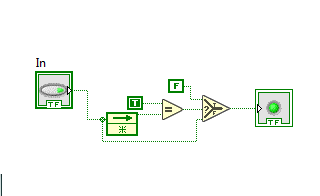
This reads better. If Boolean is true and previous Boolean is false, result is true.
12-05-2018 12:48 AM
- Mark as New
- Bookmark
- Subscribe
- Mute
- Subscribe to RSS Feed
- Permalink
- Report to a Moderator
Hi,
Still can't work out where this fits in. I tried it as the input to the True/False loop, but the input to the file remains continuous
Thanks for you assistance
12-05-2018 04:19 AM
- Mark as New
- Bookmark
- Subscribe
- Mute
- Subscribe to RSS Feed
- Permalink
- Report to a Moderator
Time to post your updated VI.
The shift register should go between the DAQ read and the case structure (NKA True\False loop).