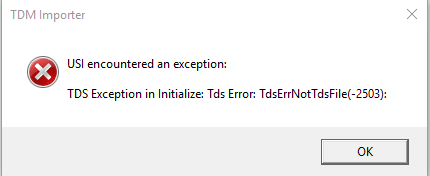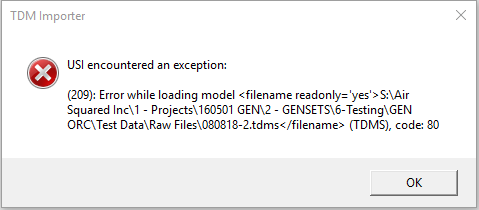- Subscribe to RSS Feed
- Mark Topic as New
- Mark Topic as Read
- Float this Topic for Current User
- Bookmark
- Subscribe
- Mute
- Printer Friendly Page
TDS Exception in Initialize: Tds Error: TdsErrNotTdsFile(-2503)
08-09-2018 09:28 AM - edited 08-09-2018 09:29 AM
- Mark as New
- Bookmark
- Subscribe
- Mute
- Subscribe to RSS Feed
- Permalink
- Report to a Moderator
Good morning,
I recently used LabView 2016 to create a TDMS file containing data from a test-stand at my company. Normally when I do this, I can open the TDMS file and save it as an excel document with no problems. However, today I tried to open a data file and got the following error:
When I selected "OK" in the error window, I got another error immediately afterwords:
I have found a few forum posts on this topic, but all of the solutions are way above my head as far as the computer programming goes. Can anyone fix this file?
Additionally, is there any programming changes I can make to my VI (attached) to prevent this from happening in the future? I have attached the VI used to generate the TDMS file, as well as the associated TDMS/TDMS_index/TDMS log files.
Thanks a lot!
08-10-2018 10:56 AM
- Mark as New
- Bookmark
- Subscribe
- Mute
- Subscribe to RSS Feed
- Permalink
- Report to a Moderator
Hi Meierdh,
You said you have previously created tdms files successfully, have you made any changes since that time? Are you using the same computer as previously or updated any software? Also, please try to create a blank tdms file, save it, and see if you can open it so maybe we can rule out problems with this specific tdms file.
Dillon LeDoux
Applications Engineering
National Instruments
08-14-2018 11:26 AM
- Mark as New
- Bookmark
- Subscribe
- Mute
- Subscribe to RSS Feed
- Permalink
- Report to a Moderator
Dillon,
Thanks for the response. I have previously created TDMS files using the VI I attached to my initial question. To my knowledge, the computer hasn't undergone any software updates recently.
I just ran the VI and was able to create a TDMS file just fine.
Please let me know if you have any other comments.
08-14-2018 05:28 PM
- Mark as New
- Bookmark
- Subscribe
- Mute
- Subscribe to RSS Feed
- Permalink
- Report to a Moderator
I am also seeing issues with the TDMS file not recording properly. Data that is displaying on the front panel is not being recorded in the TDMS file.