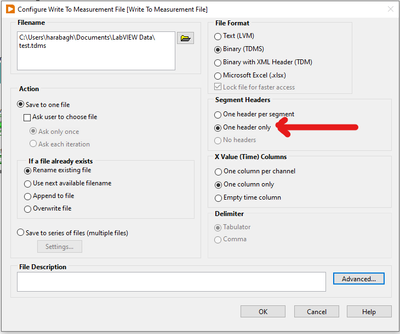- Subscribe to RSS Feed
- Mark Topic as New
- Mark Topic as Read
- Float this Topic for Current User
- Bookmark
- Subscribe
- Mute
- Printer Friendly Page
TDMS File Creates Multiple Tabs of Data. Want to create only one.
Solved!06-17-2015 01:26 PM
- Mark as New
- Bookmark
- Subscribe
- Mute
- Subscribe to RSS Feed
- Permalink
- Report to a Moderator
Hello NI Community,
I am currently using the DAQ Assistant with my string pots to record displacement over a long interval of time (see attached VI). I am then using the "Write To Measurement File" vi to save the data into a TDMS file (see the "Write to File Settings" picture attached for all settings chosen for file write). The file is being written, however when I open the TDMS file, the document creates a tab in Excel for every second of data recorded (please see the attached "). It looks like the TDMS file is grouping all the data from each second together and then creating a new group of data.
How do I get the file to write all the data onto a single tab instead of creating multiple? I do not want to have to concatenate hundreds of tabs into a single excel sheet.
Thanks,
Chris
Solved! Go to Solution.
06-17-2015 01:59 PM
- Mark as New
- Bookmark
- Subscribe
- Mute
- Subscribe to RSS Feed
- Permalink
- Report to a Moderator
You should not be using the comment. I just removed that and it all worked for me.
There are only two ways to tell somebody thanks: Kudos and Marked Solutions
Unofficial Forum Rules and Guidelines
"Not that we are sufficient in ourselves to claim anything as coming from us, but our sufficiency is from God" - 2 Corinthians 3:5
06-17-2015 02:27 PM
- Mark as New
- Bookmark
- Subscribe
- Mute
- Subscribe to RSS Feed
- Permalink
- Report to a Moderator
You are an NI hero.
05-24-2021 07:37 AM
- Mark as New
- Bookmark
- Subscribe
- Mute
- Subscribe to RSS Feed
- Permalink
- Report to a Moderator
Double-click on the express VI and set Segment header to "One header only".