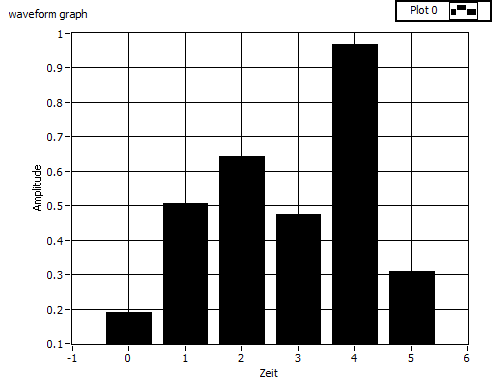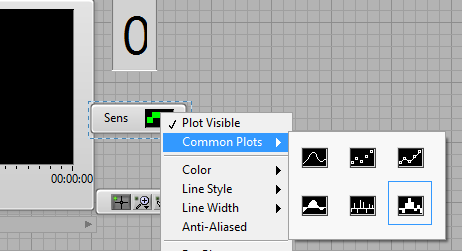- Subscribe to RSS Feed
- Mark Topic as New
- Mark Topic as Read
- Float this Topic for Current User
- Bookmark
- Subscribe
- Mute
- Printer Friendly Page
Swapping x and y axis in a chart
Solved!12-30-2016 09:04 AM
- Mark as New
- Bookmark
- Subscribe
- Mute
- Subscribe to RSS Feed
- Permalink
- Report to a Moderator
Good Day!
Using LV2015 Base Dev System, I created a six sensor temperature logging vi. I would like to swap the x axis so that it shows each sensor's temperature value in a bar chart. Attached is an excel chart showing what I am trying to accomplish along with my vi. I have tried using the property nodes to flip the axis, but this does not work. I have searched the community forum as well as other blog sites with little success. Any suggestions?
Cheers!
Solved! Go to Solution.
12-30-2016 09:12 AM
- Mark as New
- Bookmark
- Subscribe
- Mute
- Subscribe to RSS Feed
- Permalink
- Report to a Moderator
12-30-2016 11:35 AM
- Mark as New
- Bookmark
- Subscribe
- Mute
- Subscribe to RSS Feed
- Permalink
- Report to a Moderator
At this point, I am not able to "clean up" the vi. I did wire a waveform graph out of the combined signals function and still cannot get it to display a vertical bar for each sensor.
12-30-2016 12:01 PM
- Mark as New
- Bookmark
- Subscribe
- Mute
- Subscribe to RSS Feed
- Permalink
- Report to a Moderator
"Should be" isn't "Is" -Jay
12-30-2016 01:00 PM
- Mark as New
- Bookmark
- Subscribe
- Mute
- Subscribe to RSS Feed
- Permalink
- Report to a Moderator
Okay that helps. Now I have bars but they are all superimposed on each other at x value of 0. I changed the scale range to 0 - 8, with no change. Any thoughts on how to show each sensor 1 through 6 along the x, as in the xcel pdf I posted?
12-30-2016 02:17 PM
- Mark as New
- Bookmark
- Subscribe
- Mute
- Subscribe to RSS Feed
- Permalink
- Report to a Moderator
Please also vote for my related idea here. Thanks!
12-30-2016 02:42 PM - edited 12-30-2016 02:42 PM
- Mark as New
- Bookmark
- Subscribe
- Mute
- Subscribe to RSS Feed
- Permalink
- Report to a Moderator
If you just want to show a bar graph of the current reading, it has nothing to do with a "chart".
A simple solution would be to use an array of clusters, each containing a tank and a string, for example. Here is a quick draft.

(On a side note, your sequence structure is not needed. There is also way too much duplicate code (You could do the scaling in a FOR loop or subVI, for example).
01-04-2017 02:41 PM
- Mark as New
- Bookmark
- Subscribe
- Mute
- Subscribe to RSS Feed
- Permalink
- Report to a Moderator
Thank you Altenbach for the insights. The vertical bars are just was I was looking for as a visual.
I used the sequence structure because each sensor receives a VISA write in hex to a specific address with a command (B101, B201, etc..) and I was not sure how to reduce that down to just a For Loop.
Cheers!
01-04-2017 03:08 PM - edited 01-04-2017 04:59 PM
- Mark as New
- Bookmark
- Subscribe
- Mute
- Subscribe to RSS Feed
- Permalink
- Report to a Moderator
Onjai wrote:I used the sequence structure because
Execution order is fully determine by dataflow and the order things are wired. Nothing would change if you would simply delete that sequence structure.
@Onjai wrote:
... because each sensor receives a VISA write in hex to a specific address with a command (B101, B201, etc..) and I was not sure how to reduce that down to just a For Loop.
The only thing different between the duplicate code segments is the value of the string. So all you need is one copy of the code in a FOR loop, autoindexing on an array of strings.
(see image for some ideas. You might also want to define a finite loop rate. Don't forget to set the cluster size for "array to cluster").

I would also strongly recommend to NOT use periods in file names. They should be reserved as a delimiter before the file extension.
01-04-2017 03:12 PM
- Mark as New
- Bookmark
- Subscribe
- Mute
- Subscribe to RSS Feed
- Permalink
- Report to a Moderator
Altenbach, Thank you for the ideas, these will work just fine!
All the best!
Cheers.