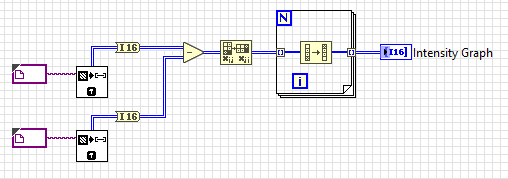- Subscribe to RSS Feed
- Mark Topic as New
- Mark Topic as Read
- Float this Topic for Current User
- Bookmark
- Subscribe
- Mute
- Printer Friendly Page
Subtract Images Intensity graph
12-29-2018 03:09 AM
- Mark as New
- Bookmark
- Subscribe
- Mute
- Subscribe to RSS Feed
- Permalink
- Report to a Moderator
HI, I am a beginner of LabView using LabView2010.
In my program, I want to subtract two images and display its intensity graph image.
I attached my program below, and the right part of the program is the subtract and intensity part.
However, even I get two similar images from a camera, the subtracted intensity image always appear in all white colored, which means the difference is Maximum.
Is there any solution for this?
Please help me.
12-31-2018 01:45 PM
- Mark as New
- Bookmark
- Subscribe
- Mute
- Subscribe to RSS Feed
- Permalink
- Report to a Moderator
All your images appear to be U8. If you are going to do a subtraction, you need to convert them to I16 or even SGL before subtracting to get a valid difference. In U8, 2-1=1 but 1-2=255.
01-02-2019 10:51 PM
- Mark as New
- Bookmark
- Subscribe
- Mute
- Subscribe to RSS Feed
- Permalink
- Report to a Moderator
Thank you very much for your advice!
I changed the Image Pixel from U8 to I16 for Image to Array VI.
However, this time, whatever the two images are, the subtracted image will be all black image.
What happened...?
01-03-2019 07:05 PM
- Mark as New
- Bookmark
- Subscribe
- Mute
- Subscribe to RSS Feed
- Permalink
- Report to a Moderator
Hi mk316,
How about if you use float instead of I16 from IMAQ Image to Array VI?
Based on your intensity graph, black color represents 0. It seems that no subtraction was done.
Are you sure that you have correctly acquired the image before changing it to Array?
Are you able to see the image from Image indicator?
How about you view the result from Image to Array VI first by placing array indicator.
Are you able to see correct number?
Thanks and best regards,
Zikri
01-04-2019 08:18 AM
- Mark as New
- Bookmark
- Subscribe
- Mute
- Subscribe to RSS Feed
- Permalink
- Report to a Moderator
Did you do it like this? Make sure you set the Intensity Graph to Autoscale Z.