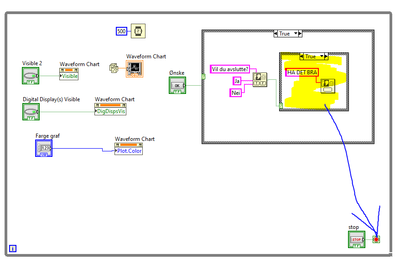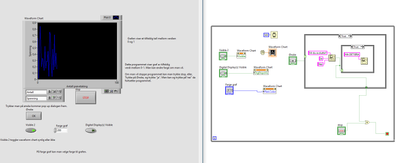- Subscribe to RSS Feed
- Mark Topic as New
- Mark Topic as Read
- Float this Topic for Current User
- Bookmark
- Subscribe
- Mute
- Printer Friendly Page
Stop and dialog
Solved!11-04-2020 02:46 PM
- Mark as New
- Bookmark
- Subscribe
- Mute
- Subscribe to RSS Feed
- Permalink
- Report to a Moderator
Hello:)
Kind of new to labview. Please see attached photos:
I want to stop the program, after i have pressed "Ja" on my two button dialog, and show the text "HA DET BRA" as shown in the case structure.
I have tried this
But it doesn't work.
Could anyone help me?
Solved! Go to Solution.
11-04-2020 03:23 PM
- Mark as New
- Bookmark
- Subscribe
- Mute
- Subscribe to RSS Feed
- Permalink
- Report to a Moderator
Hi mo,
@mo14 wrote:
I have tried this
But it doesn't work.
Could anyone help me?
Did you read the errors when you try to run your VI?
You cannot connect two data sources by wire (button and Dialog function): when you want to stop the VI after dialog OR stop button then you should use an OR function...
You also should learn about using tunnels: they require a data value when not set to "default if unwired"!
11-04-2020 04:28 PM
- Mark as New
- Bookmark
- Subscribe
- Mute
- Subscribe to RSS Feed
- Permalink
- Report to a Moderator
11-05-2020 04:51 AM
- Mark as New
- Bookmark
- Subscribe
- Mute
- Subscribe to RSS Feed
- Permalink
- Report to a Moderator
Hello!
It worked:)
Was it like this you meant?
11-05-2020 05:05 AM
- Mark as New
- Bookmark
- Subscribe
- Mute
- Subscribe to RSS Feed
- Permalink
- Report to a Moderator
@mo14 wrote:
Hello!
It worked:)
Was it like this you meant?
Yes, that should work. Do you understand why? If you activate the Light bulb and run it in highlight mode you'll get more info as to how/why.
11-05-2020 05:18 AM
- Mark as New
- Bookmark
- Subscribe
- Mute
- Subscribe to RSS Feed
- Permalink
- Report to a Moderator
I think so,
When "Ønske button" is false, the false case structure is activated, the OR function gets 2 false, so the stop loop wont be active.
If i press the button, the TRUE case structure gets active-> the pop up dialoge comes up, if i press "JA", the two button dialog gets an active output.
This means the True case with the two button dialog becomes active, AND the OR will be active from this. So the program stops.
Can you explain in more detail if I've missed something?
Thanks:)