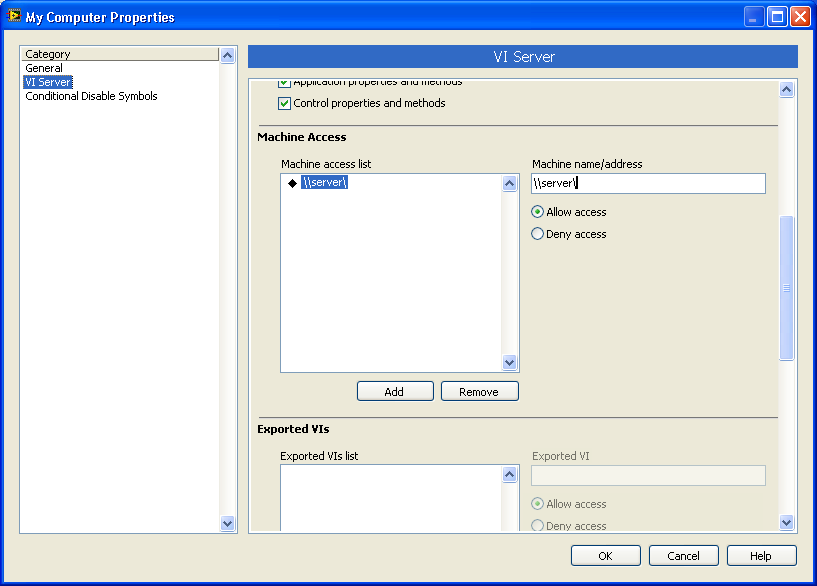- Subscribe to RSS Feed
- Mark Topic as New
- Mark Topic as Read
- Float this Topic for Current User
- Bookmark
- Subscribe
- Mute
- Printer Friendly Page
Start Path property not working properly in Executable
05-19-2011 09:08 AM
- Mark as New
- Bookmark
- Subscribe
- Mute
- Subscribe to RSS Feed
- Permalink
- Report to a Moderator
For the Start Path property in a File Dialog control I am puttinga server adderss, for example: \\server_1\test_data
This works fine in the developement enviromnet, when I click the browse button it brings me to the exact path that I put in. But when I make it an executable it does'nt bring me to the path, it just dumps me to the default start path which in my case is my desktop... Not sure what is going on here. I did verify that the start path is indeed being set in the executable by reading it back...
Thanks for any help
05-19-2011 09:43 AM
- Mark as New
- Bookmark
- Subscribe
- Mute
- Subscribe to RSS Feed
- Permalink
- Report to a Moderator
I've not tested this but the LabVIEW help suggests it should work.
From Project explorer select My Computer Right-Click>Properties to launch the property dialog
Add the server to the machine access list
"Should be" isn't "Is" -Jay
05-19-2011 09:48 AM
- Mark as New
- Bookmark
- Subscribe
- Mute
- Subscribe to RSS Feed
- Permalink
- Report to a Moderator
Hmmmm... Very strange, it seems to work now, without that solution Jeff. Don't know what is going on. The only thing I can think of, is that I kept rebuilding by executable to a directory under SVN. This time I wiped out the entire directory and built again.. Maybe there was some residual file that wasn't actually getting replaced when I kept rebuilding without clearing the area first... Not sure.
Thanks for input though Jeff, I will keep that in mind if I come across the issue again.
-Anthony
05-19-2011 09:59 AM
- Mark as New
- Bookmark
- Subscribe
- Mute
- Subscribe to RSS Feed
- Permalink
- Report to a Moderator
That's ok, I think I was wrong anyway![]() after digging further into the help
after digging further into the help
Glad you got it working!
"Should be" isn't "Is" -Jay