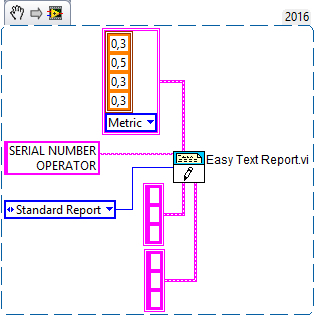- Subscribe to RSS Feed
- Mark Topic as New
- Mark Topic as Read
- Float this Topic for Current User
- Bookmark
- Subscribe
- Mute
- Printer Friendly Page
Standard report alternative for the LabVIEW 2018
Solved!09-18-2018 05:02 AM
- Mark as New
- Bookmark
- Subscribe
- Mute
- Subscribe to RSS Feed
- Permalink
- Report to a Moderator
LabVIEW 2018 can use HTML, Word or Exel report types. For some reason, Standard report was abandoned for the newer versions of LabVIEW. So there is no way to use Standard report when using newer versions of LabVIEW (2018).
However, the thing is that the Standard report was very good for the simple tasks like printing one/two line small sticker sized 10 X 10 mm (0,4 X 0,4 inch). Using the same code, just replacing report type from Standard to HTML causes huge issues for the printer. To be more clear, let's look Standard report and HTML report example. To make it as simple as possible, let take "Easy text report.vi" for LV2016 and "Create easy text report.vi".
This code print the sticker without any issues. When migrating to LV2018, this code is used.
When using HTML report, some kind of link is added to the document. Like automatic header. But as you can see, no header or footer text was selected. There is some kind of path inserted as a header. When I searched the forum posts I found out, that the reason for this could be Internet Explorer / Edge settings in windows registers. I don't want to be dependent on web browser settings. I mean if it was such a simple task before with a standard report, it shouldn't be a problem with newer version of LabVIEW using HTML report.
The question is if you faced the similar issues and what was your alternative for printing simple one line or two line report on small sticker. Please note that this is not regular sized A4 report, but small sticker. It can be that the HTML report works just fine for the A4 size. Oh yeah and before you answer: just use Word report… I would like to avoid word report.
For now, I am using the LabVIEW 2016 for this kind of projects and 2018 for the others. So is there a way of using standard report for the newest LabVIEW? Or some other report type that is behaving the same as the old standard report?
Solved! Go to Solution.
09-19-2018 12:47 AM
- Mark as New
- Bookmark
- Subscribe
- Mute
- Subscribe to RSS Feed
- Permalink
- Report to a Moderator
In deed, they remove it.
I use HTML and my own XML library for report.
I can't help much unless acknowledge that they remove it.
You might have to create your own library...
Benoit
09-19-2018 02:34 AM
- Mark as New
- Bookmark
- Subscribe
- Mute
- Subscribe to RSS Feed
- Permalink
- Report to a Moderator
To print very simple reports, you may design a dedicated vi (typically with white background color and frameless indicators) that formats your data to text and print its front panel as an image to the sticker printer. You may need to do some experiment to choose the right front panel size and text position.
-------------------
LV 7.1, 2011, 2017, 2019, 2021
09-20-2018 03:53 AM
- Mark as New
- Bookmark
- Subscribe
- Mute
- Subscribe to RSS Feed
- Permalink
- Report to a Moderator
This is actually a very good alternative. Thanks for the idea. Never used this approach.
09-20-2018 12:23 PM
- Mark as New
- Bookmark
- Subscribe
- Mute
- Subscribe to RSS Feed
- Permalink
- Report to a Moderator
The older Standard Report used ActiveX under the hood which relied on some older Microsoft tools. I'm guessing NI wanted to remove these extra dependencies and move toward something semi standard like HTML.
When proposing this removal NI said that almost all features of the Standard Report, was inside the HTML report with only two known exceptions. The HTML report doesn't have a report tab width, and landscape mode isn't supported. In addition to that as you've already discovered reports that were Standard may look slightly different than HTML. Glad you found a workaround with a custom VI. Sorry you had issues with migrating. NI likely looked at the tools usage and figured not many would be effected by this deprecation.
Unofficial Forum Rules and Guidelines
Get going with G! - LabVIEW Wiki.
16 Part Blog on Automotive CAN bus. - Hooovahh - LabVIEW Overlord
03-06-2019 03:57 AM - edited 03-06-2019 03:59 AM
- Mark as New
- Bookmark
- Subscribe
- Mute
- Subscribe to RSS Feed
- Permalink
- Report to a Moderator
I just found out about this the hard way, trying to migrate some of my older projects to LabVIEW 2018. This change affects me quite badly, as I support a large range of production test applications which all use standard reports. In most cases the documents produced are sent out to customers, and no deviation from the agreed format is acceptable.
Also, the reports often contain multi-page tables, so constructing the report using a VI front panel and then printing it isn't really a viable workaround.
If anyone comes up with an alternative tool, which is closer to the standard report than the HTML format, or another workaround, I'd be glad to hear about it.
03-06-2019 04:08 AM
- Mark as New
- Bookmark
- Subscribe
- Mute
- Subscribe to RSS Feed
- Permalink
- Report to a Moderator
Well it is very easy. you have the answer in your current report.
Open the last good report in a text editor (notepad++ is excellent) And then use this text as a base report and just fill the blank where the results goes... table line, text...
You'll have to develop you own little library to do, but it wont be that hard, I believe a day or 2 will be enough.
Benoit
03-06-2019 04:43 AM
- Mark as New
- Bookmark
- Subscribe
- Mute
- Subscribe to RSS Feed
- Permalink
- Report to a Moderator
@bseguin wrote:
Well it is very easy. you have the answer in your current report.
Open the last good report in a text editor (notepad++ is excellent) And then use this text as a base report and just fill the blank where the results goes... table line, text...
You'll have to develop you own little library to do, but it wont be that hard, I believe a day or 2 will be enough.
Benoit
Thanks, but there are two problems with this...
1. You can't save standard reports, so it is not possible to export a text file of the report to use as a template.
2. The reports are quite complex and contain variable numbers of elements, such as graphs, FFT plots and tables (of dynamically varying dimensions) which would make it difficult (although not completely impossible) to construct such a template.
I appreciate your optimism but this is going to take much longer than 1 or 2 days.