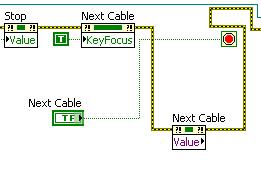- Subscribe to RSS Feed
- Mark Topic as New
- Mark Topic as Read
- Float this Topic for Current User
- Bookmark
- Subscribe
- Mute
- Printer Friendly Page
Standard Boolean Button returns type "VOID"
Solved!01-03-2012 08:17 AM
- Mark as New
- Bookmark
- Subscribe
- Mute
- Subscribe to RSS Feed
- Permalink
- Report to a Moderator
I am working on a program that relies on the user pressing a Boolean button in order to move out of a loop. The program was working fine, then I began using property nodes and now when I ask for the button's value using a property node, I receive the data type "VOID":
When I have the control connected directly to my stop button it will work, but if I connect the property node it will give me a data type mismatch error. I have tried removing the button and property nodes related to it and replacing them, but it is not improving anything.
Anyone have any thoughts?
Thanks,
Michael
Solved! Go to Solution.
01-03-2012 08:29 AM
- Mark as New
- Bookmark
- Subscribe
- Mute
- Subscribe to RSS Feed
- Permalink
- Report to a Moderator
Is your boolean control set to Latched mode? You cannot have Value property nodes for latched booleans
see here: http://digital.ni.com/public.nsf/allkb/0774F8F0498017B886256F080066E2E3
01-03-2012 08:32 AM
- Mark as New
- Bookmark
- Subscribe
- Mute
- Subscribe to RSS Feed
- Permalink
- Report to a Moderator
That was it.
Thanks!