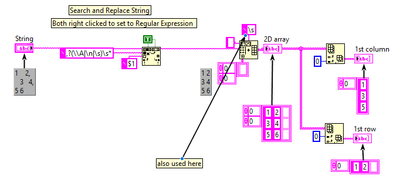- Subscribe to RSS Feed
- Mark Topic as New
- Mark Topic as Read
- Float this Topic for Current User
- Bookmark
- Subscribe
- Mute
- Printer Friendly Page
Split the information within each element of an array in LabVIEW
Solved!04-25-2018 07:54 PM
- Mark as New
- Bookmark
- Subscribe
- Mute
- Subscribe to RSS Feed
- Permalink
- Report to a Moderator
Hello Everybody
I need to resolve some code in Labview.
I have a spreadsheet with many (100,000) lines, and in each line i have this kind of info:
0.00004 0.576
0.00003 0.876,
0.00005 0.896,...
etc.
I can split the spreadsheet in lines as a first step and this is ok.
The next step is to split the information within each line in 2 arrays.
For ex:
Array 1 Array 2
0.00004 0.576
0.00003 0.876,
0.00005 0.896
............ .........
Please see in attach the vi.
Can someone help me?
Cheers
Solved! Go to Solution.
- Tags:
- LabVIEW
04-25-2018 10:51 PM - edited 04-25-2018 10:52 PM
- Mark as New
- Bookmark
- Subscribe
- Mute
- Subscribe to RSS Feed
- Permalink
- Report to a Moderator
Use Index Array. Drag the bottom border downwards to get two outputs. You'll want to wire a zero constant into the Column index of the upper one so that you'll get column 0 in the first output, and column 1 in the 2nd output.
Array manipulation is a basic LabVIEW skill you need to learn early on.
I would recommend you learn more about LabVIEW from here. How to Learn LV
04-26-2018 03:42 AM - edited 04-26-2018 03:44 AM
- Mark as New
- Bookmark
- Subscribe
- Mute
- Subscribe to RSS Feed
- Permalink
- Report to a Moderator
First replace all "\n\s+" with "\n", and all "\s+" with "\s" (use Search and Replace String twice, set it to regular expression). That would simplify using Spreadsheet String To Array. You'll now have a spreadsheet string with "\s" between columns and "\n" between rows. Just as Spreadsheet String To Array likes to have it.
You might remove the comma's with the first replace. So don't replace "\n\s+" with "\n", but replace ",?\n\s+" with "\n".
Spreadsheet String To Array should have a 2D input. Then the separator should be a \s. The second dimension uses \n as separator by default (and can't be changed).
Then use Index Array to get the desired row or column.
04-26-2018 03:43 AM
- Mark as New
- Bookmark
- Subscribe
- Mute
- Subscribe to RSS Feed
- Permalink
- Report to a Moderator
Hello Revans
Thank you for your reply.
In the way you are proposing me, I get only elements of array. I can't proceed manually for 100,000 elements.
Once again. My array is :
000000 123000
002000 124000
003000 125,000
............ ............
100000 200000
What I need to do, is to get from the main array 2 subarrays as follow:
Array 1
000000
002000
003000
............
100000
then
Array 2
123000
124000
125,000
...........
200000
Can someone help me to solve this thing
04-26-2018 04:12 AM
- Mark as New
- Bookmark
- Subscribe
- Mute
- Subscribe to RSS Feed
- Permalink
- Report to a Moderator
Hello
I haven't got results.
Please can you make it the code.
All I need to do is:
Hello Revans
Thank you for your reply.
In the way you are proposing me, I get only elements of array. I can't proceed manually for 100,000 elements.
Once again. My array is :
000000 123000
002000 124000
003000 125,000
............ ............
100000 200000
What I need to do, is to get from the main array 2 subarrays as follow:
Array 1
000000
002000
003000
............
100000
then
Array 2
123000
124000
125,000
...........
200000
Can you help me on this issue.
Best Regards
04-26-2018 04:15 AM
- Mark as New
- Bookmark
- Subscribe
- Mute
- Subscribe to RSS Feed
- Permalink
- Report to a Moderator
wiebe@CARYA wrote:
First replace all "\n\s+" with "\n", and all "\s+" with "\s" (use Search and Replace String twice, set it to regular expression). That would simplify using Spreadsheet String To Array. You'll now have a spreadsheet string with "\s" between columns and "\n" between rows. Just as Spreadsheet String To Array likes to have it.
You might remove the comma's with the first replace. So don't replace "\n\s+" with "\n", but replace ",?\n\s+" with "\n".
Spreadsheet String To Array should have a 2D input. Then the separator should be a \s. The second dimension uses \n as separator by default (and can't be changed).
Then use Index Array to get the desired row or column.
Labview
Hello
I haven't got results.
Please can you make it the code.
All I need to do is:
My array is :
000000 123000
002000 124000
003000 125,000
............ ............
100000 200000
What I need to do, is to get from the main array 2 subarrays as follow:
Array 1
000000
002000
003000
............
100000
then
Array 2
123000
124000
125,000
...........
200000
Can you help me on this issue.
Best Regards
04-26-2018 05:50 AM
- Mark as New
- Bookmark
- Subscribe
- Mute
- Subscribe to RSS Feed
- Permalink
- Report to a Moderator
Where do you get stuck?
Post your new attempts.
If we start making code for everyone, this forum would soon change from Q&A to Do This Do That. It would also cost me\us too much time. This is basic stuff, I think we do you a favor when we let you try this yourself. Teach you to fish, not hand over the fish, if you will.
04-26-2018 06:07 AM
- Mark as New
- Bookmark
- Subscribe
- Mute
- Subscribe to RSS Feed
- Permalink
- Report to a Moderator
Hello
I have tried several time but I don't have results.
Can you help me please.
Cheers
04-26-2018 06:31 AM
- Mark as New
- Bookmark
- Subscribe
- Mute
- Subscribe to RSS Feed
- Permalink
- Report to a Moderator
Step 1:
Use Search And Replace String (ctrl+space, enter Search and Replace).
Right click it, select regular expression.
Wire the input, and the reg.ex. and the replacement string.
Post your findings, let us know where you fail.
Step 2:
Do this twice.
Post your findings, let us know where you fail.
Step 3:
Wire the result to Spreadsheet String To Array.
Change the Delimiter to \s.
Wire a 2D string array to it, that's what you want.
Post your findings, let us know where you fail.
Step 4:
Use the resulting 2D array and Index Array to get the result.
Post your findings, let us know where you fail.
It should look like this:
04-26-2018 06:59 AM
- Mark as New
- Bookmark
- Subscribe
- Mute
- Subscribe to RSS Feed
- Permalink
- Report to a Moderator
Slight improvement (spaces at the beginning gave error):
Less code, more complex reg.ex.