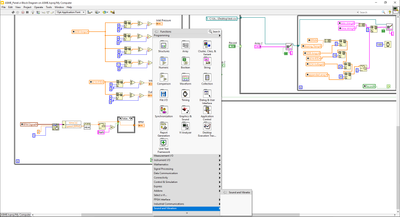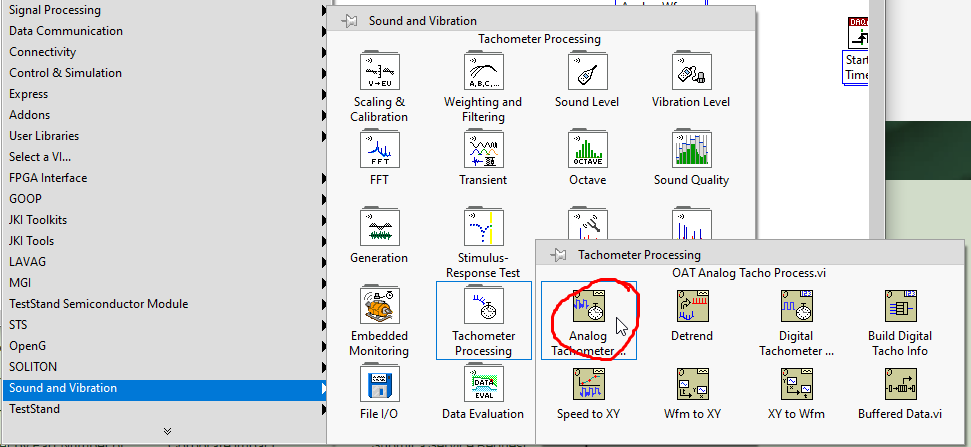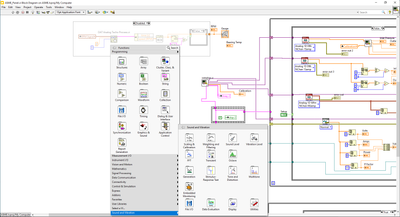- Subscribe to RSS Feed
- Mark Topic as New
- Mark Topic as Read
- Float this Topic for Current User
- Bookmark
- Subscribe
- Mute
- Printer Friendly Page
What toolkit is Analog Tacho located
11-18-2021 09:15 AM
- Mark as New
- Bookmark
- Subscribe
- Mute
- Subscribe to RSS Feed
- Permalink
- Report to a Moderator
I am trying to use OAT Analog Tacho Process. I purchased sound and vibration toolkit base and it is obviously not included in that toolkit. I can not talk to some on at NI as where to get this VI from.
10-13-2021 08:26 AM
- Mark as New
- Bookmark
- Subscribe
- Mute
- Subscribe to RSS Feed
- Permalink
- Report to a Moderator
I am currently using Labview 2020. I downloaded and installed the sound and vibration toolkit. Evrything seemed to install ok but when I am using labview and click the sound and vibration toolkit in the function pallete it has no functions. Is there something I need to do?
10-13-2021 08:49 AM
- Mark as New
- Bookmark
- Subscribe
- Mute
- Subscribe to RSS Feed
- Permalink
- Report to a Moderator
That happened to me once -- it turned out I had forgotten to "Activate" its License. Go to Start, National Instruments, NI License Manager, Local Licenses, and see if the Toolkit is Activated.
Bob Schor
10-13-2021 10:00 AM - edited 10-13-2021 10:01 AM
- Mark as New
- Bookmark
- Subscribe
- Mute
- Subscribe to RSS Feed
- Permalink
- Report to a Moderator
First if you go to MAX and expand software it should show up. On mine it shows up when I expand the LabVIEW 2019(64 Bit) item (*the version that I am running is 2019)
If it is not licensed you should get that annoying popup saying so when you launch LabVIEW. Even if it is not licensed and you can open LabVIEW it should be there.
They may be on the menu just hidden.
Open up a diagram. Right click to show the pallet. Click the pin in the top right hand corner. You should now see search and customize at the top. Click on customize and select Change Visible Pallets. This should give you a series of check boxes one of which is Sound and Vibration.
10-13-2021 10:16 AM
- Mark as New
- Bookmark
- Subscribe
- Mute
- Subscribe to RSS Feed
- Permalink
- Report to a Moderator
Thanks for the info. I tried your suggestions and selected the box next to sound and vibration. It still has an empty pallete.
10-13-2021 10:46 AM
- Mark as New
- Bookmark
- Subscribe
- Mute
- Subscribe to RSS Feed
- Permalink
- Report to a Moderator
Did you try activating it? Having a license and activating it is a key step.
(Mid-Level minion.)
My support system ensures that I don't look totally incompetent.
Proud to say that I've progressed beyond knowing just enough to be dangerous. I now know enough to know that I have no clue about anything at all.
Humble author of the CLAD Nugget.
10-13-2021 11:07 AM
- Mark as New
- Bookmark
- Subscribe
- Mute
- Subscribe to RSS Feed
- Permalink
- Report to a Moderator
Check to see if this directory is loaded with stuff. Mine has 2540 files.
C:\Program Files\National Instruments\LabVIEW 2019\vi.lib\addons\Sound and Vibration
Although activation may be a problem it should work in evaluation mode for 7 days after the first launch after installation of the toolkit.
11-18-2021 09:18 AM
- Mark as New
- Bookmark
- Subscribe
- Mute
- Subscribe to RSS Feed
- Permalink
- Report to a Moderator
Not sure why so many people on here are so passive aggressive. Of course I have a license
11-18-2021 09:35 AM
- Mark as New
- Bookmark
- Subscribe
- Mute
- Subscribe to RSS Feed
- Permalink
- Report to a Moderator
It is definitely included in the toolkit, you can find it as shown in the image below,
Note - please ensure you've activated the SVT
Soliton Technologies
New to the forum? Please read community guidelines and how to ask smart questions
Only two ways to appreciate someone who spent their free time to reply/answer your question - give them Kudos or mark their reply as the answer/solution.
Finding it hard to source NI hardware? Try NI Trading Post
11-18-2021 09:36 AM
- Mark as New
- Bookmark
- Subscribe
- Mute
- Subscribe to RSS Feed
- Permalink
- Report to a Moderator
I do not have that in my selection