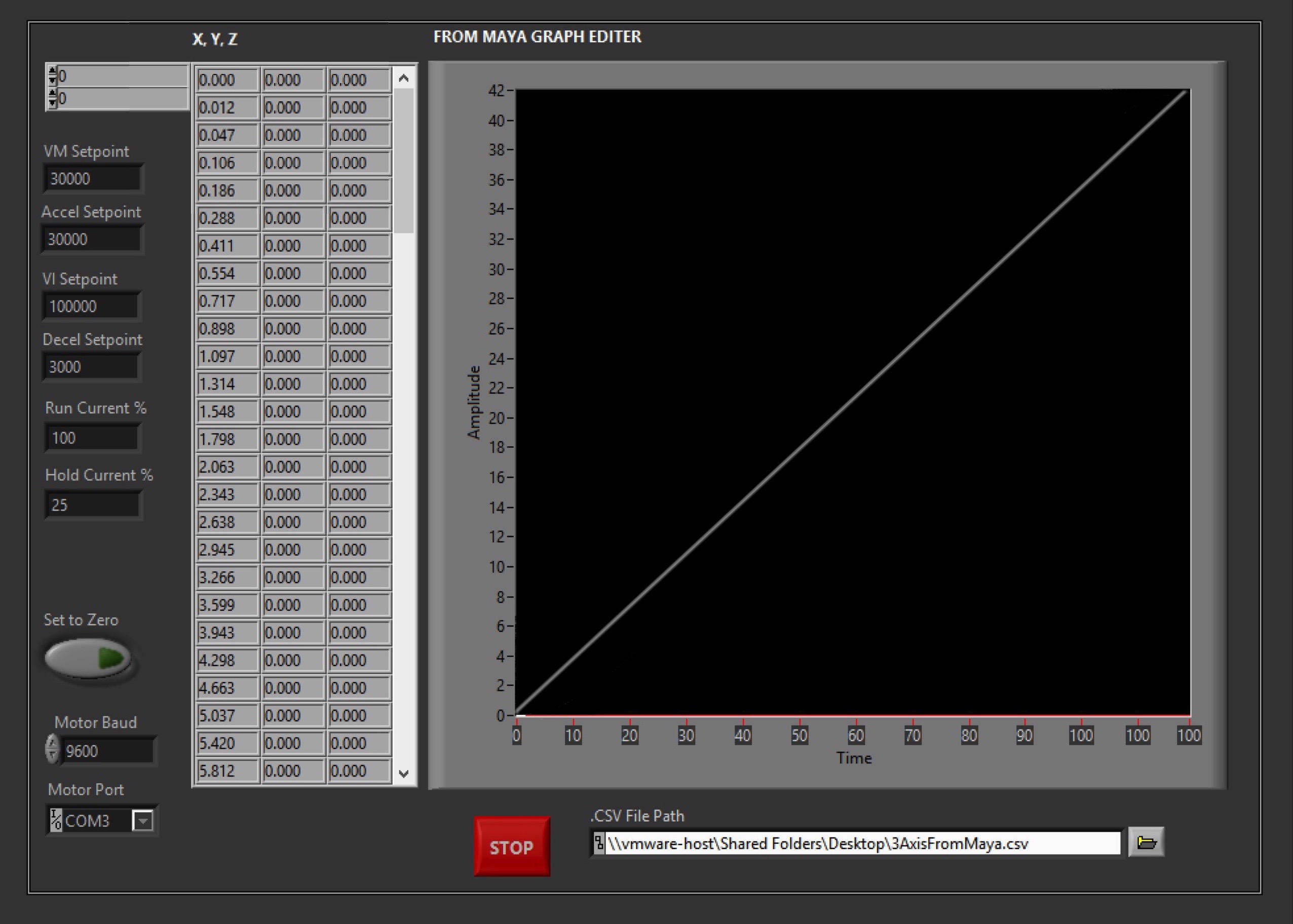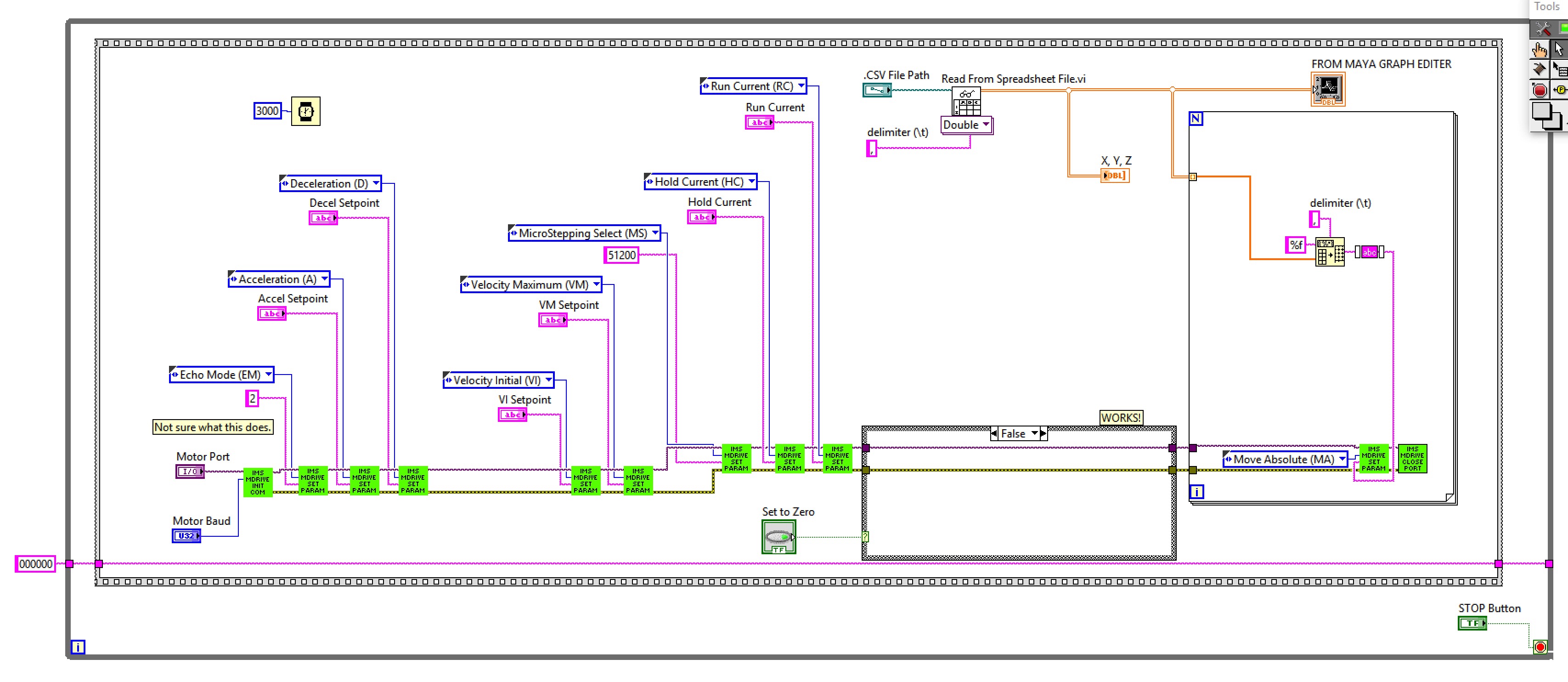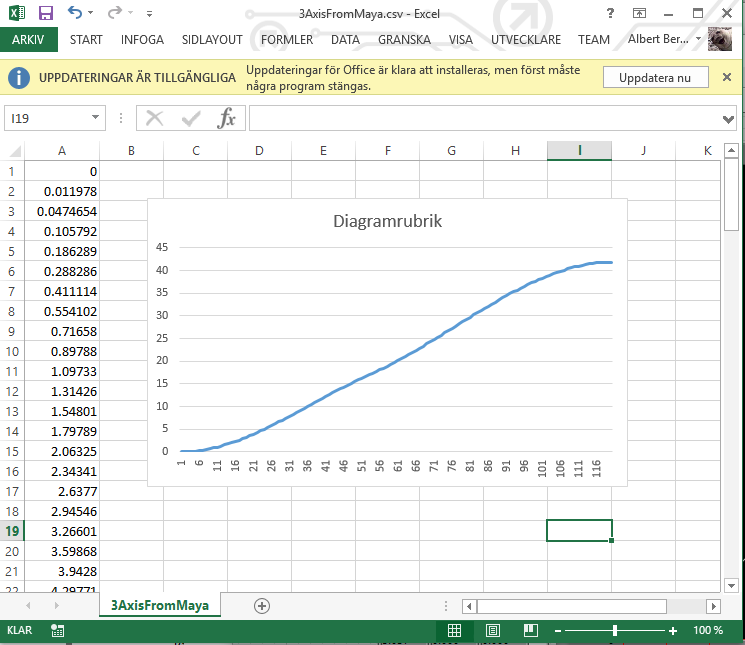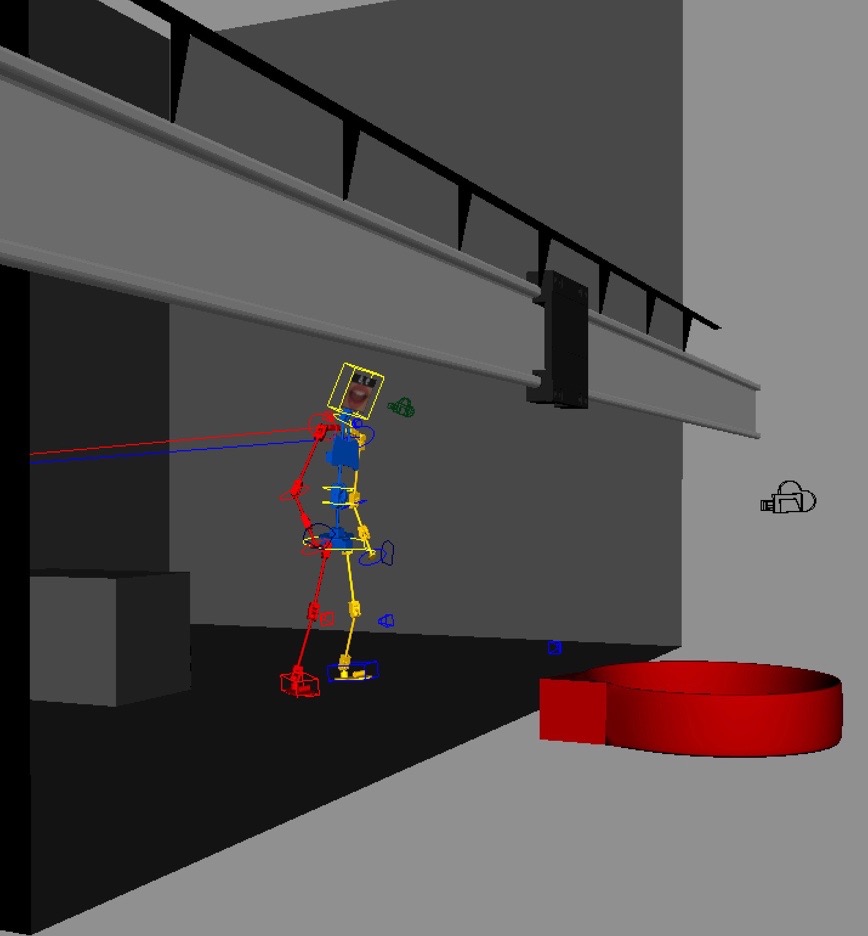- Subscribe to RSS Feed
- Mark Topic as New
- Mark Topic as Read
- Float this Topic for Current User
- Bookmark
- Subscribe
- Mute
- Printer Friendly Page
Smoothing the output .CSV file to Stepper Motor
05-18-2017 09:32 AM
- Mark as New
- Bookmark
- Subscribe
- Mute
- Subscribe to RSS Feed
- Permalink
- Report to a Moderator
Thank you for the help so for Guys! I have moved a long way!
I have tried the VI `attached with two curves:
1) A curved spline from Maya via Excel a: .CSV
2) A linear spline from Maya via Excel as a: .CSV
Here are the curves:
The Linear curve works perfectly. But the curved spline jitters.
I have spent all day trying to find what this is. I found a document explaining Linear Speed Ramps and much more; like Inter-Step Delay. This is way over my head but looks like what I need.
Here is the link:
http://www.atmel.com/images/doc8017.pdf
The motor is a Schneider Lexium MDrive Nema 23.
After much help, this is where the project.VI is:
Fully working VI:
If anyone can help I would be extremely grateful. I have been trying to do this for years.
Many thanks,
Mike
05-18-2017 09:50 AM
- Mark as New
- Bookmark
- Subscribe
- Mute
- Subscribe to RSS Feed
- Permalink
- Report to a Moderator
It seems the export from Maya is to blame, you get the exact same result if drawn in Excel. Of course this graph assumes a fixed distance between each Y-value, if it's somehow optimized by dynamic X-size you'll need that exported also.
05-18-2017 10:13 AM
- Mark as New
- Bookmark
- Subscribe
- Mute
- Subscribe to RSS Feed
- Permalink
- Report to a Moderator
Your first graph displays the acceleration and deceleration characteristics along with the constant velocity state. In your final FOR loop, how are you controlling update time for stepping? Are the steps for a rotation being handled by another piece of equipment? The number of steps needs to occur at constant intervals. It will look choppy if the number of steps is varying along with the update rate that they are sent to the stepper.
BTW: your charts are set for only 1 significant digit in the time axis.
If it helped - KUDOS
If it answers the issue - SOLUTION
05-18-2017 10:39 AM
- Mark as New
- Bookmark
- Subscribe
- Mute
- Subscribe to RSS Feed
- Permalink
- Report to a Moderator
This is a stab in the dark but I'm guessing you don't want to close the COM port in every iteration of the loop. Move that VI outside the FOR loop.
------------------
Heads up! NI has moved LabVIEW to a mandatory SaaS subscription policy, along with a big price increase. Make your voice heard.
05-18-2017 11:33 AM
- Mark as New
- Bookmark
- Subscribe
- Mute
- Subscribe to RSS Feed
- Permalink
- Report to a Moderator
Thank you for the reply. I will look more at the Maya export. I will try to find out what that is. Another member mentioned the update of time in the FOR loop. That is missing. I will look into that too.
It is wonderful that this group are so helpful.
Thank you!
M
05-18-2017 11:33 AM
- Mark as New
- Bookmark
- Subscribe
- Mute
- Subscribe to RSS Feed
- Permalink
- Report to a Moderator
Sounds like an interesting application to work on considering your years of waiting for the possibility!
I'm not sure I'm seeing the forest for the trees here though. You mention a stop-motion rig, but then you're also showing coordinated trajectories and discussing the need for smoother motion.
What are the real needs here? I don't know the terminology in your field, but thought that stop-motion would imply that you move to a position, stop, snap an image frame, move to another position, stop, snap again, etc. Is that what you're after? Or are you doing continuous video shooting and need to generate a complex trajectory of position and orientation that's smooth and coordinated across several axes?
Big picture, where are you hoping to end up with this?
-Kevin P
05-18-2017 11:37 AM
- Mark as New
- Bookmark
- Subscribe
- Mute
- Subscribe to RSS Feed
- Permalink
- Report to a Moderator
Hello Minions,
Thank you.
I think this might be part of the problem.
I could never work out how Maya changes the timing curves get steeper. Could it be this that is missing?
I have no idea right now how to write this. It is days learning for me.
Also, I'm not sure just yet how to change the graph. I'm looking at that now.
Again, BIG THANKS!
I've moved forward more in two days than the last year!
Wonderful news for me.
M
05-18-2017 11:55 AM
- Mark as New
- Bookmark
- Subscribe
- Mute
- Subscribe to RSS Feed
- Permalink
- Report to a Moderator
Hello Kevin.
This has taken a long time. It looks like a simple slider in real life, but it works and matches Maya, dragon frame.
It involves two other IV's, A ton of Maya code and Arduino Code.
It is stop motion, Timelapse and hopefully real time.
I took the rig to Phill Tippets studio and introduced it to LIAKA. I am now adding pan and tilt for two studios in the Czech Republic that want to use it. I just want to make it work as my original idea way back.
1) I film a real set with a camera on the slider.
2) I capture this in in Syntheyes - Turns it into 3D tracking
3) I then export that to Maya - Now I take over the Syntheyes camera and get Maya to animate it. Finally, the real camera matches the Maya camera and the real set matches the Maya set.
4) I animate a character in Maya and mix the live render with the real camera on set (Augmented Reality)
5) I can the trace the animation with stop-motion.
6) Next, I want to film real time and mix that with the stop motion.
Hope this answers some of your questions.
So far the stop motion and Timelapse are perfect.
Thank you for your mail. I hope this helps.
If you can help I will be delighted.
Regards,
Mike
05-18-2017 12:00 PM
- Mark as New
- Bookmark
- Subscribe
- Mute
- Subscribe to RSS Feed
- Permalink
- Report to a Moderator
One more thing. The motor staggers quite badly. Not small bumps, but largely fragmented jumps.
Something is missing..
05-18-2017 12:09 PM
- Mark as New
- Bookmark
- Subscribe
- Mute
- Subscribe to RSS Feed
- Permalink
- Report to a Moderator
You are correct. I will experiment and do that.
Thank you!