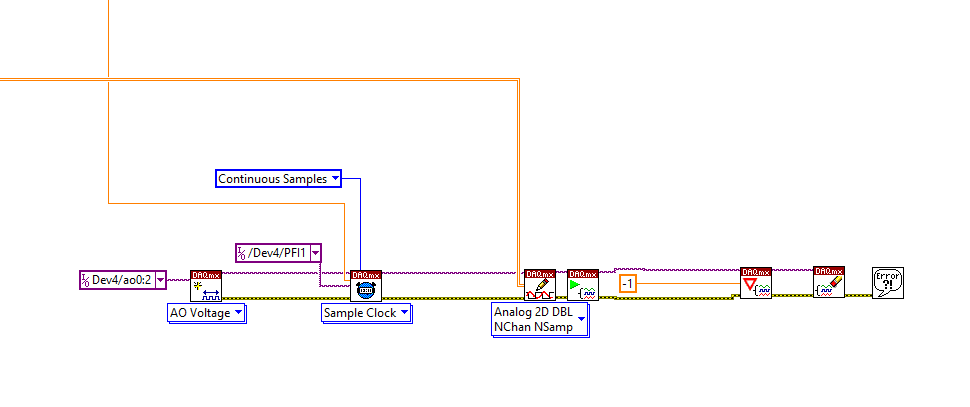- Subscribe to RSS Feed
- Mark Topic as New
- Mark Topic as Read
- Float this Topic for Current User
- Bookmark
- Subscribe
- Mute
- Printer Friendly Page
Smooth voltage output jumps
06-08-2018 10:58 AM
- Mark as New
- Bookmark
- Subscribe
- Mute
- Subscribe to RSS Feed
- Permalink
- Report to a Moderator
As illustrated in the attached image, my program outputs a set of voltage values over and over. The issue is when starting a next loop, it has to do a large jump from last value to a first value, which causes mechanical vibrations from an instrument. Is there any way to avoid/smooth that?
06-08-2018 11:04 AM
- Mark as New
- Bookmark
- Subscribe
- Mute
- Subscribe to RSS Feed
- Permalink
- Report to a Moderator
Yes, there is. Don't do that. If the test requires you to make that jump, you'll have to live with the fallout. If it doesn't, ramp it down like you ramped it up.
(Mid-Level minion.)
My support system ensures that I don't look totally incompetent.
Proud to say that I've progressed beyond knowing just enough to be dangerous. I now know enough to know that I have no clue about anything at all.
Humble author of the CLAD Nugget.
06-08-2018 11:44 AM
- Mark as New
- Bookmark
- Subscribe
- Mute
- Subscribe to RSS Feed
- Permalink
- Report to a Moderator
You could also put a filter (analog or digital) on your output. It will, of course, affect all of the signal. Once again, however, here's someone asking for help, but not showing us the relevant LabVIEW code so that we can make LabVIEW suggestions ...
Bob Schor
06-08-2018 02:13 PM
- Mark as New
- Bookmark
- Subscribe
- Mute
- Subscribe to RSS Feed
- Permalink
- Report to a Moderator
Here I attached part of the VI that does the analog output.
- The data line of analog write is a 2D array of three rows, for ao0, ao1, and ao2 respectively.
- /Dev4/PFI1 is the clock source, whose signals are defined by a counter as a square wave train, so the data values are looped over and over.
06-08-2018 02:56 PM
- Mark as New
- Bookmark
- Subscribe
- Mute
- Subscribe to RSS Feed
- Permalink
- Report to a Moderator
Chase your 2D array back to where you create it.
Use Reverse array and concantenate the original with the reversed and try again.
Ben