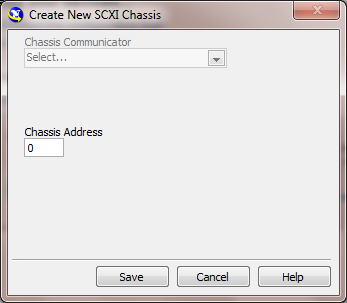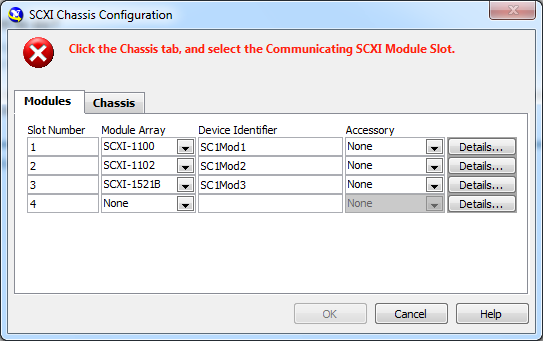- Subscribe to RSS Feed
- Mark Topic as New
- Mark Topic as Read
- Float this Topic for Current User
- Bookmark
- Subscribe
- Mute
- Printer Friendly Page
Simulating Hardware
09-08-2011 10:30 AM
- Mark as New
- Bookmark
- Subscribe
- Mute
- Subscribe to RSS Feed
- Permalink
- Report to a Moderator
Hello.
I need to write some labview code to read a number of sensors that are connected to an SCXI-1100 and SCXI-1102 boards. Unfortunately I don't have the hardware in hand... Is it possible to use DAQmx without having the hardware attached? I tried to simulate the hardware through Measurement and Automation explorer but there was no option for these devices.
I'm new to labview but it seems like there should be the ability to specify hardware that is not hooked up... I just can't find the option!
Thanks for any help.
terry
09-08-2011 10:35 AM - edited 09-08-2011 10:35 AM
- Mark as New
- Bookmark
- Subscribe
- Mute
- Subscribe to RSS Feed
- Permalink
- Report to a Moderator
Hi Terry,
You can simulate both the SCXI-1100 and SCXI-1102 boards by first simulating an SCXI device and then choosing them as the inserted modules. This will be done in the Chassis Configuration dialogue box when you first instantiate the newly simulated SCXI chassis.
Regards,
09-08-2011 10:50 AM - edited 09-08-2011 10:50 AM
- Mark as New
- Bookmark
- Subscribe
- Mute
- Subscribe to RSS Feed
- Permalink
- Report to a Moderator
Thanks Alex. I am in the process of getting that info so I can simulate the hardware in MAX.
Another question: once all the code is written, how do I stop simulating and start using the actual hardware? Is this something I do in MAX or in the DAQmx Express components in LabView?
Thanks!
09-08-2011 10:54 AM - edited 09-08-2011 10:55 AM
- Mark as New
- Bookmark
- Subscribe
- Mute
- Subscribe to RSS Feed
- Permalink
- Report to a Moderator
Hi again Terry,
You can remove hardware in MAX by right clicking on the simulated device in the Devices and Interfaces folder and selecting Delete.
The VI you've developed will refer to the simulated hardware even once it has been deleted, so I suggest using Controls rather than Constants for device references in your acquisition tasks so you can easily change the channel references once you've finished simulating. For Express tasks, you can double click on the Express VI and reassign the channels there.
Regards,
09-08-2011 04:43 PM
- Mark as New
- Bookmark
- Subscribe
- Mute
- Subscribe to RSS Feed
- Permalink
- Report to a Moderator
I found out that the chassis is an SCXI-1000. However, when I try to simulate it, the chassis communicator options remain disabled. Then when I try to save it say I need to create a chassis communicator!
09-08-2011 06:58 PM
- Mark as New
- Bookmark
- Subscribe
- Mute
- Subscribe to RSS Feed
- Permalink
- Report to a Moderator
You also need to simulate a DAQ card which will act as the device controlling the SCXI chassis. In a real system you also need a DAQ card connected to your SCXI chassis so the setup is actually the same for both real and simulated devices. My overly-simplified understanding is tha the SCXI chassis and modules are essentially multiplexers (with some signal conditioning) and that the DAQ card does all the acquisition.
09-08-2011 07:06 PM
- Mark as New
- Bookmark
- Subscribe
- Mute
- Subscribe to RSS Feed
- Permalink
- Report to a Moderator
Thanks Nathan... that makes sense.
These are the signal conditioners that I will be using:
SCXI-1100
SCXI-1102
SCXI-1521B
I don't see the option to simulate these... can these be read directly from LabView or do I need a seperate DAQ to read these?
09-09-2011 10:34 AM
- Mark as New
- Bookmark
- Subscribe
- Mute
- Subscribe to RSS Feed
- Permalink
- Report to a Moderator
Hi seascan,
You have to select them from the chasis configuration screen. You are brought to this screen immediately after the "Create New SCXI Chasis" screen you've already posted a picture of.
David A
09-13-2011 05:54 PM
- Mark as New
- Bookmark
- Subscribe
- Mute
- Subscribe to RSS Feed
- Permalink
- Report to a Moderator
David,
If you take a close look at the picture I posted, you'll see that the option is disabled... I can't get to it.
Any ideas?!
09-13-2011 06:14 PM
- Mark as New
- Bookmark
- Subscribe
- Mute
- Subscribe to RSS Feed
- Permalink
- Report to a Moderator
Did you simulate a DAQ device to use as the communicating device? Which DAQ card did you choose?