From Friday, April 19th (11:00 PM CDT) through Saturday, April 20th (2:00 PM CDT), 2024, ni.com will undergo system upgrades that may result in temporary service interruption.
We appreciate your patience as we improve our online experience.
From Friday, April 19th (11:00 PM CDT) through Saturday, April 20th (2:00 PM CDT), 2024, ni.com will undergo system upgrades that may result in temporary service interruption.
We appreciate your patience as we improve our online experience.
10-30-2017 03:22 PM
I'm trying to send a signal to a Bluetooth headset that is already paired and working on Windows 10 and failing miserably. I thought this would be a fairly simple thing but after reading the app notes, looking at the examples and combing through the forums, I have found little meat on the bone.
Everything I've tried gives me the ambiguous error 59 or 56. Is this something that has to be done by drilling into .NET, or am I overlooking something? Any pointers would be appreciated.
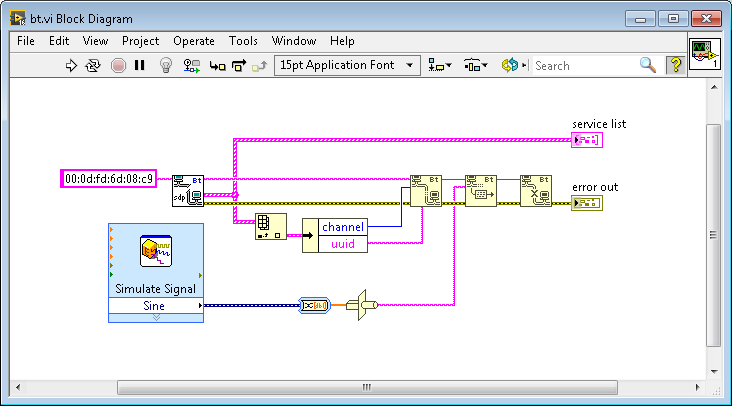
Solved! Go to Solution.
10-31-2017 05:21 AM
Just to make sure... Have you read these:
https://forums.ni.com/t5/LabVIEW/bluetooth-timeout-error-56/td-p/961490
http://digital.ni.com/public.nsf/allkb/D90C4F99C1EF3F6A86256E4A0080A120
https://forums.ni.com/t5/RF-Measurement-Devices/Bluetooth-Application-Error-59/td-p/301402
Maybe it won't help you, but at least others trying to answer your question won't have to search the forum for "Bluetooth error 56" and "Bluetooth error 59".
I agree, there's not much info about this. I think you're trying to work with the device as if it's a DAQ device. This doesn't seem to be how it works. I think you might need a lot more work to first connect (wait for connection to be accepted), then send the data. But I might be wrong...
10-31-2017 07:53 AM
Thanks man.
Yeah, I've read those articles. They deal with TCP and/or setting up separate Bluetooth client/server applications. I was trying to work with the device like an I/O port. Thinking I'm going to have to dig into a .NET solution.
10-31-2017 11:32 AM - edited 10-31-2017 11:35 AM
I may be over simplifying it but it would appear to me that if the BT headset is paired in Windows then it's just a matter of sending the audio tone to the speaker using the audio output vi's and as long as the headset is set to be the default audio device in Windows, Windows will direct it to the headset .
No need for the low level BT stuff Windows already took care of that when you paired.
10-31-2017 02:45 PM - edited 10-31-2017 02:46 PM
@RTSLVU:
That sounds exactly like what was attached in the OP, and that doesn't work...
The question is why.
10-31-2017 10:01 PM
Dude, RTSLVU, you are a gentleman and scholar. Yup, it's that simple. Once paired it just shows up as another speaker. I just wrote a little vi to list the found devices and pick the one I want.
Got to revisit William of Ockham's little saying.
Thanks man!
11-01-2017 05:51 AM
@RTSLVU wrote:
I may be over simplifying it but it would appear to me that if the BT headset is paired in Windows then it's just a matter of sending the audio tone to the speaker using the audio output vi's and as long as the headset is set to be the default audio device in Windows, Windows will direct it to the headset .
No need for the low level BT stuff Windows already took care of that when you paired.
Ah. Now it makes sense. Spot on.