From Friday, April 19th (11:00 PM CDT) through Saturday, April 20th (2:00 PM CDT), 2024, ni.com will undergo system upgrades that may result in temporary service interruption.
We appreciate your patience as we improve our online experience.
From Friday, April 19th (11:00 PM CDT) through Saturday, April 20th (2:00 PM CDT), 2024, ni.com will undergo system upgrades that may result in temporary service interruption.
We appreciate your patience as we improve our online experience.
04-11-2016 11:33 AM - edited 04-11-2016 11:37 AM
Hello, this forum helped me a lot before, but now I must ask you for your help.
I have a problem with siemens Logo8 (0BA8) communication. For communication I'm using vi-s from https://decibel.ni.com/content/docs/DOC-5467. I want to read and write to some counters (see on picture below) for example B035 K where cnt is 5. I don't know how to read or write to that data. I suppose I'm not doing addressing correctly. On s7-1200 I successfully read/write to DB-s (choose DB and start address and that's it) but on logo I can connect but not read and write. Has anyone successfully done that and is willing to share that? I would be very greatful.
Thank you for your time!
Solved! Go to Solution.
04-12-2016 02:15 PM
Hello SecondBatman,
To clarify, how do you know that you can connect on logo if you can't read or write?
Also, I am not familiar with that communication protocol but the following website has some application examples that could be helpful: http://w3.siemens.com/mcms/programmable-logic-controller/en/logic-module-logo/application-examples/p...
04-23-2016 04:52 AM - edited 04-23-2016 04:59 AM
Hello,
shalumdawg thank you for your help and sorry for late reply. I know that I can connect because it reads something and replys but not what I wanted and in past week I found the solution.
In Logo SoftComfort v8 you must map adresses (developing software for Siemens Logo8). You do that by going to Tools --> Parameter VM mapping... and there you set adresses for what you want to read.
Mine looks like this:
In labview you set database to DB1 and use mapped addreses for example if you want to read counter B035 in labview you must set Function to Read, Transport Size to DWORD, Read Length to 1, Data Block # to 1, Add Area to DB Area and Start Address to 35.
You can read all seven addresses at once using same settings but set Read Length to 7 and start adress to first address whitch you want to read (in this case 35) and you'll get array with all 7 parameters.
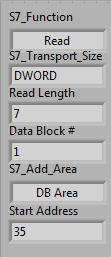
Writing is done by shanging Function to Write.
05-14-2018 10:39 AM
Hi,
I want to test LOGO8 code with NET Input connected with labview by VM.
How i can simulate NET Input?
Could you help me?
Thanks a lot.
05-14-2018 11:24 AM
Sorry, I've never worked on somethinng like this so I don't know the answer... maybe someone else here can help??
04-07-2019 05:00 PM
@SecondBatman
First of all, thank you for sharing this solution.
As I am beginning to build up my LabView knowledge: may you be able to upload
an example of how to connect the LOGO to Labview and how to read and write from/to it.
A example-VI and a brief step by step explanaition would be very helpfull, also for further people that find this thread.
Cheers, afuchs_AB
08-05-2019 03:05 PM - edited 08-05-2019 03:07 PM
Sorry for late reply, but I do not have code anymore. Different firm now.
I think I was using this: https://forums.ni.com/t5/Example-Program-Drafts/S7-PLC-TCP-IP-Protocol-Reference-Example/ta-p/349219...