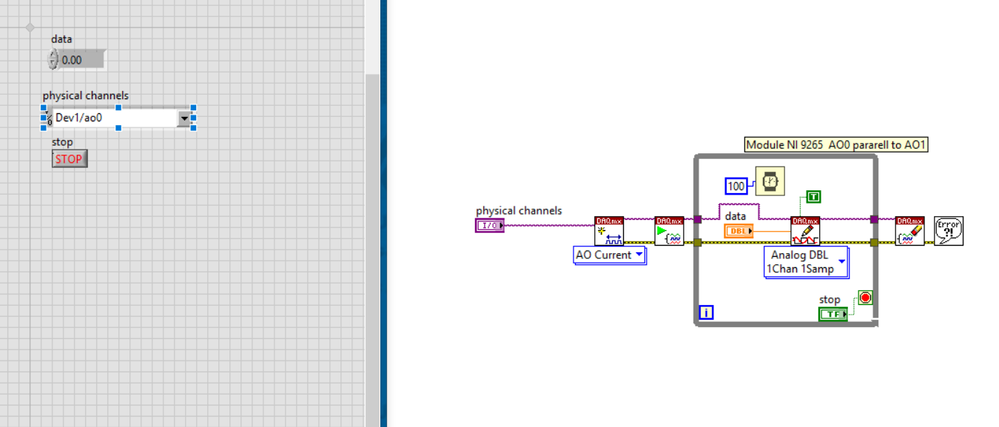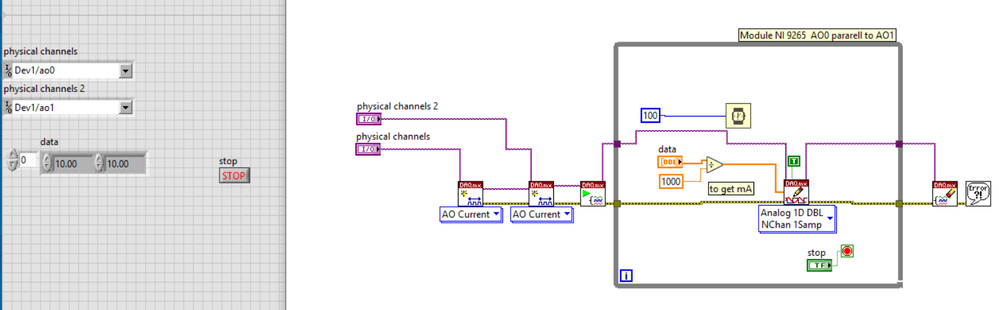- Subscribe to RSS Feed
- Mark Topic as New
- Mark Topic as Read
- Float this Topic for Current User
- Bookmark
- Subscribe
- Mute
- Printer Friendly Page
Send output current on multiple channels - NI9265
10-30-2020 07:21 AM - edited 10-30-2020 07:35 AM
- Mark as New
- Bookmark
- Subscribe
- Mute
- Subscribe to RSS Feed
- Permalink
- Report to a Moderator
Hello,
It is very silly problem that I am having. I am trying to get 0-40mA from NI 9265. I have connected AO0 & AO1 in parallel. When I operate the module via NImax everything works as it should be. However, I try to do the same through my Labview program I can not get any output.
Stay Safe.
Thanks,
gregrorian777
10-30-2020 08:04 AM - edited 10-30-2020 08:05 AM
- Mark as New
- Bookmark
- Subscribe
- Mute
- Subscribe to RSS Feed
- Permalink
- Report to a Moderator
Hi gregorian,
@gregorian7 wrote:
When I operate the module via NImax everything works as it should be. However, I try to do the same through my Labview program I can not get any output.
So you did something different than MAX…
Do you get any errors from your VI when trying to output data? If yes: which?
And why do you need to create channels and start the task in each iteration of your loop? Why don't you execute this stuff once before the loop?

(You need to write as many "data" array elements as you have channels configured in the task! For safety you should write a "0" to both channels before killing the DAQmx task…)
10-30-2020 08:31 AM
- Mark as New
- Bookmark
- Subscribe
- Mute
- Subscribe to RSS Feed
- Permalink
- Report to a Moderator
Thanks for reply. My mistake with putting create/start channel inside the loop. I do not have any errors when VI runs.
It works when I only use one channel / input.
, but when I try to add another one I can not send any out signal from unit.
Thanks,
gregorian7
10-30-2020 08:54 AM
- Mark as New
- Bookmark
- Subscribe
- Mute
- Subscribe to RSS Feed
- Permalink
- Report to a Moderator
Hi gregorian,
@gregorian7 wrote:
but when I try to add another one I can not send any out signal from unit.
Why don't you define both channels with just one channel constant?
How many elements are there in the "data" array?
Did you probe the error wire in the loop when running the VI?
You don't need DAQmxStart when Autostart==TRUE at DAQmxWrite…
10-30-2020 10:53 AM - edited 10-30-2020 11:02 AM
- Mark as New
- Bookmark
- Subscribe
- Mute
- Subscribe to RSS Feed
- Permalink
- Report to a Moderator
Thanks for you help. I have sorted the issue.
Have a good weekend.
Thanks,
gregorian7
10-30-2020 11:03 AM - edited 10-30-2020 11:05 AM
- Mark as New
- Bookmark
- Subscribe
- Mute
- Subscribe to RSS Feed
- Permalink
- Report to a Moderator
10-31-2020 08:44 AM
- Mark as New
- Bookmark
- Subscribe
- Mute
- Subscribe to RSS Feed
- Permalink
- Report to a Moderator
@gregorian7 wrote:
Thanks for you help. I have sorted the issue.
Have a good weekend.
Thanks,
gregorian7
So what was the issue?
Telling people how you solved your issue will help future people reading your message who have the same problem be able to solve theirs.