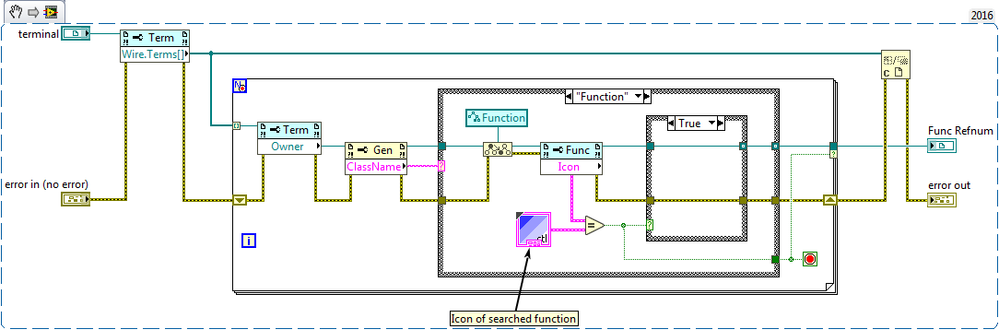- Subscribe to RSS Feed
- Mark Topic as New
- Mark Topic as Read
- Float this Topic for Current User
- Bookmark
- Subscribe
- Mute
- Printer Friendly Page
Scripting: Recognise type of function in BD
Solved!04-13-2019 02:53 PM
- Mark as New
- Bookmark
- Subscribe
- Mute
- Subscribe to RSS Feed
- Permalink
- Report to a Moderator
My script should control if the wire is connected to particular function. The script works easy but... crazy.
When types of Owners (nodes connected to the wire) are controlled, the most specific obtainable type is "Function". But which Function is it? (I need Close Reference but the same can be questioned about any other function). The only way I found is comparing icons as shown in the snippet. Isn't it little crazy?
There should be a better way but which?
www.azinterface.net - Interface-based multiple inheritance for LabVIEW OOP
Solved! Go to Solution.
- Tags:
- Scripting Function
04-13-2019 07:28 PM
- Mark as New
- Bookmark
- Subscribe
- Mute
- Subscribe to RSS Feed
- Permalink
- Report to a Moderator
Read the "Style" property of the Function class. It will tell you the non-localized English name of the function... "Add", "Match Pattern", etc.
04-13-2019 11:48 PM
- Mark as New
- Bookmark
- Subscribe
- Mute
- Subscribe to RSS Feed
- Permalink
- Report to a Moderator
@Darren wrote:
Read the "Style"...
Yes, indeed, thank you. I would never guess...
Well, my English is not perfect 😉
www.azinterface.net - Interface-based multiple inheritance for LabVIEW OOP