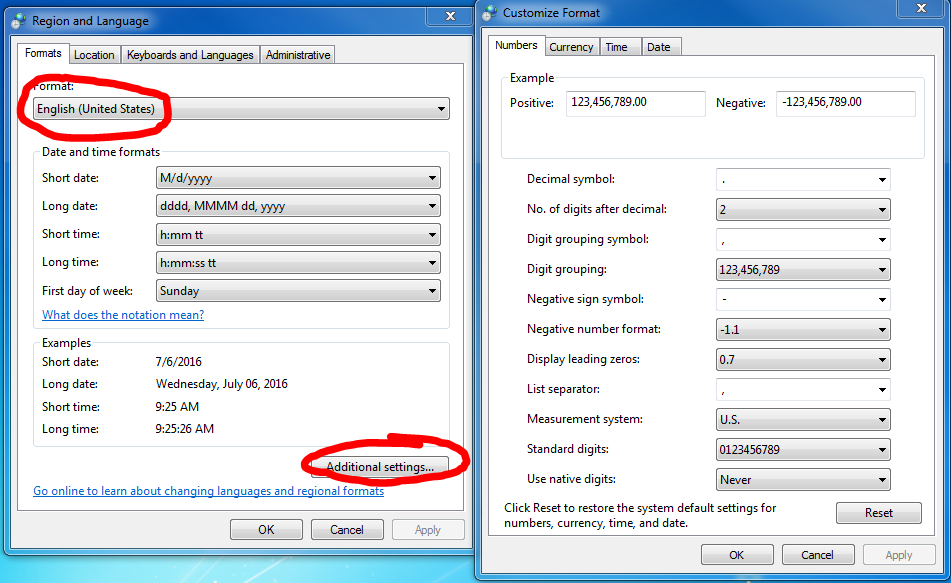- Subscribe to RSS Feed
- Mark Topic as New
- Mark Topic as Read
- Float this Topic for Current User
- Bookmark
- Subscribe
- Mute
- Printer Friendly Page
Save .txt files in a different format?
07-06-2016 07:02 AM
- Mark as New
- Bookmark
- Subscribe
- Mute
- Subscribe to RSS Feed
- Permalink
- Report to a Moderator
I had to reinstall Lab View on my laptop, and although I am using the same VI files, the format of output .txt files has changed. The instrument I am using is American, but I am working within Europe. The raw data is in the American/British format (eg. 1.2 1.3 1.4 1.5 etc) rather than European format (eg. 1,2 1,3 1,4 1,5 etc).
Before reinstalling the saved .txt files were in the European format, but now all the data has decimal places instead of commas, meaning I have to manually change it all before I can do anything with it. Is there something I can do to change this setting back to how it was originally?
Thanks
07-06-2016 07:08 AM
- Mark as New
- Bookmark
- Subscribe
- Mute
- Subscribe to RSS Feed
- Permalink
- Report to a Moderator
I'm pretty sure LabVIEW just uses the system (Windows) settings. Could you share some of your code so we can get a better idea of where things are "going wrong".
There are only two ways to tell somebody thanks: Kudos and Marked Solutions
Unofficial Forum Rules and Guidelines
"Not that we are sufficient in ourselves to claim anything as coming from us, but our sufficiency is from God" - 2 Corinthians 3:5
07-06-2016 08:27 AM - edited 07-06-2016 08:28 AM
- Mark as New
- Bookmark
- Subscribe
- Mute
- Subscribe to RSS Feed
- Permalink
- Report to a Moderator
Hi Isinclair,
Before reinstalling the saved .txt files were in the European format, but now all the data has decimal places instead of commas, meaning I have to manually change it all before I can do anything with it. Is there something I can do to change this setting back to how it was originally?
- Change your Windows regional settings to use the correct numeric decimal separator!
- Change your VIs to use the correct decimal separator by setting proper format strings! There is a format code to enforce either point or comma…
Btw. I set all my computers to use the "American/British" numeric format to ease compatibility with hardware and foreign customers. You should atleast think about using a similar approach…
07-06-2016 09:32 AM
- Mark as New
- Bookmark
- Subscribe
- Mute
- Subscribe to RSS Feed
- Permalink
- Report to a Moderator
A supplement to Gerd's response:
Go into Control Panel -> Region and Language. Change the format to English (US) or modify the decimal symbol for the European format to a period.
------------------
Heads up! NI has moved LabVIEW to a mandatory SaaS subscription policy, along with a big price increase. Make your voice heard.
07-06-2016 09:46 AM
- Mark as New
- Bookmark
- Subscribe
- Mute
- Subscribe to RSS Feed
- Permalink
- Report to a Moderator
I have checked these both and they are set to Dutch settings but it still uses decimal points in text files. I can't think of any other settings that would affect it
It is literally the exact same files I was using before I reinstalled Labview, I don't understand how it could be a problem with the code
07-06-2016 09:55 AM
- Mark as New
- Bookmark
- Subscribe
- Mute
- Subscribe to RSS Feed
- Permalink
- Report to a Moderator
In Labview settings -> Front Panel, there is a "Use localized decimal point".
------------------
Heads up! NI has moved LabVIEW to a mandatory SaaS subscription policy, along with a big price increase. Make your voice heard.
07-06-2016 10:16 AM
- Mark as New
- Bookmark
- Subscribe
- Mute
- Subscribe to RSS Feed
- Permalink
- Report to a Moderator
I ticked that and restarted Lab View still no difference
07-06-2016 11:05 AM - edited 07-06-2016 11:05 AM
- Mark as New
- Bookmark
- Subscribe
- Mute
- Subscribe to RSS Feed
- Permalink
- Report to a Moderator
Hi Isinclair,
I have checked these both and they are set to Dutch settings but it still uses decimal points in text files.
What exactly are "Dutch" settings? I suspect they are the same as "German" ones, but showing a screenshot would help to clarify this point!
I ticked that and restarted Lab View still no difference
I guess you talk about the ""Use localized decimal point" option, when you write "that"…
What is the current setting of this option? When it is switched on it will take the Regional settings. When those regional settings are "Dutch" with a comma as decimal separator you should get numbers with a comma in between (like "1,234").
I don't understand how it could be a problem with the code
We neither - as long as you don't attach any code we cannot tell you how to change the code!