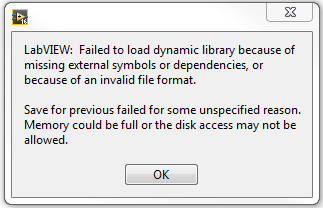- Subscribe to RSS Feed
- Mark Topic as New
- Mark Topic as Read
- Float this Topic for Current User
- Bookmark
- Subscribe
- Mute
- Printer Friendly Page
Save for previous version failed
01-27-2017 02:06 PM
- Mark as New
- Bookmark
- Subscribe
- Mute
- Subscribe to RSS Feed
- Permalink
- Report to a Moderator
Hello All,
I'm trying to save a project as a previous version and running into a problem. The process fails with the following error message:
I checked the file permissions for the source and destination folders, and I have more than enough memory. As far as I can tell, Labview is failing to copy a dependent library and that crashes the entire Save for Previous process?
01-30-2017 10:44 AM
- Mark as New
- Bookmark
- Subscribe
- Mute
- Subscribe to RSS Feed
- Permalink
- Report to a Moderator
Are you calling any DLLs or external code? Also, are you using any specific LabVIEW modules or toolkits? Also it looks like you are developing in LabVIEW 2016, but which version are you trying to save it as?
01-30-2017 03:43 PM
- Mark as New
- Bookmark
- Subscribe
- Mute
- Subscribe to RSS Feed
- Permalink
- Report to a Moderator
I too am having the same issue using labview 2016 and trying to save to 2012. Please assist. i've attached the VI the project that i've been trying to save
-Michael
01-30-2017 03:48 PM
- Mark as New
- Bookmark
- Subscribe
- Mute
- Subscribe to RSS Feed
- Permalink
- Report to a Moderator
I've would attached the warning that Labview gives me when trying to save. but your website doesn't seem to allow it's file type....
-M
01-31-2017 09:36 AM
- Mark as New
- Bookmark
- Subscribe
- Mute
- Subscribe to RSS Feed
- Permalink
- Report to a Moderator
Michael,
I was unable to try to save yours because I was missing the PID Library.lvlib referenced in your project. What does the text of your warning say?
02-24-2017 08:10 AM
- Mark as New
- Bookmark
- Subscribe
- Mute
- Subscribe to RSS Feed
- Permalink
- Report to a Moderator
Was there any resolution to this? I'm having the same issue.
02-24-2017 10:14 AM
- Mark as New
- Bookmark
- Subscribe
- Mute
- Subscribe to RSS Feed
- Permalink
- Report to a Moderator
@SgtPeprLHCB wrote:
Was there any resolution to this? I'm having the same issue.
There was no resolution and not enough information in the earlier discussion, so maybe you could start by providing much more details. I doubt that you issue is exactly the same, bit by bit.
For example: What toolkits do you have installed. What is your LabVIEW version? What version are you trying to save it to? Do you have very long circuitous relative paths and are trying to backsave to a very deep folder hierarchy?
05-29-2018 01:45 PM
- Mark as New
- Bookmark
- Subscribe
- Mute
- Subscribe to RSS Feed
- Permalink
- Report to a Moderator
I'm having this issue as well. My case I'm saving an Actor Framework based project and libraries. It seems to be crashing when it loads the AFDebug VIs. Is there anyway to skip the dependency portion of the "save for previous" operation? The dependencies will be installed separately on the older machines.
05-30-2018 06:26 PM
- Mark as New
- Bookmark
- Subscribe
- Mute
- Subscribe to RSS Feed
- Permalink
- Report to a Moderator
I could not find a way to do that. When you say it crashes, do you mean it aborts and the operation fails with a LabVIEW error like in the original post in this thread, or that the whole LabVIEW crashes?
Also, this thread is a bit old, so I would recommend you to create a new post with that info. You can provide a reference to this one of course, but that way, your post would have more exposure.
National Instruments