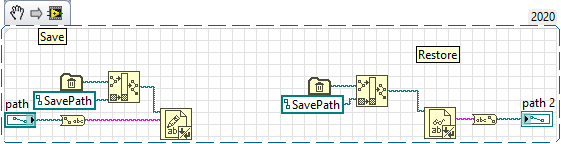- Subscribe to RSS Feed
- Mark Topic as New
- Mark Topic as Read
- Float this Topic for Current User
- Bookmark
- Subscribe
- Mute
- Printer Friendly Page
Save file path once and keep on using for next time
05-16-2021 11:43 PM
- Mark as New
- Bookmark
- Subscribe
- Mute
- Subscribe to RSS Feed
- Permalink
- Report to a Moderator
1. want that when user first run the program, labview ask for file path. then save it as default path next time program run, unless user changes it to different file path.
2. Is there any example code by NI which i cna check?
05-17-2021 01:23 AM
- Mark as New
- Bookmark
- Subscribe
- Mute
- Subscribe to RSS Feed
- Permalink
- Report to a Moderator
I'm not sure that you can save stuff like this without writing it somewhere, but maybe i'm wrong and one of the more experienced guys will correct me.
That said, the way i have it set up is with a "Datalocation.ini" file, which is saved somewhere and shouldn't change. In this file is then saved a file path such as yours (or any number of other things).
05-17-2021 06:28 AM - edited 05-17-2021 06:28 AM
- Mark as New
- Bookmark
- Subscribe
- Mute
- Subscribe to RSS Feed
- Permalink
- Report to a Moderator
+1 on what aero suggested- there are examples on how to use the ini file vis too:
Configuration (INI) File.lvproj in the labview\examples\File IO\Configuration
05-17-2021 12:09 PM
- Mark as New
- Bookmark
- Subscribe
- Mute
- Subscribe to RSS Feed
- Permalink
- Report to a Moderator
Unnecessarily complicated and generally not worth doing is to save it to some registry setting. Just thought I'd throw that out there, for whatever it's worth.
(Mid-Level minion.)
My support system ensures that I don't look totally incompetent.
Proud to say that I've progressed beyond knowing just enough to be dangerous. I now know enough to know that I have no clue about anything at all.
Humble author of the CLAD Nugget.
05-18-2021 09:44 AM
- Mark as New
- Bookmark
- Subscribe
- Mute
- Subscribe to RSS Feed
- Permalink
- Report to a Moderator
Check out the Configuration (INI) File-example
05-18-2021 11:07 AM - edited 05-18-2021 11:36 AM
- Mark as New
- Bookmark
- Subscribe
- Mute
- Subscribe to RSS Feed
- Permalink
- Report to a Moderator
No need to go down the INI file rabbit hole when a simple one line text file containing the path will work.
=== Engineer Ambiguously ===
========================
05-19-2021 05:28 AM
- Mark as New
- Bookmark
- Subscribe
- Mute
- Subscribe to RSS Feed
- Permalink
- Report to a Moderator
@RTSLVU,
Thanks for replying. Can you attach the VI file of screenshot?
what block diagarm blocks it have?
05-19-2021 05:34 AM
- Mark as New
- Bookmark
- Subscribe
- Mute
- Subscribe to RSS Feed
- Permalink
- Report to a Moderator