- Subscribe to RSS Feed
- Mark Topic as New
- Mark Topic as Read
- Float this Topic for Current User
- Bookmark
- Subscribe
- Mute
- Printer Friendly Page
Save As Subvi Link Broken
03-10-2010 09:44 PM
- Mark as New
- Bookmark
- Subscribe
- Mute
- Subscribe to RSS Feed
- Permalink
- Report to a Moderator
Hi all,
I have a VI with multiple subvis in it. I did a save as with the VI to another location. When I open that new copy, all the subvi in there have broken link. I guess the subvis all have relative path, and since the main vi location has moved, the subvis have incorrect paths. What is the best way to fix this? Can I make the path of the subvi absolute?
Also, I have a Vi have so many broken links in there that it will not even open. How can you fix the broken link if the vi wont' even open? Thanks!
Yik
Kudos and Accepted as Solution are welcome!
03-10-2010 10:25 PM
- Mark as New
- Bookmark
- Subscribe
- Mute
- Subscribe to RSS Feed
- Permalink
- Report to a Moderator
03-11-2010 08:56 AM
- Mark as New
- Bookmark
- Subscribe
- Mute
- Subscribe to RSS Feed
- Permalink
- Report to a Moderator
That's not what I am looking for. If I do a save as for a VI, I don't want all the subivs in there to have broken link. That's just abnormal.
Yik
Kudos and Accepted as Solution are welcome!
03-11-2010 01:47 PM
- Mark as New
- Bookmark
- Subscribe
- Mute
- Subscribe to RSS Feed
- Permalink
- Report to a Moderator
If you "save as" to another location, you'll have to copy any subVIs to that location also. Since the main VI is configured to use those dependencies,they must be present for it to run. It's analogous to an executable with dependent DLLs or shared libraries. For your main VI to retain its functionality, the subVIs must be copied to the new location with the main VI.
It sounds like what you're trying to do could be accomplished quite easily with a LabVIEW project. If your main VI and subVIs are contained within a project, you can perform a "save as" on your project. That will offer you the option to copy the entire project and dependencies to the new location.
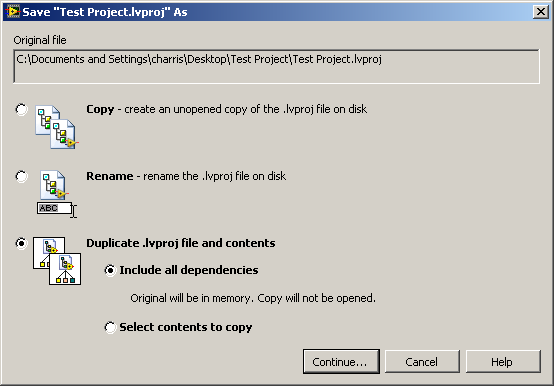
National Instruments | http://www.ni.com/support
03-11-2010 02:14 PM
- Mark as New
- Bookmark
- Subscribe
- Mute
- Subscribe to RSS Feed
- Permalink
- Report to a Moderator
To fix what you have you have to open it and navigate to the subs.
To adoid this issue, create a Source Distribution in your project and add that VI as the top level. Configure it to save the VI and its hiarchy to a new location "preserve hairchy". When you do that Source distribution it will pick-up that VI along with all of its subs to a new location and duplicate the folder structure. I think you also have th option to add prefixes when you do.
Ben
03-11-2010 08:55 PM
- Mark as New
- Bookmark
- Subscribe
- Mute
- Subscribe to RSS Feed
- Permalink
- Report to a Moderator
Hi all,
Sorry, I wasn't being very clear. I want to do a save as on a main vi to another location, because I want to use that new copy for a new program with a few small changes. Also, the subivs that were used in the original program are not located near the main VI. They are located in a folder at a different place; they are like drivers vi.
Yik
Kudos and Accepted as Solution are welcome!
