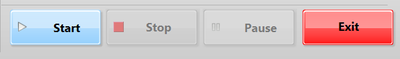- Subscribe to RSS Feed
- Mark Topic as New
- Mark Topic as Read
- Float this Topic for Current User
- Bookmark
- Subscribe
- Mute
- Printer Friendly Page
Same switch but different programs
05-13-2019 01:19 AM
- Mark as New
- Bookmark
- Subscribe
- Mute
- Subscribe to RSS Feed
- Permalink
- Report to a Moderator
Hello everyone.
I create a web application in LabVIEW NXG and make resume/pause switch like a program in LabVIEW 2018. But when I click resume/pause switch at LabVIEW 2018, a web app in LabVIEW NXG not display continue like LabVIEW. How do I config?
05-13-2019 02:35 AM
- Mark as New
- Bookmark
- Subscribe
- Mute
- Subscribe to RSS Feed
- Permalink
- Report to a Moderator
P.S. I want both programs to show the same value. But the problem now is the shared variable received from a single program
05-13-2019 12:57 PM
- Mark as New
- Bookmark
- Subscribe
- Mute
- Subscribe to RSS Feed
- Permalink
- Report to a Moderator
Even if you did post your code (so that, at least in principle, I could "see what you told the computer to do" and verify that it was "doing what you told it to do" (which, 99.99% of the time, really happens -- you just tell it the "wrong" thing to do), I couldn't test your code because I don't have NXG installed. However, without your code, I can at least say "You are doing something that won't accomplish what you want to do" (i.e. doing something "wrong").
Post your code, Best is to post the actual code (I'd say "VI", but NXG using something else) so that we can test without doing a lot of unnecessary (for us) work (LabVIEW afficionados are so lazy ...).
Bob Schor
05-13-2019 01:45 PM - edited 05-15-2019 01:19 AM
- Mark as New
- Bookmark
- Subscribe
- Mute
- Subscribe to RSS Feed
- Permalink
- Report to a Moderator
@therinoy wrote:
... But the problem now is the shared variable received from a single program
OK, I was just going to ask how the two apps communicate. I guess it's via network shared variables. Who would have guessed... 😮
A shared variable does not live on any front panel, so for each side to react to a change in value and update a front panel element accordingly, the code needs to query the shared variable in some way. Do your programs do that? Are both running on the same computer?
05-13-2019 11:41 PM - edited 05-13-2019 11:43 PM
- Mark as New
- Bookmark
- Subscribe
- Mute
- Subscribe to RSS Feed
- Permalink
- Report to a Moderator
Sorry that I didn't provide complete information. Here is code of LabVIEW 2018 and LabVIEW NXG
05-14-2019 01:39 AM
- Mark as New
- Bookmark
- Subscribe
- Mute
- Subscribe to RSS Feed
- Permalink
- Report to a Moderator
At present, I running both programs on the same computer.
05-14-2019 08:40 AM
- Mark as New
- Bookmark
- Subscribe
- Mute
- Subscribe to RSS Feed
- Permalink
- Report to a Moderator
You didn't post code (you can run code) -- you only posted incomplete pictures of Block Diagrams (a part of LabVIEW code).
Bob Schor
05-14-2019 09:00 PM
- Mark as New
- Bookmark
- Subscribe
- Mute
- Subscribe to RSS Feed
- Permalink
- Report to a Moderator
This is the main code. Sorry to mislead.
05-15-2019 05:24 PM
- Mark as New
- Bookmark
- Subscribe
- Mute
- Subscribe to RSS Feed
- Permalink
- Report to a Moderator
Hi therinoy,
As a first step, I would recommend using highlight execution to see if your shared variables are being read when you expect them to be read. What results do you see?
Program Manager, Hardware Services
National Instruments
05-15-2019 08:57 PM
- Mark as New
- Bookmark
- Subscribe
- Mute
- Subscribe to RSS Feed
- Permalink
- Report to a Moderator
LabVIEW NXG can GET shared variable from LabVIEW 2018 but can't POST shared variable back to LabVIEW 2018. It's like creating new value, not continuous.