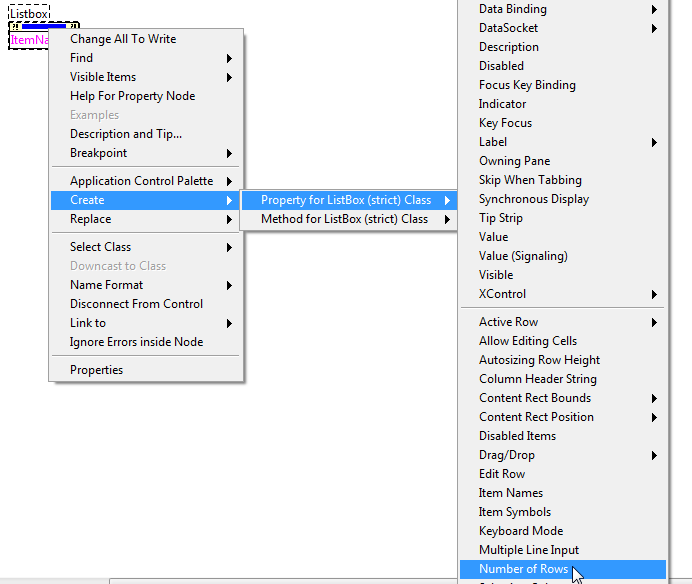- Subscribe to RSS Feed
- Mark Topic as New
- Mark Topic as Read
- Float this Topic for Current User
- Bookmark
- Subscribe
- Mute
- Printer Friendly Page
Rows and Columns in Listbox
Solved!02-23-2016 04:33 AM
- Mark as New
- Bookmark
- Subscribe
- Mute
- Subscribe to RSS Feed
- Permalink
- Report to a Moderator
Hi,
I have uploaded a VI, which I am doing to study listbox. In this listbox the items are different paths. They are folders in my system. I would like to have them as cells in the listbox. I would like to have them as a single column with different rows each having a path. Also I would like to have a selection box on the side to select the path. I have trying to understand this, but couldnt, so I need help. Please I would like your help in figuring this out. Thanking You in advance.
Solved! Go to Solution.
02-23-2016 05:09 AM
- Mark as New
- Bookmark
- Subscribe
- Mute
- Subscribe to RSS Feed
- Permalink
- Report to a Moderator
I have got an idea and did something. If any modifications can be made or if anything else has to be done, please let me know. Thanking You. The modified vi is uploaded.
02-23-2016 05:42 AM
- Mark as New
- Bookmark
- Subscribe
- Mute
- Subscribe to RSS Feed
- Permalink
- Report to a Moderator
What does " a selection box on the side to select the path" mean? Are the paths always fixed? If so, you can use Ring & Enumerated controls.
---------------------------------------------------------------------------------------------
*************************************
---------------------------------------------------------------------------------------------
02-23-2016 05:55 AM - edited 02-23-2016 05:56 AM
- Mark as New
- Bookmark
- Subscribe
- Mute
- Subscribe to RSS Feed
- Permalink
- Report to a Moderator
Hi Nghtcwrlr
What I meant was the selection box to select one of the rows of the listbox. Instead of directly clicking on the row, I can click on the selection box on the left side of the row to select the row. I have already done in the second upload I done. I just want to know whether it is correct,
02-23-2016 06:06 AM
- Mark as New
- Bookmark
- Subscribe
- Mute
- Subscribe to RSS Feed
- Permalink
- Report to a Moderator
Also, I have 3 paths in this, but there are 5 rows. Is there a way I can automatically update the number of rows to the number of paths. Which means I only need that many rows as the number of paths. I dont want unfilled rows. Thanking You.
02-23-2016 06:41 AM - edited 02-23-2016 06:43 AM
- Mark as New
- Bookmark
- Subscribe
- Mute
- Subscribe to RSS Feed
- Permalink
- Report to a Moderator
Use " Array Size" to get the number of paths in your cluster and then wire this to Property node for Listbox " Number of rows".
---------------------------------------------------------------------------------------------
*************************************
---------------------------------------------------------------------------------------------
02-23-2016 08:21 AM
- Mark as New
- Bookmark
- Subscribe
- Mute
- Subscribe to RSS Feed
- Permalink
- Report to a Moderator
Yes I got it, thank you very much for your help