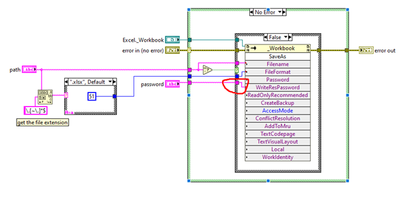- Subscribe to RSS Feed
- Mark Topic as New
- Mark Topic as Read
- Float this Topic for Current User
- Bookmark
- Subscribe
- Mute
- Printer Friendly Page
Report generation toolkit fails to save Excel report (on target device)
12-13-2019 05:01 AM - edited 12-13-2019 05:05 AM
- Mark as New
- Bookmark
- Subscribe
- Mute
- Subscribe to RSS Feed
- Permalink
- Report to a Moderator
Hi everyone,
Specification on what I’m using:
Development PC:
- Excel 365
- LabView 2016, 32-bit version
- Windows 10, 64-bit
Target PC:
- Excel 2010
- LabViewRTE 2016 (don’t know how to find out what version it is)
- Windows 10 Pro, 64-bit version
What have I done so far to repair the problem:
I started using report generation toolkit just few days ago. I had some issues with even building the VI on the first place – so many broken arrows in sub VI’s. Here is what I have done and what I have investigated:
1) https://forums.ni.com/t5/LabVIEW/Error-Saving-File-with-MS-Office-Report-Express-VI/td-p/3935752
3) https://knowledge.ni.com/KnowledgeArticleDetails?id=kA00Z0000019N7CSAU&l=cs-CZ
4) https://knowledge.ni.com/KnowledgeArticleDetails?id=kA00Z0000019ZVkSAM&l=cs-CZ
- Tried both .xls and .xlsx type of files. None of them work.
- Changed also password input to writerespassword in Save report VI
Because of these threads I’m able to run the main VI without any problems on my development PC. Report is generated, then it is saved and closed – just as I want it to work.
What is the problem:
Now, when I build the executable application from the working VI everything again work just fine on my development PC, but when I run it on target device some weird things happen.
The report is generated, then I can see how the data is being inserted into the report, but when the VI tries to SAVE the report (not close!) the whole application crashes.
How I know it crashes when SAVING and not closing? The report doesn’t close and it’s not disposed of.
ALSO maybe imporant:
When it crushed first few times it was throwing this error (I mean on the target PC): "Access violation 0x0000005", which doesn't make any sense because I'm running the app as administrator and also I created the directory where I want to save the excel file.
I’m truly lost on this one! Have no idea what else should I do.
Thanks in advance for all the suggestions!
12-13-2019 12:30 PM
- Mark as New
- Bookmark
- Subscribe
- Mute
- Subscribe to RSS Feed
- Permalink
- Report to a Moderator
According to this link, you need to have Excel and Word installed before installing the report toolkit. Otherwise, your links to the ActiveX files may be broken. You may want to try reinstalling the toolkit.
------------------
Heads up! NI has moved LabVIEW to a mandatory SaaS subscription policy, along with a big price increase. Make your voice heard.
12-13-2019 04:13 PM - edited 12-13-2019 04:15 PM
- Mark as New
- Bookmark
- Subscribe
- Mute
- Subscribe to RSS Feed
- Permalink
- Report to a Moderator
LabVIEW Executable Built with Microsoft 365 Will Not Run on Other Computers
You need to use the same version according to the knowledge base.