- Subscribe to RSS Feed
- Mark Topic as New
- Mark Topic as Read
- Float this Topic for Current User
- Bookmark
- Subscribe
- Mute
- Printer Friendly Page
Remove VI From ALT TAB Menu
Solved!05-22-2009 07:56 AM
- Mark as New
- Bookmark
- Subscribe
- Mute
- Subscribe to RSS Feed
- Permalink
- Report to a Moderator
Hi all,
I have written an application which supports swappable UI's. This has been achieved by opening my UI through VI server and passing a cluster of the UI control references back to the main application VI and registering them for dynamic events.
The problem I have is that both my Main.vi and my GUI.vi's appear in the windows ALT+TAB Menu. I have set my Main.vi 100% transparent and removed it from the taskbar but simply cannot work out how (or if its even possible) to remove it from the ALT+TAB Menu.
Attached is a demonstration application showing my problem in LabVIEW 8.6. To see the problem, open Main.vi (ensure the block diagram is closed) and hit the run arrow. You will have one window displayed (GUI.vi) on screen and one in the taskbar yet two available via ALT+TAB.
Any insight into this would be greatly appreciated.
Kind Regards,
Steve
Solved! Go to Solution.
05-27-2009 10:29 AM
- Mark as New
- Bookmark
- Subscribe
- Mute
- Subscribe to RSS Feed
- Permalink
- Report to a Moderator
Hi,
I have made slight modifications to your VI. I think this should work.

05-27-2009 10:36 AM
- Mark as New
- Bookmark
- Subscribe
- Mute
- Subscribe to RSS Feed
- Permalink
- Report to a Moderator
Brilliant! Thanks a million ![]()
05-27-2009 10:48 AM - edited 05-27-2009 10:49 AM
- Mark as New
- Bookmark
- Subscribe
- Mute
- Subscribe to RSS Feed
- Permalink
- Report to a Moderator
VooDoo,
Why does your image look like this?
05-27-2009 11:34 AM
- Mark as New
- Bookmark
- Subscribe
- Mute
- Subscribe to RSS Feed
- Permalink
- Report to a Moderator
05-27-2009 11:34 AM - edited 05-27-2009 11:35 AM
- Mark as New
- Bookmark
- Subscribe
- Mute
- Subscribe to RSS Feed
- Permalink
- Report to a Moderator
Hi VooDoo,
could you attach your pic to a forum message instead of directing to a 3rd party server? That way we all should be able to see your solution - which is interesting for me too...
05-27-2009 12:14 PM
- Mark as New
- Bookmark
- Subscribe
- Mute
- Subscribe to RSS Feed
- Permalink
- Report to a Moderator
05-28-2009 12:17 AM
- Mark as New
- Bookmark
- Subscribe
- Mute
- Subscribe to RSS Feed
- Permalink
- Report to a Moderator
I'm not sure why this is happening. The image was appearing fine when I check it last!!
anyways..please find attached the image again...and the vi..just in case.
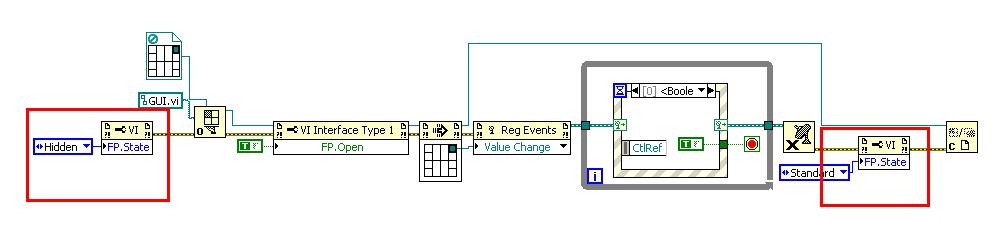
05-28-2009 01:34 AM
- Mark as New
- Bookmark
- Subscribe
- Mute
- Subscribe to RSS Feed
- Permalink
- Report to a Moderator
from here
Laura F. wrote:
altenbach: deleting an image will make it disappear from your posts; uploading files with the same name does not break anything; you cannot click on an image and have it open in a new window; I'm not sure if you can link to your image gallery outside of the forums, the intention is to use it for images you embed in your posts and avatars; the initial limit on gallery size is 1000 images and it can be increased if needed; the gallery does not have much organization
