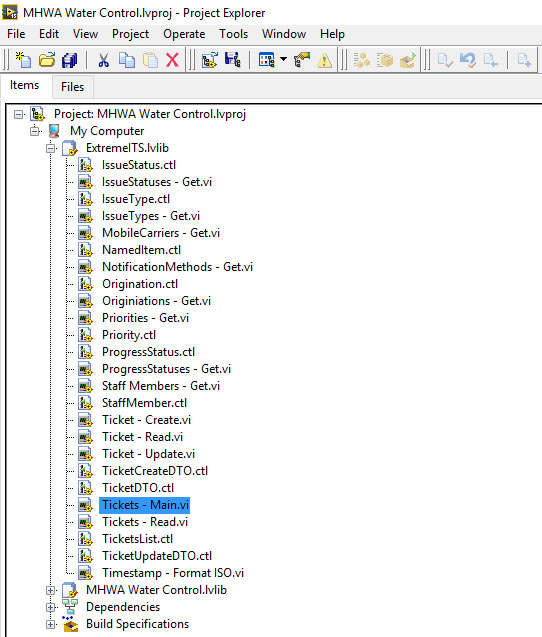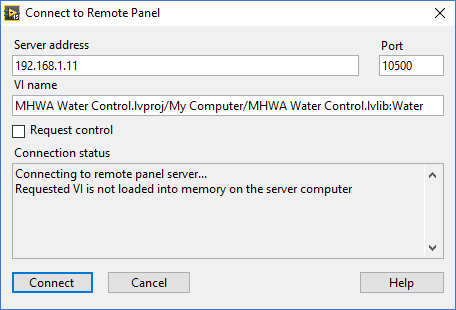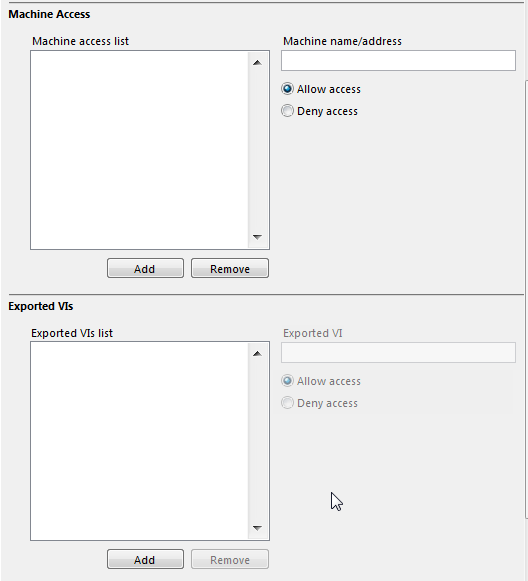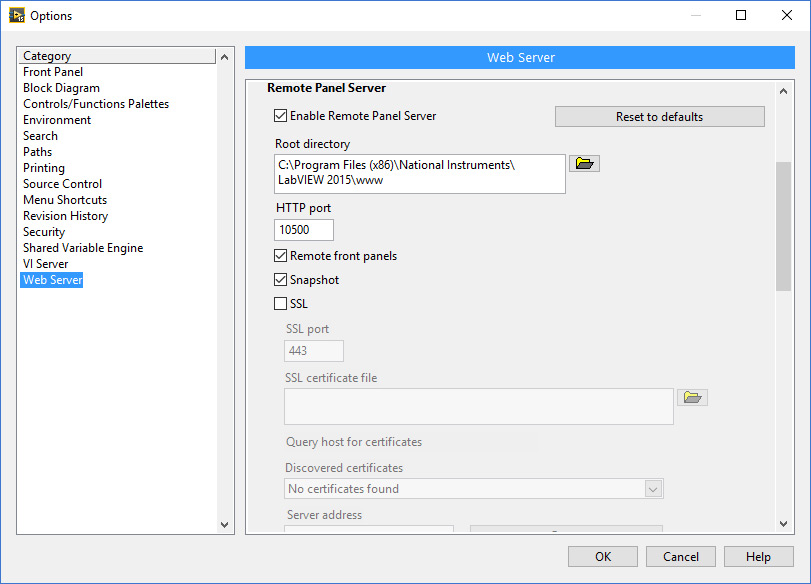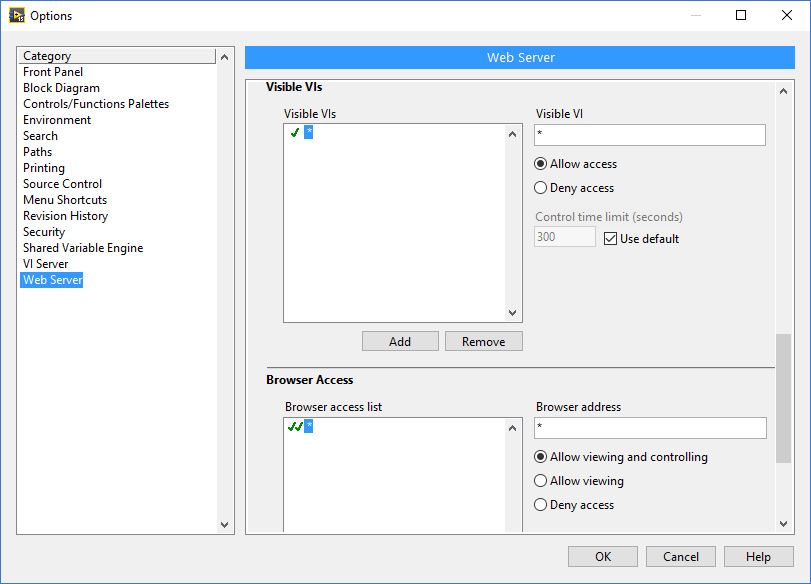- Subscribe to RSS Feed
- Mark Topic as New
- Mark Topic as Read
- Float this Topic for Current User
- Bookmark
- Subscribe
- Mute
- Printer Friendly Page
Remote Front Panels: requested vi is not loaded into memory on the server computer
Solved!04-05-2016 08:25 AM
- Mark as New
- Bookmark
- Subscribe
- Mute
- Subscribe to RSS Feed
- Permalink
- Report to a Moderator
I have a program that uses dynamically loaded front panels that are access via a web page using Remote Front Panels. I have several projects doing this successfully. This new program, however, is not working properly in the web pages. I keep getting the message, "requested vi is not loaded into memory on the server computer." The main difference for this new program is that I have the project organized into libraries. For some reason, the path specified for the front panels is not resolving correclty. Here is the organization of the project:
And here is the HTML code to access the Front Panel:
<!DOCTYPE HTML PUBLIC "-//W3C//DTD HTML 3.2 Draft//EN"> <HTML> <HEAD> <TITLE>Tickets - Main</TITLE> <link rel="stylesheet" type="text/css" href="styles.css"> </HEAD> <BODY > <TABLE BORDER=1 BORDERCOLOR = #000000><TR><TD> <OBJECT ID="LabVIEWControl" CLASSID="CLSID:A40B0AD4-B50E-4E58-8A1D-8544233807B7" WIDTH=1876 HEIGHT=882 CODEBASE="ftp://ftp.ni.com/support/labview/runtime/windows/2015/LVRTE2015min.exe"> <PARAM name="LVFPPVINAME" value="MHWA Water Control.lvproj/My Computer/ExtremeITS.lvlib:Tickets - Main.vi"> <PARAM name="REQCTRL" value=true> <EMBED src=".LV_FrontPanelProtocol.rpvi150" LVFPPVINAME="MHWA Water Control.lvproj/My Computer/ExtremeITS.lvlib:Tickets - Main.vi" REQCTRL=true TYPE="application/x-labviewrpvi150" WIDTH=1088 HEIGHT=665 PLUGINSPAGE="http://digital.ni.com/express.nsf/bycode/exck2m"> </EMBED> </OBJECT> </TD></TR></TABLE> </BODY> </HTML>
I can't figure out why the Front Panel will not load. I know that it has something to do with the project libraries and how to designate the proper path to the VI, but I am not sure what I am doing wrong. I have tried running the project in debug mode and building an executable and running that. Both fail with the same message. I know the panels are in memory and running. And as I said before I have several other projects that are working fine, but those do not use libraries.
Any help or insight would be greatly appreaciated. Thanks.
Solved! Go to Solution.
04-05-2016 11:52 AM
- Mark as New
- Bookmark
- Subscribe
- Mute
- Subscribe to RSS Feed
- Permalink
- Report to a Moderator
Still working on a solution to this problem. No luck yet.
04-06-2016 08:55 AM
- Mark as New
- Bookmark
- Subscribe
- Mute
- Subscribe to RSS Feed
- Permalink
- Report to a Moderator
Arcus,
Have you taken a look at this KnowledgeBase article yet? http://digital.ni.com/public.nsf/allkb/506F10CAD6E21EA786256E3100653CDD at first glance your paths look correct. Have you tried manually connecting using the connect to remote panel dialog to eliminate your HTML from the equation?
04-07-2016 09:08 AM
- Mark as New
- Bookmark
- Subscribe
- Mute
- Subscribe to RSS Feed
- Permalink
- Report to a Moderator
Thanks for the help. Yes, I have looked at that KB article. I have also looked at several other forum posts for people having similar problems, but none seemed to be the issue that I am experiencing. I will try connecting directly, thanks for the suggestion. What stumps me the most is that I have this working on this same machine with projects that do not use libraries.
04-13-2016 07:41 AM
- Mark as New
- Bookmark
- Subscribe
- Mute
- Subscribe to RSS Feed
- Permalink
- Report to a Moderator
So, I tried just connecting to the remote panel through the normal mechanism to eliminate the HTML as the potential problem and I am getting the same message. Anyone have any other ideas?
And yes, the path has more to it. The textbox field just cuts it off.
04-13-2016 08:29 AM
- Mark as New
- Bookmark
- Subscribe
- Mute
- Subscribe to RSS Feed
- Permalink
- Report to a Moderator
Did you do the option in the project to allow VI Server access to the VI?
04-13-2016 08:35 AM
- Mark as New
- Bookmark
- Subscribe
- Mute
- Subscribe to RSS Feed
- Permalink
- Report to a Moderator
Yeah. See attached. And as I have said, I have other projects that are working perfectly fine on this machine with the difference being that they exist only within a project and not within a library.
04-20-2016 01:03 PM
- Mark as New
- Bookmark
- Subscribe
- Mute
- Subscribe to RSS Feed
- Permalink
- Report to a Moderator
I figured out the problem. Turns out there was another executable running that was using the default port that had been specified for the development environment. In my case, I had set it to 10500. So, the built application was using that port for the NI Web Server. The solution ended up being to specify a different Listen port in the niwebserver.conf file that is created when you build an application.
After that change, all was well. Everything loads fine and I can run multiple applications.