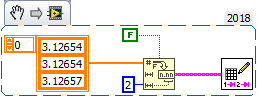- Subscribe to RSS Feed
- Mark Topic as New
- Mark Topic as Read
- Float this Topic for Current User
- Bookmark
- Subscribe
- Mute
- Printer Friendly Page
Reading the number from a certain column in an running .CSV file
Solved!08-12-2020 09:49 AM
- Mark as New
- Bookmark
- Subscribe
- Mute
- Subscribe to RSS Feed
- Permalink
- Report to a Moderator
When using a string input in Write to spreadsheet file, it doesn't matter what format you define, as the string will be written as supplied.
The problem is in Number to Fract string.
Just wire the "Use system decimal Point" to False and Precision to 2.
If you wire the numbers directly you'll need the %.;%2f as already mentioned several times. (copy/paste so you don't add those random commas)
08-13-2020 02:49 AM
- Mark as New
- Bookmark
- Subscribe
- Mute
- Subscribe to RSS Feed
- Permalink
- Report to a Moderator
Thank you, It worked for me.
May I know, Is Invoke method works for data transferring to NI Diadem directly?
How to Integrate proper data transferring to NI diadem?
08-13-2020 05:17 AM
- Mark as New
- Bookmark
- Subscribe
- Mute
- Subscribe to RSS Feed
- Permalink
- Report to a Moderator
Hi Shannara,
@Shannara wrote:
May I know, Is Invoke method works for data transferring to NI Diadem directly?
How to Integrate proper data transferring to NI diadem?
Save your data to TDMS files: Diadem can handle them quite well…
08-13-2020 05:33 AM
- Mark as New
- Bookmark
- Subscribe
- Mute
- Subscribe to RSS Feed
- Permalink
- Report to a Moderator
Hi GredW,
When I used write delimited spreadsheet file, The data saved as I need perfectly, but it is saving only in .xls version. Is it possible that it can be saved in .xlsx format?
When I used the TDMS format it is saved like this(attached Image), I would like to save each output in each column.
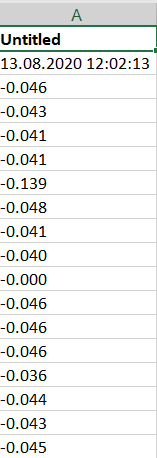
when I converted the file .xls to .xlsx, the file got corrupt.
Can you please tell me any suggestions?
08-13-2020 05:40 AM
- Mark as New
- Bookmark
- Subscribe
- Mute
- Subscribe to RSS Feed
- Permalink
- Report to a Moderator
Transpose 2D Array to rotate it before writing.
08-13-2020 05:45 AM
- Mark as New
- Bookmark
- Subscribe
- Mute
- Subscribe to RSS Feed
- Permalink
- Report to a Moderator
its not working
08-13-2020 06:15 AM
- Mark as New
- Bookmark
- Subscribe
- Mute
- Subscribe to RSS Feed
- Permalink
- Report to a Moderator
Hi Shannara,
@Shannara wrote:
When I used write delimited spreadsheet file, The data saved as I need perfectly, but it is saving only in .xls version. Is it possible that it can be saved in .xlsx format?
when I converted the file .xls to .xlsx, the file got corrupt.
Can you please tell me any suggestions?
Oh boy…
Using WriteDelimitedSpreadsheetFile you DON'T create XLS files, but you create delimited text files! Usually they use either CSV or TXT file suffixes!
Excel is able to read CSV files as well as TXT files, and even assigns a specific icon for CSV files, but they are still text files. And you cannot change the file format by just renaming the file - this is pretty basic knowledge, not even related to LabVIEW…
Btw. LabVIEW brings functions to create XLSX files, see the RGT (Report Generation Toolkit) palette! But still creating CSV files is much more easier…
@Shannara wrote:
When I used the TDMS format it is saved like this(attached Image), I would like to save each output in each column.
I don't think TDMS supports string arrays as it is intended to store numeric measurement data.
And it has some other internal data formatting, don't even get fooled by looking at those TDMS data using the TDMS plugin in Excel…
08-13-2020 06:55 AM
- Mark as New
- Bookmark
- Subscribe
- Mute
- Subscribe to RSS Feed
- Permalink
- Report to a Moderator
Thank you so much for the answer.
In the end, I have to process the data, like import the data as text/CSV in excel and then convert it into an excel sheet.
Am I right?
08-14-2020 07:56 AM
- Mark as New
- Bookmark
- Subscribe
- Mute
- Subscribe to RSS Feed
- Permalink
- Report to a Moderator
Can anyone tell me, why my agilent data logger is not recognized by Labview visa drivers?
the error information is: Mindestens ein Eingang dieser Funktion, der für deren Funktionsfähigkeit erforderlich ist, ist offen oder nicht korrekt verbunden. Das Anschlussschema ist in der Kontexthilfe abgebildet.
08-14-2020 09:02 AM - edited 08-14-2020 09:02 AM
- Mark as New
- Bookmark
- Subscribe
- Mute
- Subscribe to RSS Feed
- Permalink
- Report to a Moderator
@Shannara wrote:
Can anyone tell me, why my agilent data logger is not recognized by Labview visa drivers?
the error information is: Mindestens ein Eingang dieser Funktion, der für deren Funktionsfähigkeit erforderlich ist, ist offen oder nicht korrekt verbunden. Das Anschlussschema ist in der Kontexthilfe abgebildet.
That Google translates to: At least one input of this function, which is necessary for its functionality, is open or not correctly connected. The connection diagram is shown in the context help.
Sounds like you do not have all the REQUIRED INPUTS wired to the VI.
=== Engineer Ambiguously ===
========================