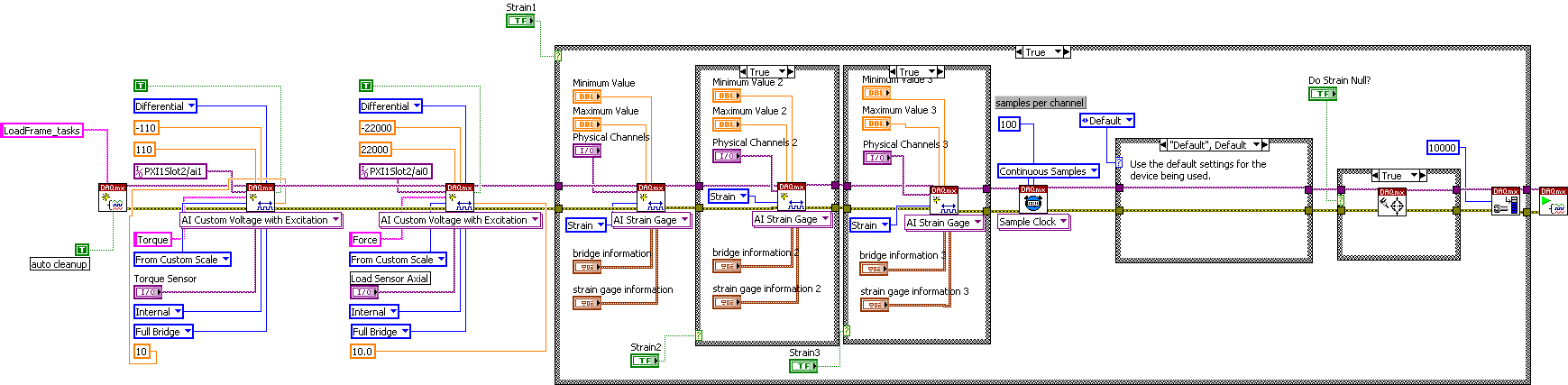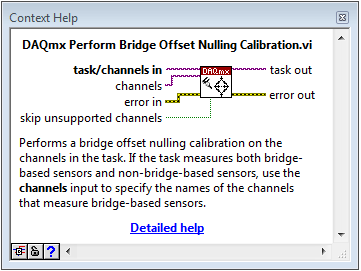- Subscribe to RSS Feed
- Mark Topic as New
- Mark Topic as Read
- Float this Topic for Current User
- Bookmark
- Subscribe
- Mute
- Printer Friendly Page
Reading load cells and strain gauges (with offset nulling) using PXIe 4331
Solved!03-26-2012 02:09 PM
- Mark as New
- Bookmark
- Subscribe
- Mute
- Subscribe to RSS Feed
- Permalink
- Report to a Moderator
I am using PXIe 4331 to read load cells and strain gages. The first two channels are the loadcell channels and the next three channels are the strain gages. I wired them as shown in the code diagram. The problem is when I null the strain gages with the Perform Bridge Offset Nulling subVI my load cells are nulled to zero too. I do not want to null my load cells.
I was wondering what is the best way to connect the load cells and the strain gages (and I want to null strain gages at the start of the program). I suspect having the strain gage channels before the load cell channels would help but I will not be using all the three strain gages all the time; sometimes three and sometimes one. So I think it is necessary to have it this way.
Solved! Go to Solution.
03-27-2012 09:43 PM
- Mark as New
- Bookmark
- Subscribe
- Mute
- Subscribe to RSS Feed
- Permalink
- Report to a Moderator
Hello, Sharmaa!
If you take a look at context help (ctrl+h in LabVIEW) for the Perform Bridge Offset Nulling function, you'll see that it performs the nulling operation on all channels in the task. As your code sits now, it uses the same task for all of your measurements, so they will all be nulled. You'll need to create a seperate task for only your strain guages - leaving your bridges in their own, seperate, task.
Once the measurement types are in seperate tasks, you'll only sire the strain guage task into the Perform Bridge Offset Nulling function, and only the strain guages will be nulled.
If you have questions on how to go about this - please let us know!
03-28-2012 06:35 AM
- Mark as New
- Bookmark
- Subscribe
- Mute
- Subscribe to RSS Feed
- Permalink
- Report to a Moderator
Hi Will,
Thank you for your response. I had previously, setup the code in the way you suggested, two separate tasks, one for the two load cells and one for the four strain gages which required two DAQmx Start Task.vi to starts those two tasks and two separate DAQmx Read.vi to read data. But that arrangement gave me the error:
Error -50103 occurred at DAQmx Create Channel (AI-Strain-Strain Gage).vi:1
Possible reason(s):
NI Platform Services: The specified resource is reserved. The operation could not be completed as specified.
Task Name: TaskStrain
In the error the Task Name was sometimes TaskStrain, the task for the strain gages and sometimes TaskLoad, the task for the load cells.
So I changed it to the one shown above and everything worked except the nulling problem. I was under the impression that two separate tasks could not be started in the same Daq card.
I think, I do need help one this.
Thanks you.
03-29-2012 07:56 PM
- Mark as New
- Bookmark
- Subscribe
- Mute
- Subscribe to RSS Feed
- Permalink
- Report to a Moderator
Hello, sharmaa!
Silly me - in my haste to fix your issue, I overlooked a simple solution. The Perform Bridge Offset Nulling subVI actuall has an input that allows you to select specifc physical channels that you want to perform your nulling on (see below). Simply input the channels with your strain gauges, and you should be all set!
04-05-2012 06:06 AM
- Mark as New
- Bookmark
- Subscribe
- Mute
- Subscribe to RSS Feed
- Permalink
- Report to a Moderator
Hi Will,
Sorry, I was busy with something else. I tried what you said but I have a problem. When I try to wire a contant to the "channels" I am presented with a dropdown menu which shows channels created MAX. I also tried to make an array of DAQmx Physical Channels and feed it to the "channels" input but that does not work. How do I select specific physcial channels?
Thanks
04-05-2012 07:43 AM - edited 04-05-2012 07:50 AM
- Mark as New
- Bookmark
- Subscribe
- Mute
- Subscribe to RSS Feed
- Permalink
- Report to a Moderator
sharmaa,
Create the task and add only the channels you wish to null. Perform the null, then add the rest of the channels.
Just remembered that you can use a string for the Channel Name on the null function. Looks like you already named the channels when you created them.
04-06-2012 02:24 PM
- Mark as New
- Bookmark
- Subscribe
- Mute
- Subscribe to RSS Feed
- Permalink
- Report to a Moderator
Hello, Sharmaa!
Wayne is correct, you can use a string for the channel name.
First, create a constant (or control, your choice) by right-clicking the channel node of the Perform Bridge Offset Nulling function, and going to Create>>constant.
In the box that appears, enter the desired channels.If your single channel name is "PXI1Slot2_2/ai0" and you want to null calibrate your strain gauges on channels 0, 1, and 2, you'll enter "PXI1Slot2_2/ai0:2" instead.
Note ai0:2 instead of ai0
Let us know if this does the trick!
04-25-2012 08:46 AM
- Mark as New
- Bookmark
- Subscribe
- Mute
- Subscribe to RSS Feed
- Permalink
- Report to a Moderator
Thanks a lot that worked.
07-19-2015 12:56 PM
- Mark as New
- Bookmark
- Subscribe
- Mute
- Subscribe to RSS Feed
- Permalink
- Report to a Moderator
I understand that if the strain gauge has no stress, the initial reading will be zero if nulling will be performed. But, is the null and shunt calibration necessary for a load cell using the NI 4331 card?