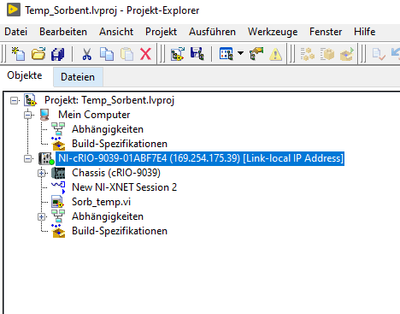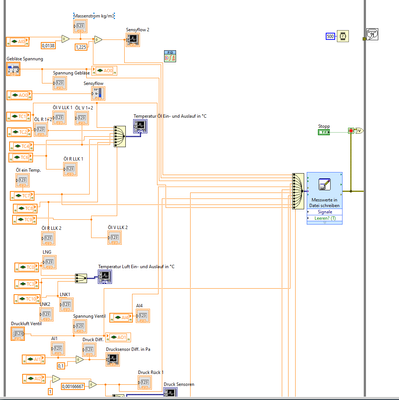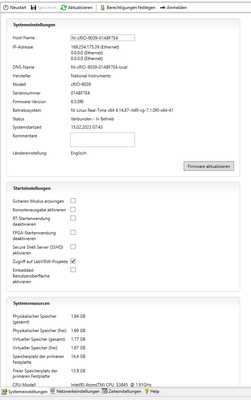- Subscribe to RSS Feed
- Mark Topic as New
- Mark Topic as Read
- Float this Topic for Current User
- Bookmark
- Subscribe
- Mute
- Printer Friendly Page
Read signals (CAN NI 98609) and write them to Excel
02-14-2023 03:39 AM
- Mark as New
- Bookmark
- Subscribe
- Mute
- Subscribe to RSS Feed
- Permalink
- Report to a Moderator
Hello Community,
I want to read signals (CAN NI 98609) and write them to Excel. In another VI it works, but not in this setup where I use a CAN module. The VI itself runs and I can see the temperatures in the diagram. But as soon as I insert the write block to Excel and start the VI, the VI aborts and it doesn't even show me an error message. I would appreciate some help as I can't figure out what the problem can be.
With kind regards
02-14-2023 03:50 AM - edited 02-14-2023 03:50 AM
- Mark as New
- Bookmark
- Subscribe
- Mute
- Subscribe to RSS Feed
- Permalink
- Report to a Moderator
Hi i0,
@i00000 wrote:
But as soon as I insert the write block to Excel and start the VI, the VI aborts and it doesn't even show me an error message. I would appreciate some help as I can't figure out what the problem can be.
So it is very easy to find the problem: using ExpressVIs in general and using the WriteMeasurementData ExpressVI in specifically in this VI…
The problem with images is: we cannot edit/debug/run them with LabVIEW.
The problem with images from ExpressVIs is: we cannot inspect their/your settings!
Why do you think the ExpressVI creates XLSX files on your cRIO? How did you define the filepath?
Why don't you start with plain CSV files?
Why do you need that large ToDDT ExpressVI when you already have a nice 1D array of samples?
Btw. you most probably use a NI9860 module…
02-14-2023 06:34 AM
- Mark as New
- Bookmark
- Subscribe
- Mute
- Subscribe to RSS Feed
- Permalink
- Report to a Moderator
Hey,
These are the inner details. What confuses me overall is that it runs the same way I set it up in another VI and here it always breaks and doesn't even give an error message. I'm not that experienced in labview as I only use it for one project.
Best regards
This is my other VI where it works, the inner settings are identical:
02-14-2023 06:42 AM
- Mark as New
- Bookmark
- Subscribe
- Mute
- Subscribe to RSS Feed
- Permalink
- Report to a Moderator
Hi i0,
@i00000 wrote:
What confuses me overall is that it runs the same way I set it up in another VI and here it always breaks and doesn't even give an error message. I'm not that experienced in labview as I only use it for one project.
How do you know it "breaks"- when you don't get an error message?
Is there no other LabVIEW programmer capable to help you at Volkswagen?
- Does your cRIO run on Windows?
- Does the cRIO support OneDrive?
- Which drive "C:" do you want to access? Is this drive located within the cRIO? (You know this is a computer on its own without access to your computer harddrive!?)
02-14-2023 07:17 AM
- Mark as New
- Bookmark
- Subscribe
- Mute
- Subscribe to RSS Feed
- Permalink
- Report to a Moderator
Excel is not supported on RT target. LabVIEW uses ActiveX to communicate with Excel but ActiveX is only supported on Windows.
You can write the data to a TDMS file. A TDMS file can be browsed using Excel.
02-14-2023 08:19 AM - edited 02-14-2023 09:08 AM
- Mark as New
- Bookmark
- Subscribe
- Mute
- Subscribe to RSS Feed
- Permalink
- Report to a Moderator
@ZYOng wrote:
Excel is not supported on RT target. LabVIEW uses ActiveX to communicate with Excel but ActiveX is only supported on Windows.
This is not entirely true. The Report Generation Toolkit uses ActiveX to communicate to Excel, which isn't supported on RT. But an Excel file itself can be made on RT. In the Write to Measurement File, there is an option for the file format to be .XLSX. This makes an Excel file without needing Excel installed but is quite limiting. I do recommend making a CSV, or TDMS, but creating an Excel file on an RT is possible. Oh there is also an older toolkit XLR8 which can read and write Excel files without Excel.
Unofficial Forum Rules and Guidelines
Get going with G! - LabVIEW Wiki.
16 Part Blog on Automotive CAN bus. - Hooovahh - LabVIEW Overlord
02-14-2023 08:59 AM
- Mark as New
- Bookmark
- Subscribe
- Mute
- Subscribe to RSS Feed
- Permalink
- Report to a Moderator
@Hooovahh wrote:
@ZYOng wrote:
Excel is not supported on RT target. LabVIEW uses ActiveX to communicate with Excel but ActiveX is only supported on Windows.
This is not entirely true. The Report Generation Toolkit uses ActiveX to communicate to Excel, which isn't supported on RT. But an Excel file itself can be made on RT. I the Write to Measurement File, has an option for the file format to be .XLSX. This makes an Excel file without needing Excel installed but is quite limiting. I do recommend making a CSV, or TDMS, but creating an Excel file on an RT is possible. Oh there is also an older toolkit XLR8 which can read and write Excel files without Excel.
Darren made a utility vi to read the contents of an Excel file without the need for excel. See this post.
Certified LabVIEW Developer (CLD)
There are two ways to tell somebody thanks: Kudos and Marked Solutions
02-15-2023 01:26 AM
- Mark as New
- Bookmark
- Subscribe
- Mute
- Subscribe to RSS Feed
- Permalink
- Report to a Moderator
Hey,
unfortunately i am the only one in the department that uses laview and there is no one internally that can help me. I am the first to use it for a new setup. I just need it to finish my measurements for my bachelor thesis.
Here are the data to the cRIO I hope with it one comes further. In any case, it works that I write the measured values in Excel in the one larger VI. Therefore, it should work with the smaller VI, which I have built, but exactly the same or not?
So at least, when I start the VI, it breaks the connection to the cRIO and gives me no reason. When I set it to TDMS, it doesn't create a file and doesn't save anything with this VI, but then at least it runs and I see the data in the chart.
Thanks to for all the help.
this works and creates me excel files with the data:
Best regards
02-15-2023 01:50 AM
- Mark as New
- Bookmark
- Subscribe
- Mute
- Subscribe to RSS Feed
- Permalink
- Report to a Moderator
Hi i0,
@i00000 wrote:
Here are the data to the cRIO I hope with it one comes further. In any case, it works that I write the measured values in Excel in the one larger VI. Therefore, it should work with the smaller VI, which I have built, but exactly the same or not?
So at least, when I start the VI, it breaks the connection to the cRIO and gives me no reason. When I set it to TDMS, it doesn't create a file and doesn't save anything with this VI, but then at least it runs and I see the data in the chart.
I repeat:
- Which drive "C:" do you want to access? Is this drive located within the cRIO? (You know this is a computer on its own without access to your computer harddrive!?)
The path shown in your message #3 is definitely not possible on your cRIO!
The cRIO CANNOT ACCESS the C: drive of your Windows computer!