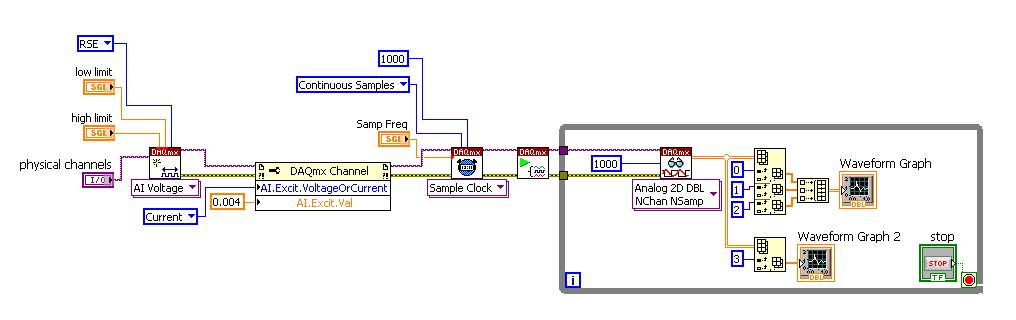- Subscribe to RSS Feed
- Mark Topic as New
- Mark Topic as Read
- Float this Topic for Current User
- Bookmark
- Subscribe
- Mute
- Printer Friendly Page
Read from both load cell and accelerometer
Solved!04-05-2010 06:44 PM
- Mark as New
- Bookmark
- Subscribe
- Mute
- Subscribe to RSS Feed
- Permalink
- Report to a Moderator
Hi,
I'm trying to collect data from both load cell (which doesn't need excitation) and accelerometer (which needs 4 mA excitation). As you can see below, I wrote a simple program to collect data from both devices. However, my program provides 4 mA of excitation to all channels, one of which shouldn't receive any current. How can I selectively provide the excitation to specific channels?
Any suggestions?
Solved! Go to Solution.
04-06-2010 09:35 AM
- Mark as New
- Bookmark
- Subscribe
- Mute
- Subscribe to RSS Feed
- Permalink
- Report to a Moderator
GHSP
04-06-2010 10:13 AM
- Mark as New
- Bookmark
- Subscribe
- Mute
- Subscribe to RSS Feed
- Permalink
- Report to a Moderator
you can create a task, then create an accelerometer channel (polymorphic version of create AI channel) then create the load cell virtual channel on same task (voltage with custom scale?) you can then set the rate and start the task, and read 2d array (or array of waveforms).
04-06-2010 11:06 AM - edited 04-06-2010 11:09 AM
- Mark as New
- Bookmark
- Subscribe
- Mute
- Subscribe to RSS Feed
- Permalink
- Report to a Moderator
Good morning jeongho20000,
Both aeastat and falkpl have provided excellent solutions for this. I also wanted to mention a good KnowledgeBase article found at ni.com by searching for "daqmx channel same task" in the internal search bar. This helps to outline both solutions. After searching, you can then select multiple entries, but the best that I found was the 3rd choice, titled: Using Different Types of DAQmx Global Channels in the Same Task.
You can download from the article the attached example VI titled Multiple Channels Created.vi, and modify the block diagram to fit your needs. Wiring the Task Out to the Task In of two DAQmxCreateChannel VIs is the programmatic equivalent of adding multiple Global Virtual Channels created in Measurement and Automation Explorer (MAX) to a common Task in MAX. Either method works, it is only a user preference. Feel free to reply if you need further clarification/explanation.
Best,
Academic Product Manager
National Intruments
04-06-2010 01:42 PM
- Mark as New
- Bookmark
- Subscribe
- Mute
- Subscribe to RSS Feed
- Permalink
- Report to a Moderator
Hi,
Thanks for all the helpful advices which lead me to better understanding.
I've modified my program based on your advices as seen below, but I'm not sure if my property node is correctly set up such that the excitation is only applied to accelerometer task.
I was trying to connect the "task-out" of property node to the "task-in" of the next DAQmx creat channel, but the excitation seems to be applied to load cell as well, which is not desired.
Could you give me some feedbacks on mine or suggestions?
Thanks in advance.
Best,
Jay
04-06-2010 01:44 PM
- Mark as New
- Bookmark
- Subscribe
- Mute
- Subscribe to RSS Feed
- Permalink
- Report to a Moderator
Sorry for missing the attachment
04-06-2010 01:52 PM - edited 04-06-2010 01:53 PM
- Mark as New
- Bookmark
- Subscribe
- Mute
- Subscribe to RSS Feed
- Permalink
- Report to a Moderator
No, you did not do what was suggested. Click on the polymorphic selector right below the icon Or, right click on the Create Channel and do a Select Type.

02-07-2017 01:29 AM
- Mark as New
- Bookmark
- Subscribe
- Mute
- Subscribe to RSS Feed
- Permalink
- Report to a Moderator
Hallo
I have same problem with you. Is this problem solved?
Can you give me the labview program? Because i still confused how to solve it.
best regards,
Hazim