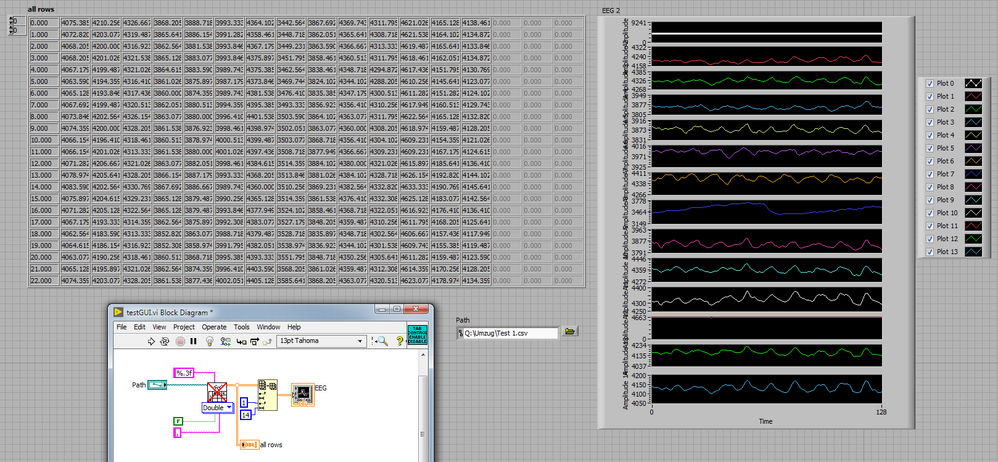- Subscribe to RSS Feed
- Mark Topic as New
- Mark Topic as Read
- Float this Topic for Current User
- Bookmark
- Subscribe
- Mute
- Printer Friendly Page
- « Previous
-
- 1
- 2
- Next »
Read From Spreadsheet File does not read any data into Waveform Chart Indicator
11-08-2017 08:18 AM
- Mark as New
- Bookmark
- Subscribe
- Mute
- Subscribe to RSS Feed
- Permalink
- Report to a Moderator
Why are you continuously reading the same files and putting them into the chart?
Is it one particular chart causing the problem, or all of them?
11-08-2017 08:34 AM
- Mark as New
- Bookmark
- Subscribe
- Mute
- Subscribe to RSS Feed
- Permalink
- Report to a Moderator
No, I am not always reading the same file. I have another two file as well, in txt and another one in csv.
It is just that at this stage, I am just testing to read the eeg csv file into a waveform chart inside eeg tab.
As for as I know, it does successfully read the data into the waveform chart, but that s it the problem..as mentioned earlier
Also, when I try to read two files at the same time, the waveform doesn't display any chart at all. What is wrong with it?
11-08-2017 11:55 AM - edited 11-08-2017 11:56 AM
- Mark as New
- Bookmark
- Subscribe
- Mute
- Subscribe to RSS Feed
- Permalink
- Report to a Moderator
Yes.; you have a total of 4 or 5 different file paths. But it looks like your code will loop around and read those same 4 or 5 files, again, and again, and again.
Time for you to start using those debugging tools like probes, highlight execution, and extra indicators on wires to see what your data actually looks like as it comes out of those files.
11-11-2017 07:21 PM
- Mark as New
- Bookmark
- Subscribe
- Mute
- Subscribe to RSS Feed
- Permalink
- Report to a Moderator
Thanks for your suggestion.
It can now display it almost correctly, but the thing here is I want the graph to be shown in the waveform chart as screenshot (71).png, I have followed the same block diagram code in Test 1.vi and incorporated it into the testGUI.vi, but if you run the testGUI.vi and read the file test 1.csv into EEG sensor button, it wont be the same as in Screenshot(71).png
Does anyone have any idea why and whats wrong with the code? cause I followed exactly the same. I did not copy paste.
Regards,
nnhas
11-13-2017 02:18 AM - edited 11-13-2017 02:20 AM
- Mark as New
- Bookmark
- Subscribe
- Mute
- Subscribe to RSS Feed
- Permalink
- Report to a Moderator
Hi nnhas,
after a small correction it (seems to) work for me:
You already got a recommendation to use debugging tools: so why don't you do this?
A great debugging tool is to put relevant code in a small test VI - like I did in the image…
11-13-2017 02:23 AM
- Mark as New
- Bookmark
- Subscribe
- Mute
- Subscribe to RSS Feed
- Permalink
- Report to a Moderator
I have done that earlier and yes that worked, but it does not worked if I integrate it into the whole coding.
11-13-2017 04:39 AM
- Mark as New
- Bookmark
- Subscribe
- Mute
- Subscribe to RSS Feed
- Permalink
- Report to a Moderator
Check if the graph has "Transpose Array" on (or off). Change it, or insert a transpose 2D array on the diagram.
- « Previous
-
- 1
- 2
- Next »