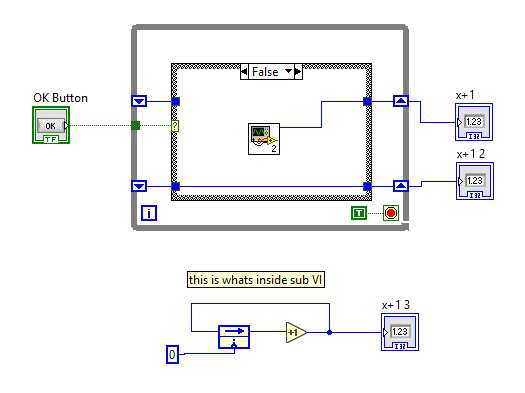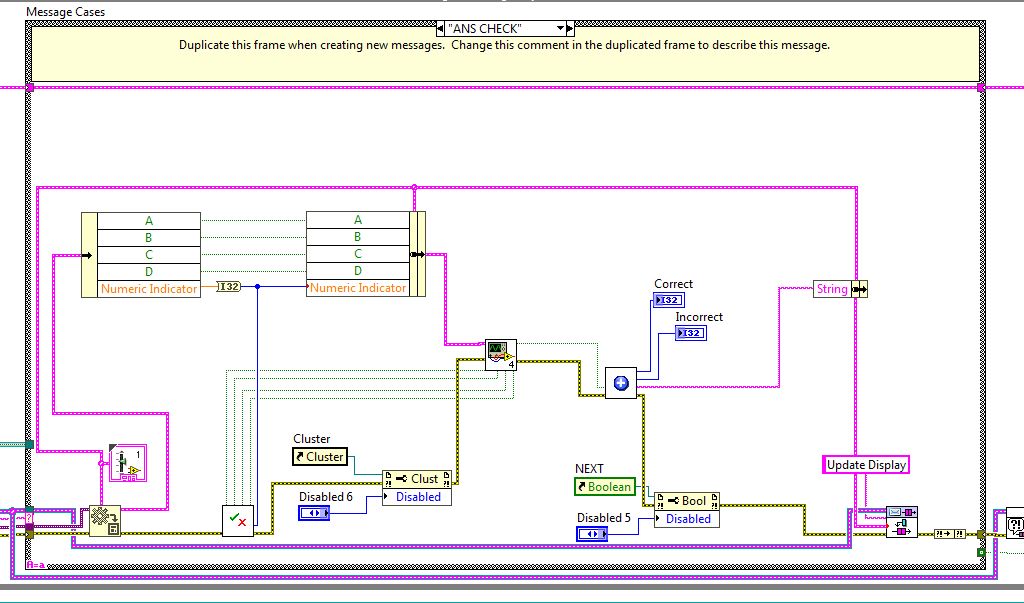- Subscribe to RSS Feed
- Mark Topic as New
- Mark Topic as Read
- Float this Topic for Current User
- Bookmark
- Subscribe
- Mute
- Printer Friendly Page
Re: "Retain Wire Values" Issue
12-13-2016 02:51 PM
- Mark as New
- Bookmark
- Subscribe
- Mute
- Subscribe to RSS Feed
- Permalink
- Report to a Moderator
how do you retain values in both indicators on block diagram?
12-13-2016 07:59 PM - edited 12-13-2016 08:00 PM
- Mark as New
- Bookmark
- Subscribe
- Mute
- Subscribe to RSS Feed
- Permalink
- Report to a Moderator
Retain wire values is a specific debugging term. what do you mean by retain wire values and what are you seeingng that you think is odd?
"Should be" isn't "Is" -Jay
12-14-2016 01:05 AM
- Mark as New
- Bookmark
- Subscribe
- Mute
- Subscribe to RSS Feed
- Permalink
- Report to a Moderator
What im trying to achive is a simple counter for passes and fails triggered by a single true/false input.
i also want the outputs showing how many passes, fails and % of passes i've had but at the same time.
This is where im getting my issue when using a shift reg in the opposite case the value defaults back to zero until its triggered again.
hope this makes sense ??
12-14-2016 01:20 AM - edited 12-14-2016 01:24 AM
- Mark as New
- Bookmark
- Subscribe
- Mute
- Subscribe to RSS Feed
- Permalink
- Report to a Moderator
Please attach your VIs instead of pictures.
How are you calling this? Is the code you are showing a subVI itself? If all this is itself a subVI, please also attach a simplified version of the toplevel calling VI so we see what you are doing.
Whenever you start this VI as toplevel VI, the feedback node will initialize to zero. (same if it restarts when you use the continuous run debug option, so don't do that). If this is the toplevel VI, it looks pretty pointless for this reason.
(And please don't use the term "retain wire values". As has been mentioned, it is a debugging tool that has nothing to do with your question.)
12-14-2016 01:40 AM - edited 12-14-2016 01:43 AM
- Mark as New
- Bookmark
- Subscribe
- Mute
- Subscribe to RSS Feed
- Permalink
- Report to a Moderator
its my first attempt at QMH so theres probably a few errors.
but this is where im struggling
can you upload projects to the forums ??
12-14-2016 02:14 AM
- Mark as New
- Bookmark
- Subscribe
- Mute
- Subscribe to RSS Feed
- Permalink
- Report to a Moderator
- I can't see anything that resembles the original question.
- What's the point of the "Ans select.vi"? output does not seem to depend on input (unless input is too large for the array constants).
- Many subVIs are missing.
- You can zip all your files before attaching, but it would help to isolate it to a small set of simplified VIs that still show the perceived problem. Make sure all controls have reasonable default values so we don't need to guess and can just run.
- ...
12-14-2016 08:23 AM
- Mark as New
- Bookmark
- Subscribe
- Mute
- Subscribe to RSS Feed
- Permalink
- Report to a Moderator
What is the purpose of the Unbundle by Name and Bundle by Name combination near the top?
You are taking a cluster, unbundling all the values, converting one to an I32, then bundling them all back into the same cluster again, with the I32 being coerced back into a double. You really aren't doing anything there, at best, you are rounding the double to an integer in an awkward way.
In your checkmark/red X subVI. You have the blue I32 wire going down to it on the right side of the icon. Since the data is being sourced from the unbundle, the connector on that subVI must be an input rather than an output. But the way you wired the connectors, it makes it look like the subVI is sourcing the blue wire. You can't have two sources.
When creating subVI's, make sure inputs (controls in the subVI) are connected to terminals on the left side of the panel. Outputs (indicators in the subVI) should be connected to the right side of the panel. Then when someone reads your VI, the left to right dataflow is maintained and there is no confusion.