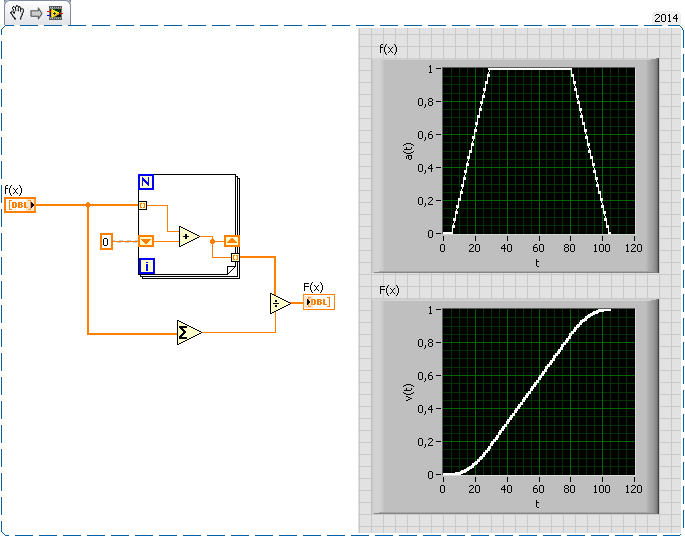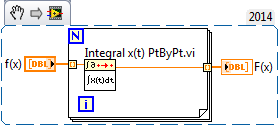- Subscribe to RSS Feed
- Mark Topic as New
- Mark Topic as Read
- Float this Topic for Current User
- Bookmark
- Subscribe
- Mute
- Printer Friendly Page
Ramping with S-curve
01-26-2015 05:36 AM
- Mark as New
- Bookmark
- Subscribe
- Mute
- Subscribe to RSS Feed
- Permalink
- Report to a Moderator
Greetings,
I'm trying to simulate speed ramping with Labview, and I'm experiencing difficulty with creating S-curve ramp. The ramp is part of big cycle simulating the behavior of frequency converter and induction machine. The ramping is part of ramp-function generator, which has following parameters - reference ramp speed and reference time - the reference speed is achieved in reference time if reference goes from 0 to ref ramp speed. Next input is actual setpoint. In my simulation, I achieve linear ramping by limiting reference to boundaries with feedback node - each iteration increases/decreases limit. Now, I need the curve to be of that S-type. This curve is defined by S curve ramp up time and S curve ramp down time. The idea is that speed grows slowly during curve time and grows lineary in normal ramp time.
The situation is on the picture. Now does anyone has any idea how to do this in Labview? Setpoint is given by speed from front panel, I had few ideas (using acceleration instead of speed and integrate it point by point etc.), but didn't really get anywhere. I would appreciate any advice, thanks in advance.
01-26-2015 01:02 PM
- Mark as New
- Bookmark
- Subscribe
- Mute
- Subscribe to RSS Feed
- Permalink
- Report to a Moderator
01-26-2015 01:28 PM
- Mark as New
- Bookmark
- Subscribe
- Mute
- Subscribe to RSS Feed
- Permalink
- Report to a Moderator