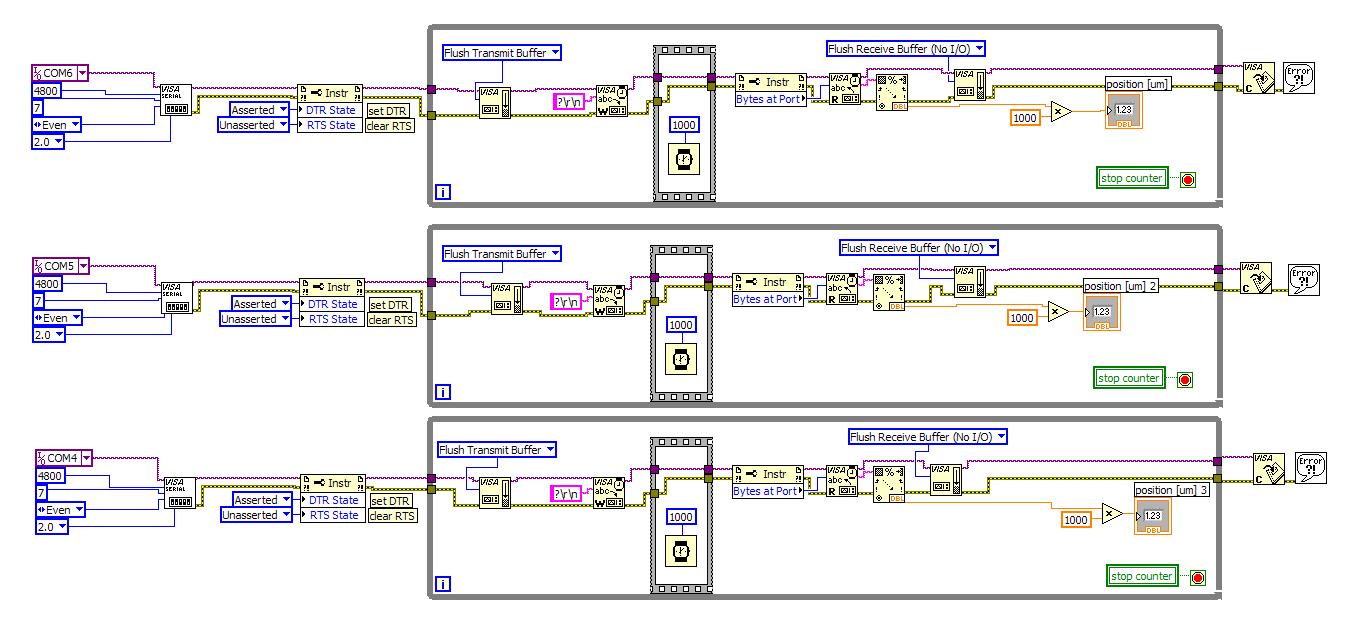- Subscribe to RSS Feed
- Mark Topic as New
- Mark Topic as Read
- Float this Topic for Current User
- Bookmark
- Subscribe
- Mute
- Printer Friendly Page
RS232 Sylvac digital dial gauge help needed
05-29-2001 02:31 AM
- Mark as New
- Bookmark
- Subscribe
- Mute
- Subscribe to RSS Feed
- Permalink
- Report to a Moderator
dial gauges. It should be just a simple RS232 reading exercise but for the
life of me I do not know what string to write to the device in order to
receive a reading. I can only read bytes at the serial port by continually
pressing a button on the dial gauge which sends the reading. Any help
appreciated.
Regards
Richard
05-29-2001 05:03 PM
- Mark as New
- Bookmark
- Subscribe
- Mute
- Subscribe to RSS Feed
- Permalink
- Report to a Moderator
I did a search at www.google.com for +Sylvac +LabVIEW and the first site that came up should be what you are looking for. Somebody wrote a LabVIEW VI that communicates with this RS232 device.
I often find that many 3rd parties have LabVIEW resources available on their websites, and these can often be found through a web search.
I hope this suggestion helps you out. Good luck with your application, and have a pleasant day.
Sincerely,
Darren Nattinger
Applications Engineer
National Instruments
05-29-2001 10:31 PM
- Mark as New
- Bookmark
- Subscribe
- Mute
- Subscribe to RSS Feed
- Permalink
- Report to a Moderator
message I was unable to ftp to the server that contains the files. I have
been in contact with the person resposible for writing the vi so hopefully
he can email it to me.
Thanks again.
Richard
"Darren"
news:5065000000050000001C2B0000-986697009000@quiq.com...
> Richard,
>
> I did a search at www.google.com for +Sylvac +LabVIEW and the first
> site that came up should be what you are looking for. Somebody wrote
> a LabVIEW VI that communicates with this RS232 device.
>
> I often find that many 3rd parties have LabVIEW resources available on
> their websites, and these can often be found through a web search.
>
> I hope this suggestion helps you ou
t. Good luck with your
> application, and have a pleasant day.
>
> Sincerely,
> Darren Nattinger
> Applications Engineer
> National Instruments
02-17-2010 02:52 AM
- Mark as New
- Bookmark
- Subscribe
- Mute
- Subscribe to RSS Feed
- Permalink
- Report to a Moderator
Hello,
I encountered a problem when using this VI. After many hours of running the VI, the value on the device changes. This happens once every 20-40 hours or so. I used this VI to read three different digital indicators and the problem occurs sporadically on one of them. Does anyone have any idea of where this problem is coming from. Did somebody else encountered this problem?
Thank you, Ron
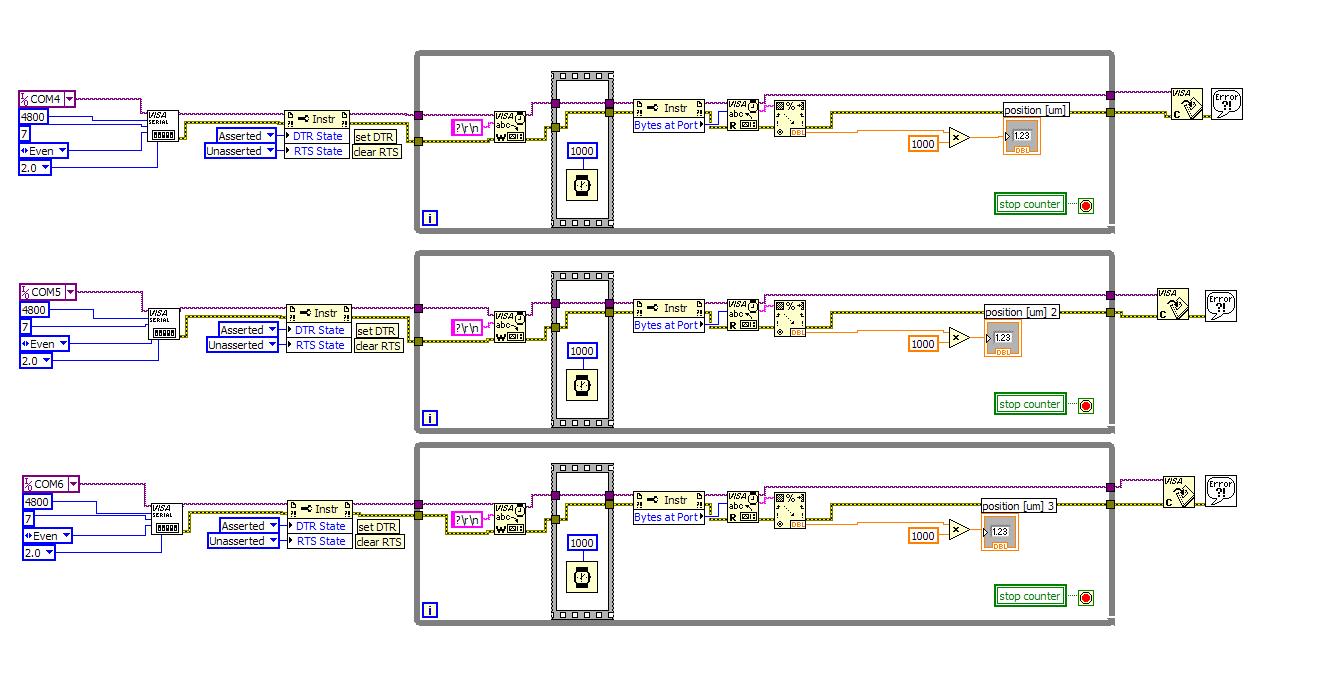
02-17-2010 10:59 PM
- Mark as New
- Bookmark
- Subscribe
- Mute
- Subscribe to RSS Feed
- Permalink
- Report to a Moderator
What are you physically trying to measure with these indicators? What do you mean by the value on the device changes? Is it a value that you are expecting remain constant? Give some examples of readings that you get that are good, and what they look like when they change.
02-18-2010 12:45 AM
- Mark as New
- Bookmark
- Subscribe
- Mute
- Subscribe to RSS Feed
- Permalink
- Report to a Moderator
The value on the device decreases instantaneously by about 1mm (from a range of 12mm). I am very confident it is not a physical change since it also occurs when noting is placed under the indicator.
02-18-2010 04:04 AM - edited 02-18-2010 04:07 AM
- Mark as New
- Bookmark
- Subscribe
- Mute
- Subscribe to RSS Feed
- Permalink
- Report to a Moderator
Your problem might be caused by the very simple reading code without any sync to the device and no type of error checking.
Now you are sending a "?\r\n" wait 1000ms and read the characters received in that second. But what will happen if the device sometimes need 1001ms (ore more) to send a value?
One or more characters will be left in the buffer and will be read in the next loop.
Simple: flush the read buffer before sending the read command.
More sophisticated code will use timeouts and check the response (easy if you have start and stop patterns in your answer, or a constant number of characters)
Henrik
LV since v3.1
“ground” is a convenient fantasy
'˙˙˙˙uıɐƃɐ lɐıp puɐ °06 ǝuoɥd ɹnoʎ uɹnʇ ǝsɐǝld 'ʎɹɐuıƃɐɯı sı pǝlɐıp ǝʌɐɥ noʎ ɹǝqɯnu ǝɥʇ'
02-21-2010 12:51 AM
- Mark as New
- Bookmark
- Subscribe
- Mute
- Subscribe to RSS Feed
- Permalink
- Report to a Moderator
I tried what you suggested (my implementation is shown in the picture inseted) and the error persisted. Any suggestion for changes that might help? The problem occurs in all three devices.
02-21-2010 01:24 AM
- Mark as New
- Bookmark
- Subscribe
- Mute
- Subscribe to RSS Feed
- Permalink
- Report to a Moderator
Are you sure you aren't getting physical changes? 1 mm isn't that much. What is the resolution of the readings coming from the gage? Vibration could easily cause some joints in your indicator holding mechanism to start sagging. Perhaps it is a mechanical issue inside the gage itself.
I really doubt anything about LabVIEW could cause it to receive what is otherwise a perfectly valid reading through the serial port (you have parity set), but also be wrong. If there was an issue with losing bytes in the buffer, or some sort of electrical noise corrupting the bits and causing it to fail the parity check, you'd see some data that would look a lot more wrong than a 1mm error.
02-22-2010 03:50 AM
- Mark as New
- Bookmark
- Subscribe
- Mute
- Subscribe to RSS Feed
- Permalink
- Report to a Moderator
Can you give an example of the bad values compared to good ones? Could it be a simple case of missing a character in the return string?
You should use a termination character to determine when the read is complete and set the timeout of the read to 1000 ms. This will at least give you an error message or a warning if the communication is not complete.
Shane.