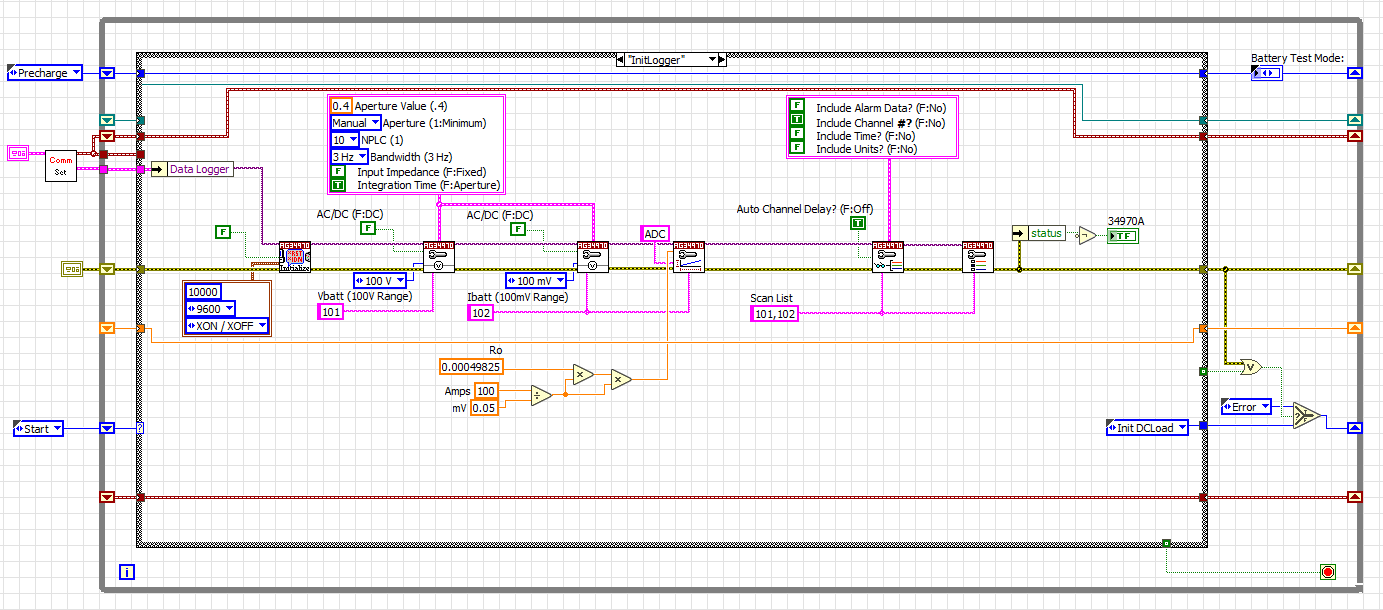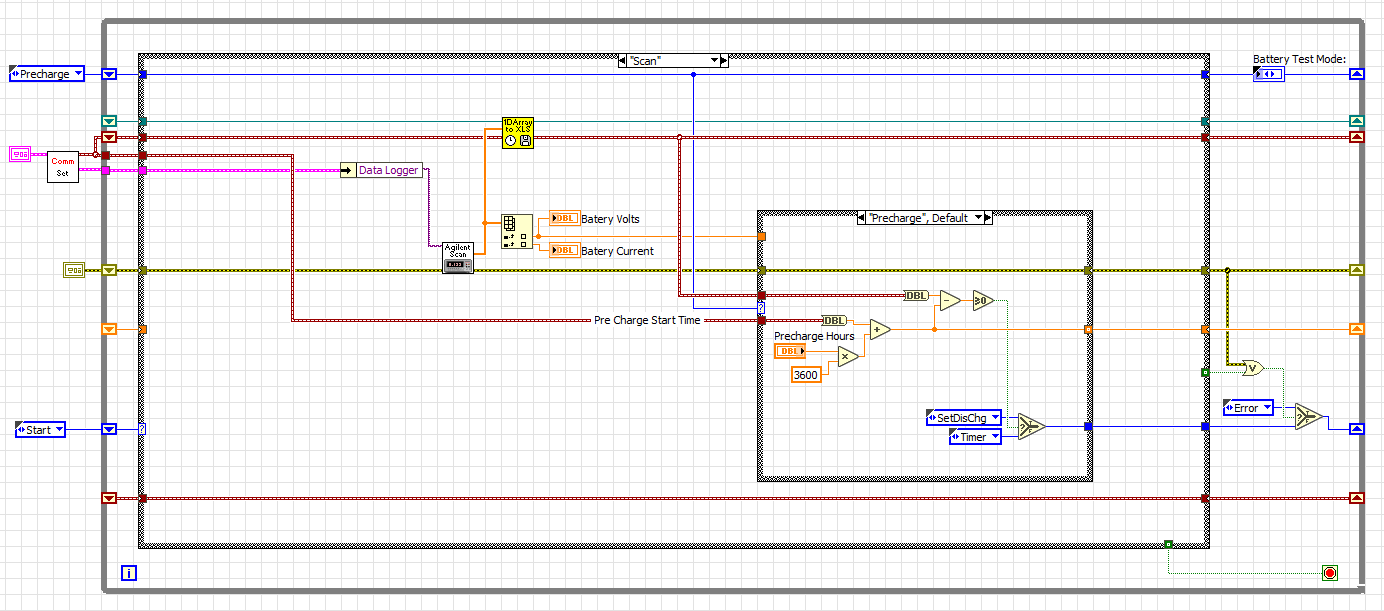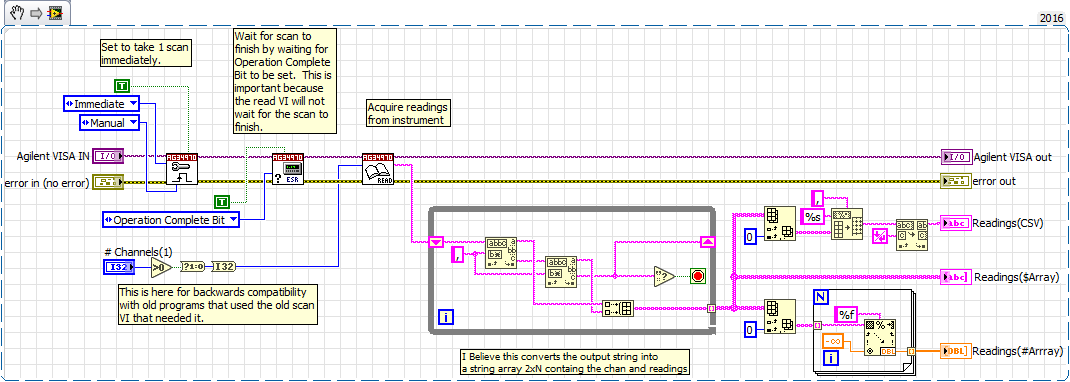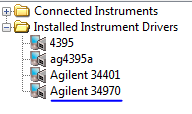- Subscribe to RSS Feed
- Mark Topic as New
- Mark Topic as Read
- Float this Topic for Current User
- Bookmark
- Subscribe
- Mute
- Printer Friendly Page
- « Previous
-
- 1
- 2
- Next »
RS232 Communication with Agilent 34970A
Solved!12-12-2016 12:38 PM - edited 12-12-2016 12:40 PM
- Mark as New
- Bookmark
- Subscribe
- Mute
- Subscribe to RSS Feed
- Permalink
- Report to a Moderator
Good to see you got it working. Without seeing your porgram I am going to toss out a little advice for the 34970...
Using these instruments is a two step process.
1. Configure all the measurements you are going to take and build a "scan list"
2. "Scan" the 34970 to take measurements
Here is an example of configuring a 34970 with a 34901 MUX to take one voltage and one current measurement.
The current measurement is actually a voltage across a current shunt using scaling and actual calibrated shunt resistance values.
Here is where I "scan" the 34970 to take measurements
I also attached my Agilent Scan vi, you might find it useful as I modified the Agilent example to give more output types.
=== Engineer Ambiguously ===
========================
12-06-2017 06:47 AM
- Mark as New
- Bookmark
- Subscribe
- Mute
- Subscribe to RSS Feed
- Permalink
- Report to a Moderator
Hi !![]()
I am also trying to communicate with the "34970A", But first I need to buy the right cable to connect to the RS232 interface (see the picture below interface number 3).
I was wondering why do you use the cable "USB to Male RS232" because the RS232 interface in the back of the "94970A" is a male so you need a cable "USB to Female RS232" ? Or maybe do you connect it to the "Alarm Outputs" (interface number 2) ? but then it is not the right interfaces or maybe there is something I don't understand ?
Could you help me ?
Best regards
12-06-2017 09:14 AM - edited 12-06-2017 09:18 AM
- Mark as New
- Bookmark
- Subscribe
- Mute
- Subscribe to RSS Feed
- Permalink
- Report to a Moderator
The 34970A uses a standard "Null Modem" cable
Preferably one with all of the hand shaking lines in place so you can use higher speeds.
While a basic cable with Rx, Tx, and ground is all you really need, that type is limited to 9600 baud using Xon/Xoff flow control at best.
A "proper" cable with handshaking can go as fast as 111520 baud using RTS/CTS flow control
=== Engineer Ambiguously ===
========================
12-06-2017 10:18 AM
- Mark as New
- Bookmark
- Subscribe
- Mute
- Subscribe to RSS Feed
- Permalink
- Report to a Moderator
Thank you for your reply
Ok, so it is not a straight cable, but a crossed cable, but I don't understand why "AnthonyMN" use a "USB to Male RS232" instead of "USB to Female RS232" because the "RS232" interface is a male interface so I think we need a female connector to plug it into the male connector interface ?
Thank you
12-06-2017 10:49 AM
- Mark as New
- Bookmark
- Subscribe
- Mute
- Subscribe to RSS Feed
- Permalink
- Report to a Moderator
Where did he ever day he used a USB to Male RS-232? Though I'm sure that is what he used.
He said he used a FtF null modem cable in message 6 between the USB to RS-232 and the RS-232 of the device.
That is logical.
The instrument has a Male connector. Doesn't it?
A USB-RS-232 adapter has a male connector.
The null modem cable between them would be Female to Female.
Everything mates!
12-06-2017 11:33 AM
- Mark as New
- Bookmark
- Subscribe
- Mute
- Subscribe to RSS Feed
- Permalink
- Report to a Moderator
thank you very much,
I saw it in message 3, but it was indeed outdated, my bad.
The only thing I need to set the serial communication is the drive from labview right? (see picture below)
Or do I need to install an other drive? from Agilent?
12-06-2017 12:49 PM - edited 12-06-2017 12:50 PM
- Mark as New
- Bookmark
- Subscribe
- Mute
- Subscribe to RSS Feed
- Permalink
- Report to a Moderator
NO!
In fact do not install the HP/Agilent/Keysight (or whatever they are called now) drivers, I/O libraries, or "connection expert".
You don't need them and they can conflict with LabVIEW and cause headaches
=== Engineer Ambiguously ===
========================
01-12-2021 04:42 PM
- Mark as New
- Bookmark
- Subscribe
- Mute
- Subscribe to RSS Feed
- Permalink
- Report to a Moderator
Following comment saved the day for me! Thank you so much.
"What about your serial settings? I have found that when using baud rates over 9600 you have to use a proper null modem cable with all the hand shaking lines and use RTS/CTS flow control, not Xon/Xoff"
- « Previous
-
- 1
- 2
- Next »